Windows has a wide range of music players that offer the best experience for music lovers. Some are new and some are old but popular. In this article, you will find the top 5 Winamp alternative music players for Windows 11.
Winamp is a Windows Music player, which is not only one of the best Windows music players but also one of the oldest music players. Quality-wise it is a very efficient music player program that improves the listening experience. You can also check our list of Windows apps you must have.
Best Winamp Alternative for Windows 11
But Winamp is an outdated Music Player. There is no regular active update by the developers and several other music player programs are available in the market; which also gives you a great music listening experience. If you are a video lover then you can check the list of best video players for Windows.
Below is the list of the top 5 Winamp alternative music players that are better for Windows 11.
1. MediaMonkey
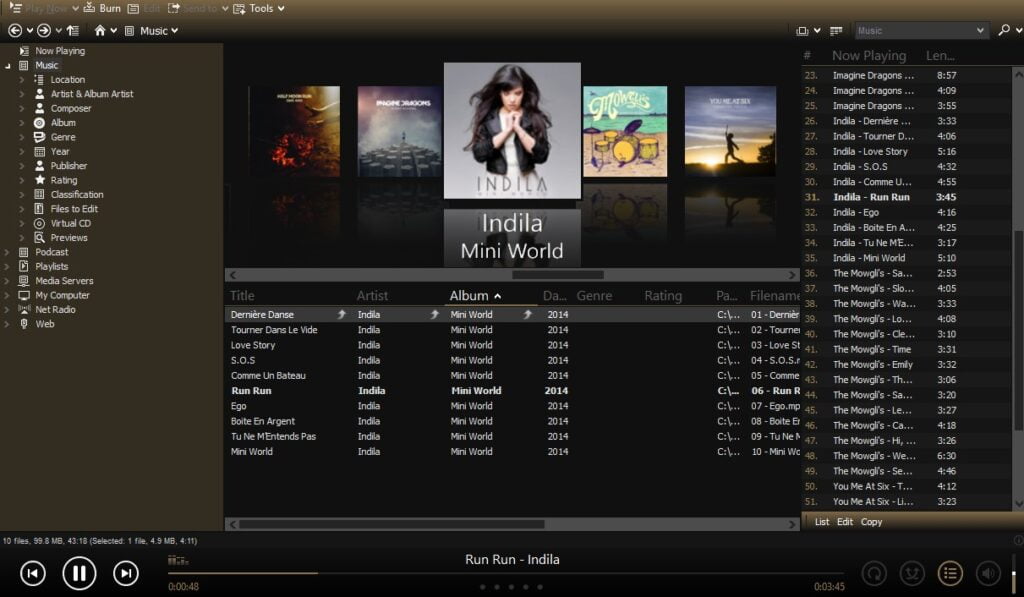
If you are looking for a Winamp alternative, MediaMonkey is the best and safest option for your Windows 11. This app does not need any introduction because more or less we are all accustomed to this name. MediaMonkey stored lots and lots of songs both locally-stored music files and network-sorted music files.
MediaMonkey plays almost any kind of music format i.e., MP3, FLAC, AAC. It can sync with other devices like Androids, iOS, and TVs. It has a unique feature, after syncing with other devices, it can create a backup for music files.
It is supportable in Windows 11,10, 8, and 7. You can get the application free of cost but if you want premium features, you have to pay $24.95.
2. Spotify
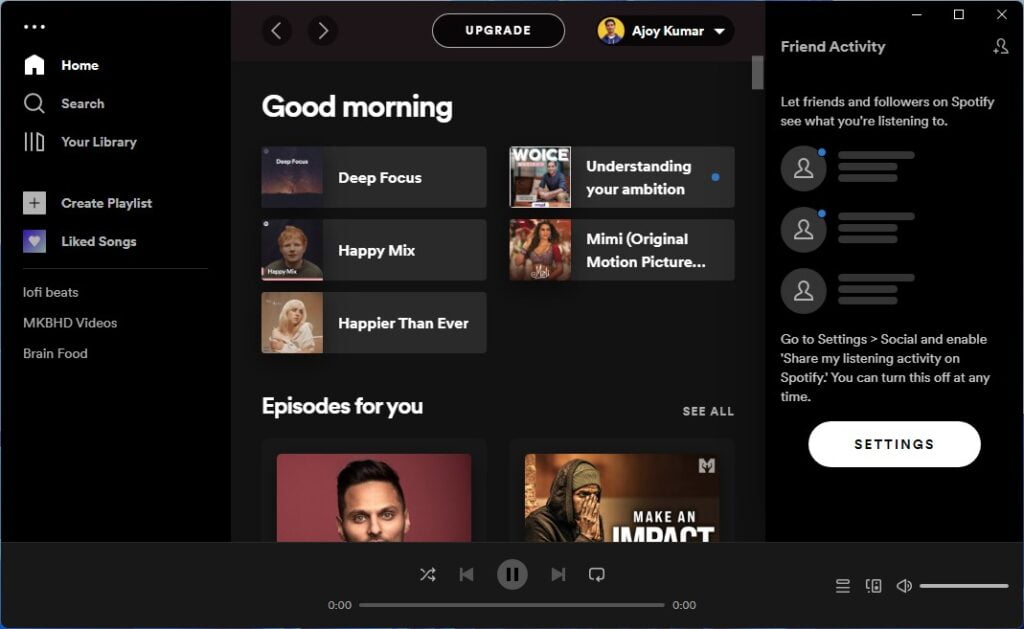
Here we have something for music lovers. Spotify has won the place of the top music player on Android. Now it is also available for Windows 11. The Windows version of Spotify has all the same features as the Android version. The podcasts are also available in the Windows version. You can check our detailed guide on; how to install Spotify on Windows 11.
Spotify is popular for its music recommendation and it will provide this in the Windows version too. This app has a clean user interface which makes it easy to use. Moreover, Spotify is allowing you to sync all your data from all platforms. Also, you can handle the same account from multiple devices. These make Spotify one of the top Windows 11 apps of this year.
3. iTunes
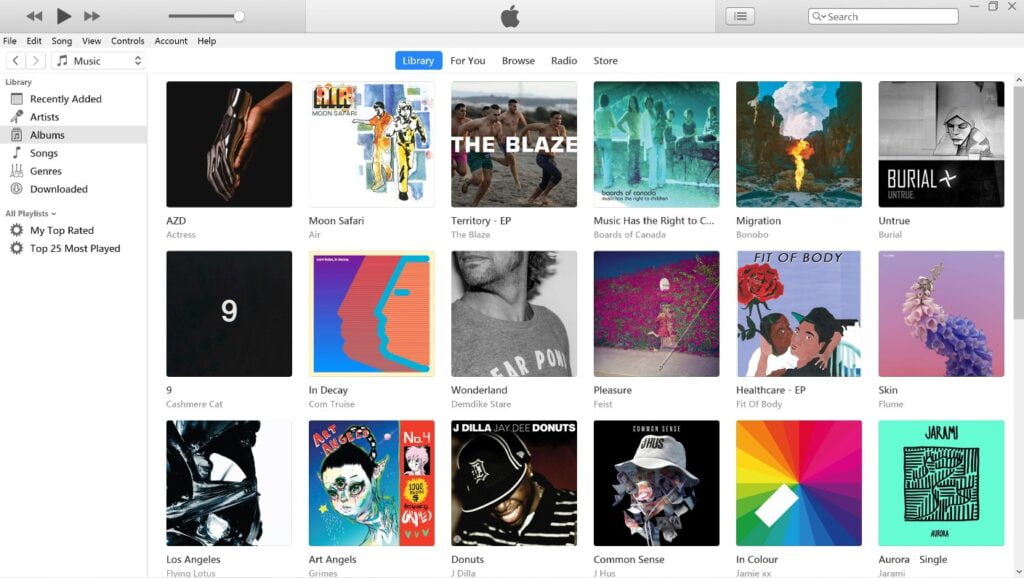
iTunes is another name that does not need any introduction. It is software owned by Apple which has a great performance to date. In the Apple iTunes store, there are hundreds of thousands of songs. However, there is a misconception that iTunes can only be used by iOS device users. But this concept is extremely wrong. If you own an Android set, you can still enjoy music from iTunes.
iTunes works in Windows 11, 10, 8, 7, and Vista. It is completely free for Android, iOS, and Windows. But if you want to download songs from the iTunes music library, you have to pay for them. Overall, you can experience great music on iTunes. If you want to install iTunes on Windows, check the linked guide.
4. Bread Player
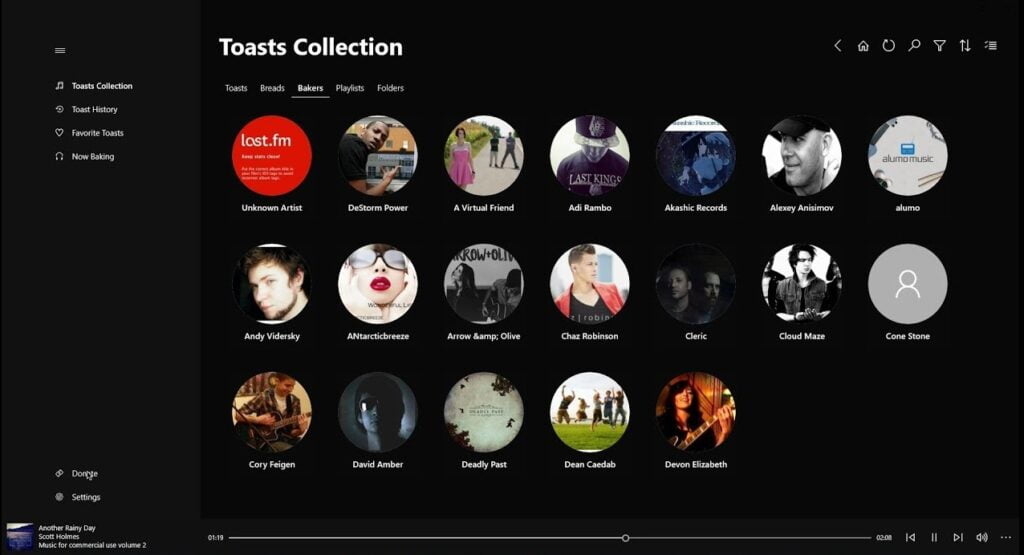
Bread Player is another Winamp alternative application but not free of cost. It charges $0.99. This application works only in Windows 11. Bread Player supports MP3, M4A, FLAC, and other music format types. Bread Player can import songs downloaded on your PC and can play them within the application. Bread Player can manage the missing artist details or tracks.
5. Dopamine
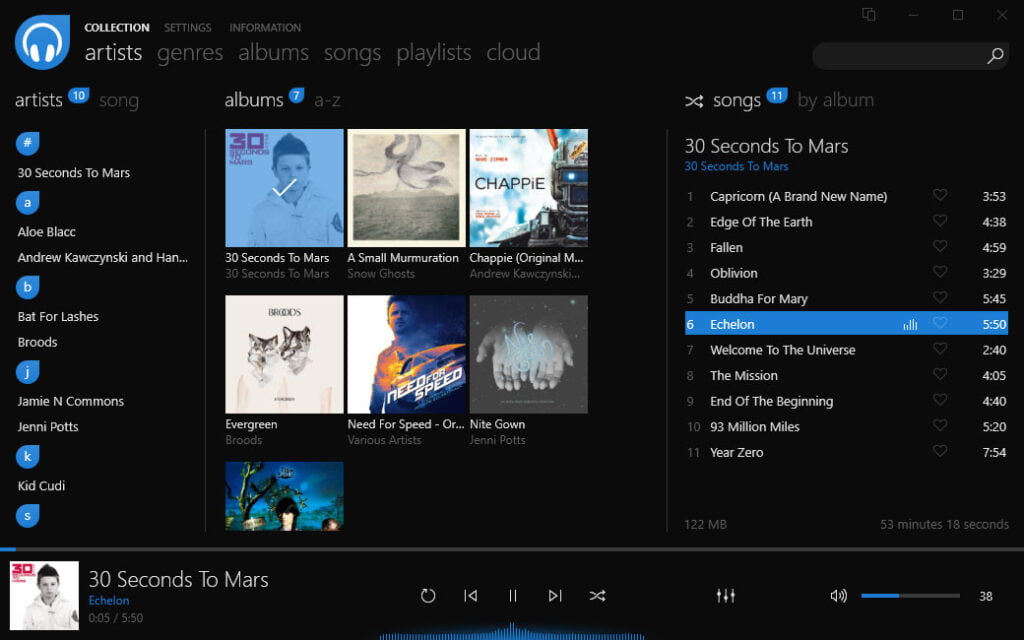
Dopamine is another very popular music player app. This app doesn’t look like Winamp, but if you are a Winamp user you should try this one. Dopamine can give you the best audio-listening experience.
Dopamine covers a wide range of music file formats like WAV, MP3, FLAC, AAC, etc. You can control the audio sound output and enhance it as you like. Dopamine n is supported in all versions of Windows. Dopamine is free of cost application. You should give it a try before purchasing another music player app for your Windows 11.
Conclusion
There are plenty of Music Player options for your Windows 11 – VLC, AIMP, MusicBee, Windows Media Player, and many more Winamp alternatives. You have to choose wisely, which one is perfect for you to use and for your device. And before purchasing an app, you should try other free applications once.
I hope this article was helpful to you. If you liked the article, share it with your friends. If you have some suggestions, do not hesitate to leave them in the comments section below. We will add that to the list.






