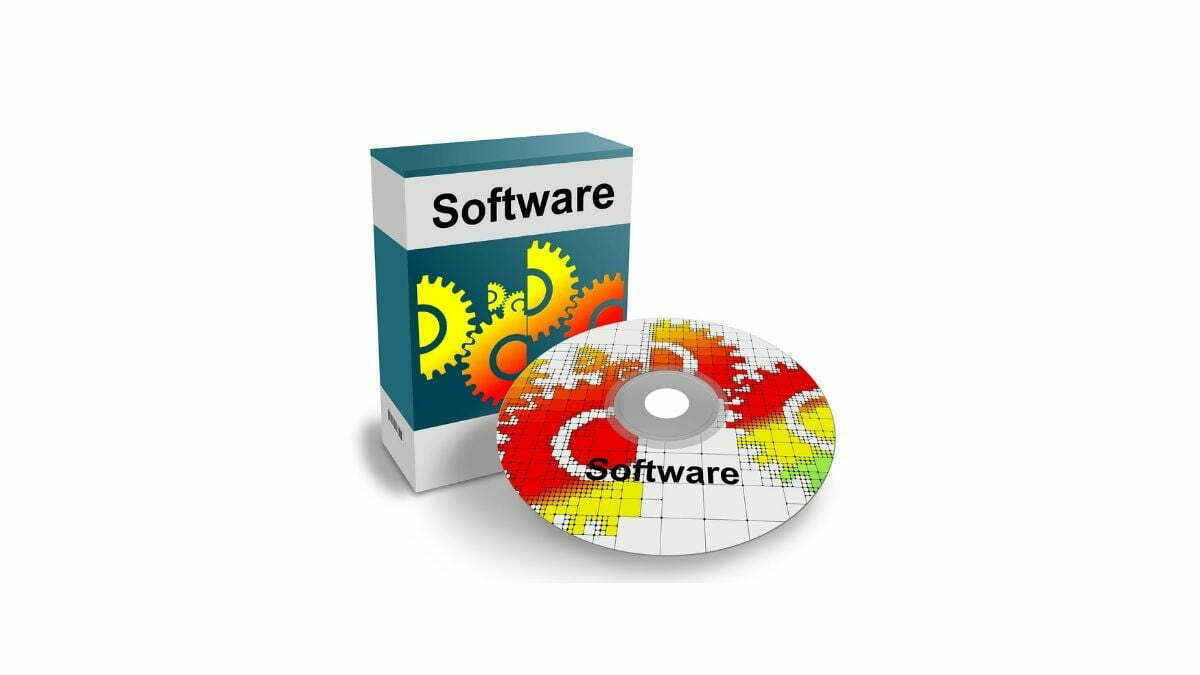There are many free and open-source software options available for Windows. These lists contain useful software that can be used on a daily basis. We recommend that you install this software on your Windows 11 device and give it a try. If you find it useful, you can keep it, otherwise, you can uninstall it. Additionally, we will provide links to installation guides for each software.
Not everyone has the money to pay for expensive software packages. The computer or laptop you are using has already cost a lot of money. Therefore, investing more money in software can be challenging. However, this open-source software will make your day.
Top 10 Open Source Software for Windows 11
Below is a thoughtfully curated list of the 10 best open-source software options available for Windows. You’re sure to find something interesting here!
1. 7-Zip
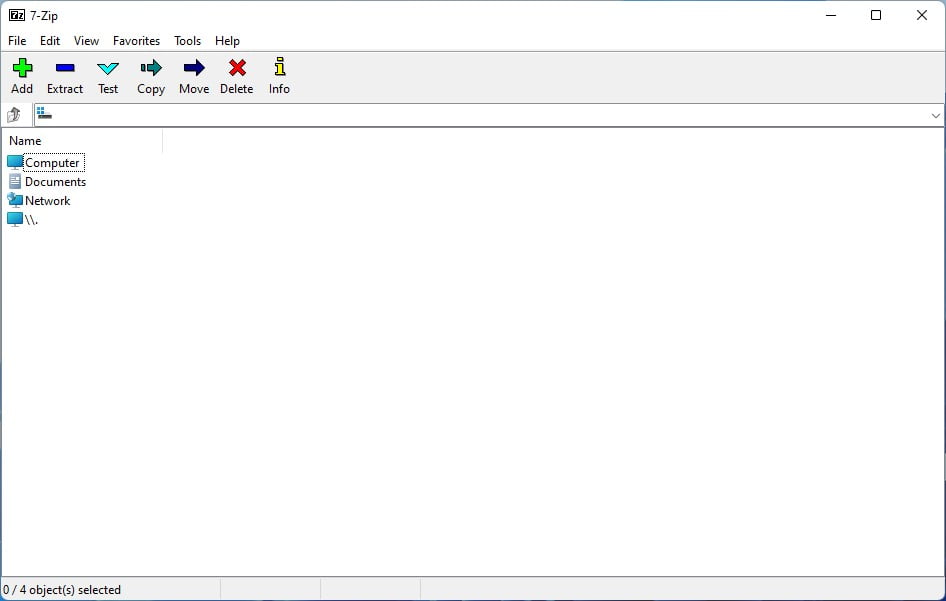
7-Zip is a powerful and reliable software tool that enables you to extract zip files with ease on Windows 11. It’s an open-source freeware that’s been designed to offer a superior experience compared to other tools like WinRAR.
With 7-Zip, you’ll enjoy faster and more efficient compression and extraction of files. Whether you’re dealing with large or small files, 7-Zip can handle it all with ease. It’s also important to note that 7-Zip is not limited to Windows; it offers versions that are compatible with different Linux distributions.
Additionally, it provides users with a range of compression formats to choose from, allowing you to customize your file compression to your unique needs.
2. Krita
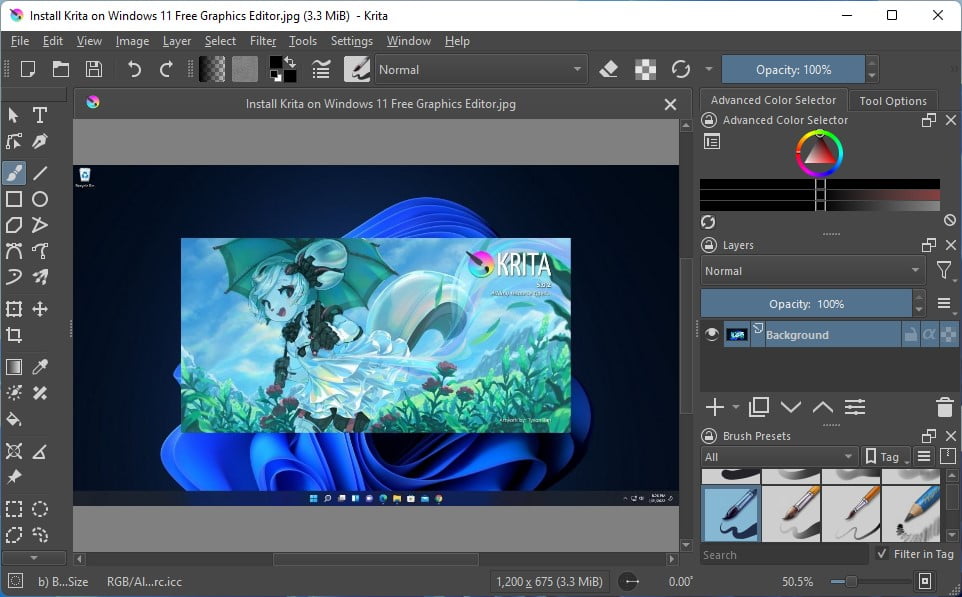
Are you in search of a free graphics editor? If yes, then Krita is the software for you. Krita is a raster graphics editor that is open-source and free of cost, and is available for the Windows operating system.
Krita is a full-featured digital painting tool that is designed to help individuals create amazing graphics. It is used by professionals working in various fields such as comic book graphics, illustration, matte and texture painting, and the digital VFX industry.
Krita offers a plethora of features to its users, such as the slice tool option and the ability to work with multiple images in tabs. Despite offering users so many features, the software is completely free. If you want to try out Krita for yourself, you can check out our guide on how to download and install Krita on Windows 11.
3. Mozilla Firefox
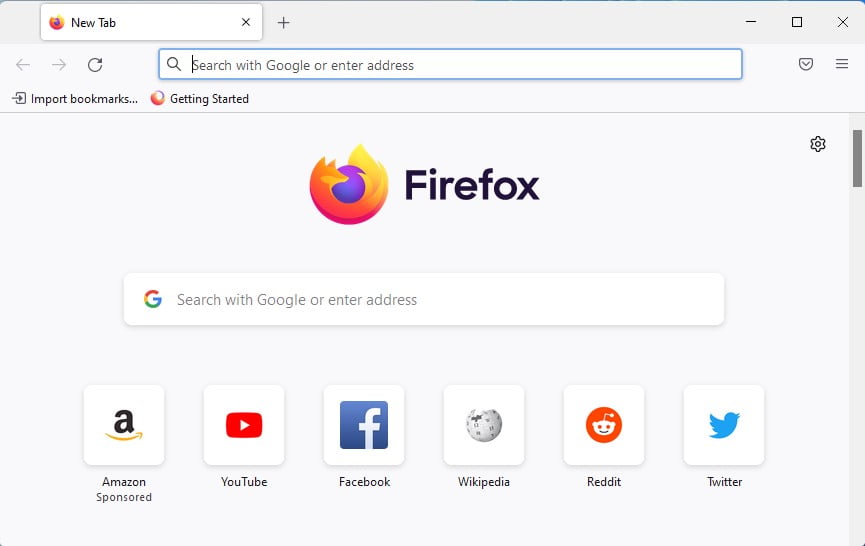
Firefox is developed by the Mozilla Foundation and is a free and open-source web browser available for all major operating systems. It was initially released in 2002 and can be downloaded for all major operating systems. It is now twice as fast as before and 30 percent lighter than Google Chrome.
Firefox loads web pages faster even when the internet connection is slow and uses less memory on the computer. In addition to these main features, it offers a better user interface and is easily customizable.
You can add extensions, add-ons, and themes. If you are concerned about privacy, you can prevent third-party tracking, and block cookies, and trackers, which will stop websites from collecting your personal data.
4. LibreOffice
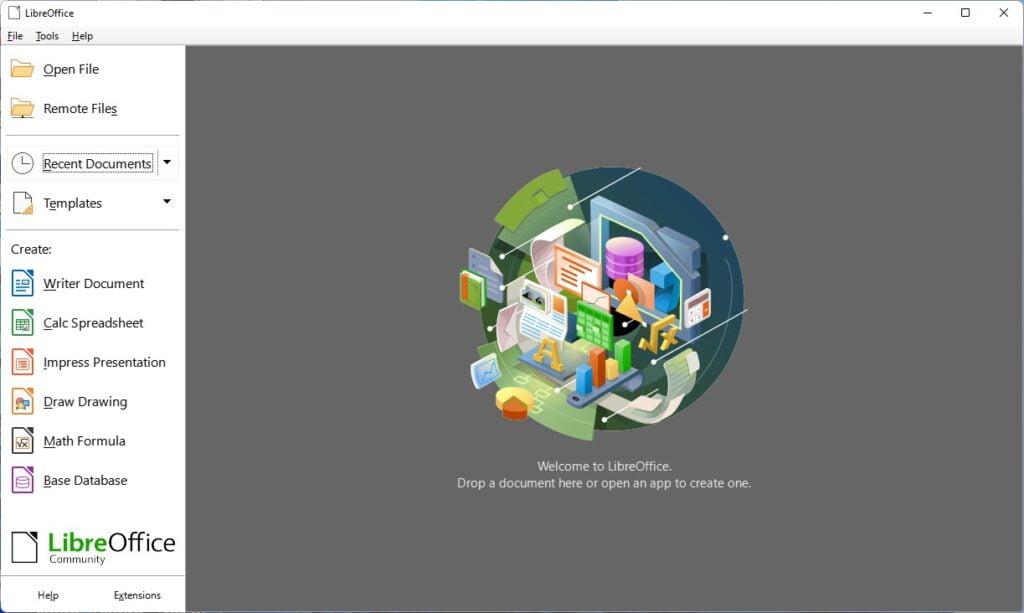
LibreOffice is a versatile and compatible software that offers a comprehensive set of tools for creating documents, spreadsheets, presentations, and more. It is suitable for a wide range of tasks and projects, whether you’re drafting documents, creating complex spreadsheets, or designing captivating presentations.
One of the standout features of LibreOffice is its seamless compatibility with Microsoft Office file formats. You can effortlessly open, edit, and save documents in formats such as .docx, .xlsx, and .pptx, ensuring smooth collaboration and interoperability with Microsoft Office users.
In addition, LibreOffice is free to use and offers a community-driven development model that encourages continuous improvement and innovation. With regular updates, users can benefit from new features, bug fixes, and performance enhancements, ensuring a reliable and up-to-date office suite experience.
5. OpenShot
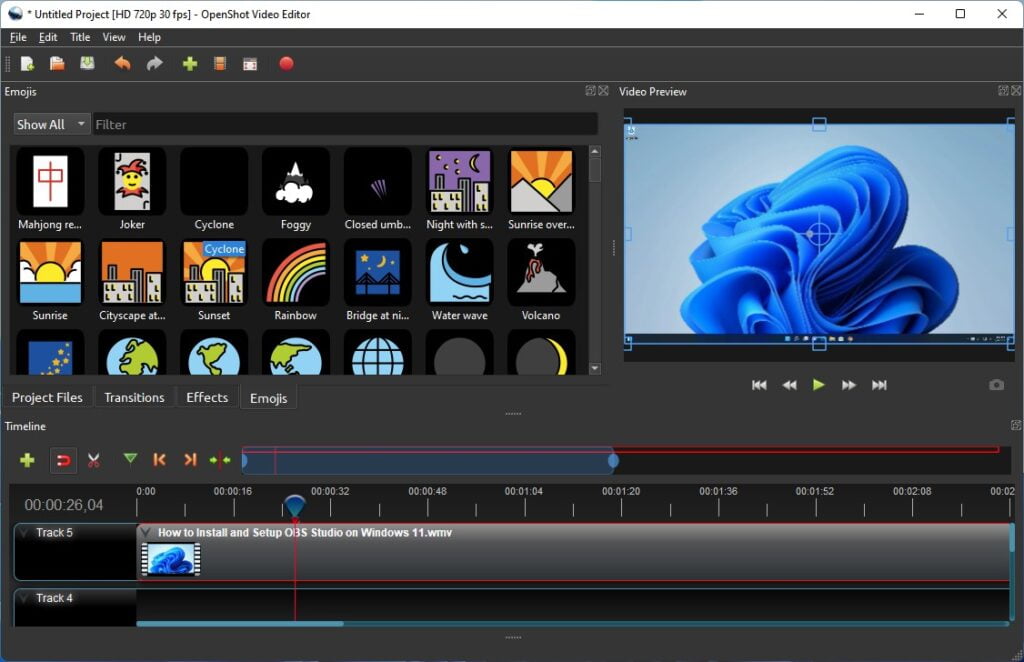
If you’re looking for a free video editing software, Openshot is an excellent choice. It’s a cross-platform open-source tool that offers some exciting features. With its user-friendly interface, Openshot has gained a lot of popularity since its launch in 2008. The developers of the software ensure that they provide major updates every year, making it an up-to-date tool for video editing.
Recent reports suggest that the number of Openshot users has increased significantly. This is probably because of the software’s simple formats and the ability to handle plenty of video and audio tracks.
But that’s not all. Openshot also provides transition composition, support for titles, and other features that can add a modern touch to your videos. So if you’re looking for a free video editing software that offers a lot of features, Openshot is worth considering.
6. Audacity
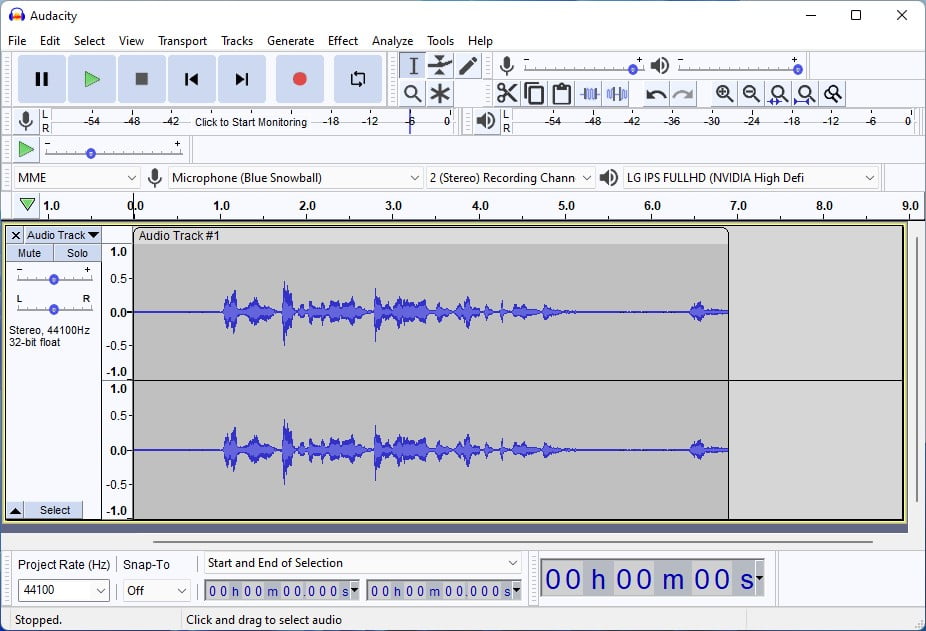
Audacity is a reliable and free audio editing software that is available for all operating systems. It is a multi-track audio editor and recorder that is easy to use and accessible to all. With its intuitive interface, users can remove unwanted background noise, add sound effects, amplify, and edit their audio recordings with ease.
Audacity also allows users to download and install plugins or libraries to enhance the software’s functionality. This software supports importing and exporting audio in all formats, including MP3, AAC, and WAV. However, to export audio in MP3 format, we will need to download the lame_enc.dll file.
Overall, Audacity is an all-in-one audio editing software that offers everything you need to create and edit professional-quality audio files.
7. OBS
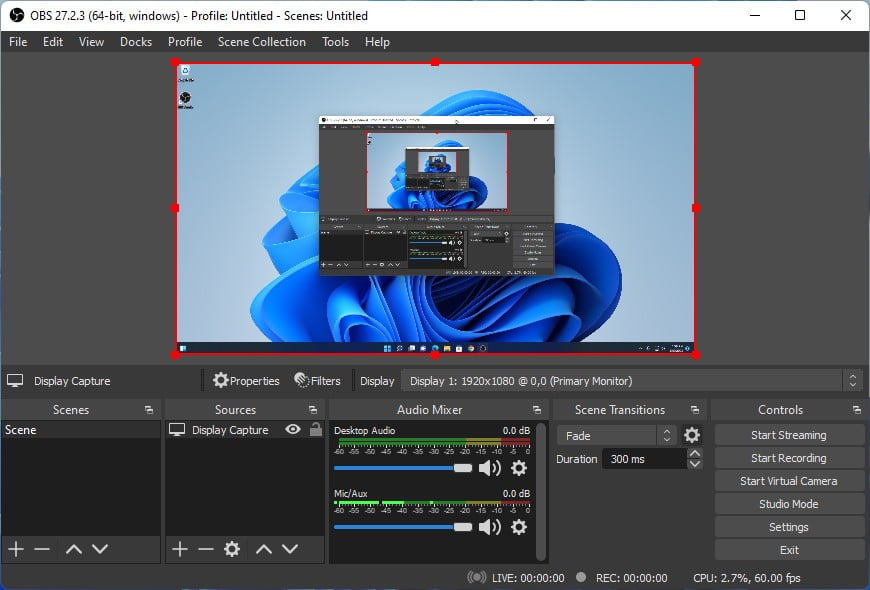
Open Broadcaster Software (OBS) is a powerful, free and open-source software that can help you record your computer screen with ease. It provides an array of features such as encoding using H.264 and AAC, bilinear and Lanczos3 resampling, and output files in MP4 or MLV format.
Also, OBS allows you to create and store an unlimited number of scenes and sources, making it an ideal choice for gamers, streamers, and content creators. Whether you want to record gameplay, create tutorials, or stream live to popular platforms such as YouTube, Mixer, and Twitch, OBS has got you covered.
Check out our comprehensive guide on how to record your computer screen using OBS on Windows 11 and take your content creation game to the next level.
8. FileZilla
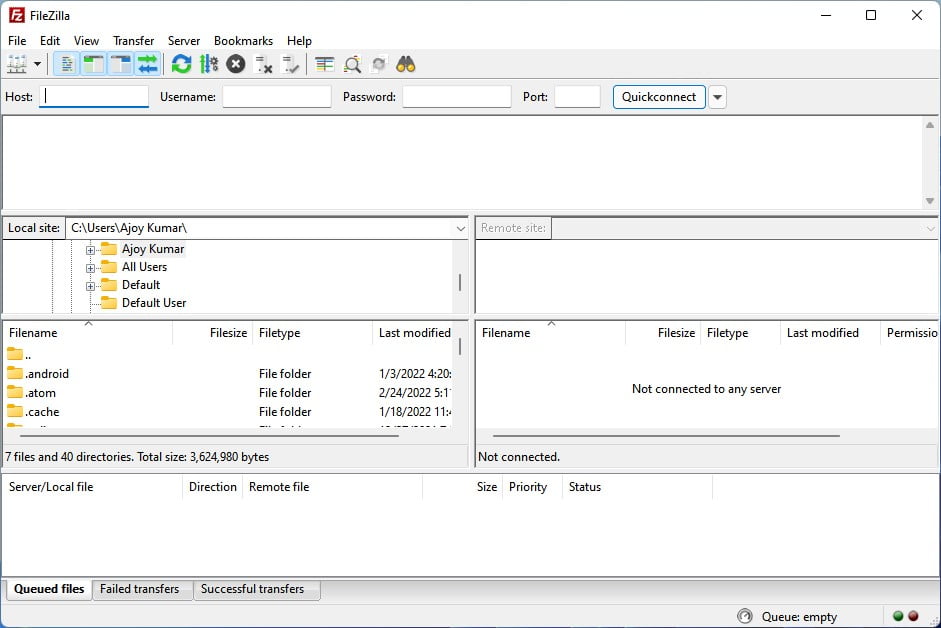
Are you looking for an open-source FTP solution? Let’s put an end to your search. The best open-source software available for Windows is Filezilla. This file-sharing software has gained enormous popularity with its mind-blowing features.
Developed as a class project by three students in 2001, Filezilla, being a file-sharing software, has been a massive hit in its domain.
Some of the security features that have made it even more popular include the option of using a username and password while accessing shared data. The application has yet to complete its two decades in the industry, and so far, the reviews are quite positive.
9. Foxit Reader
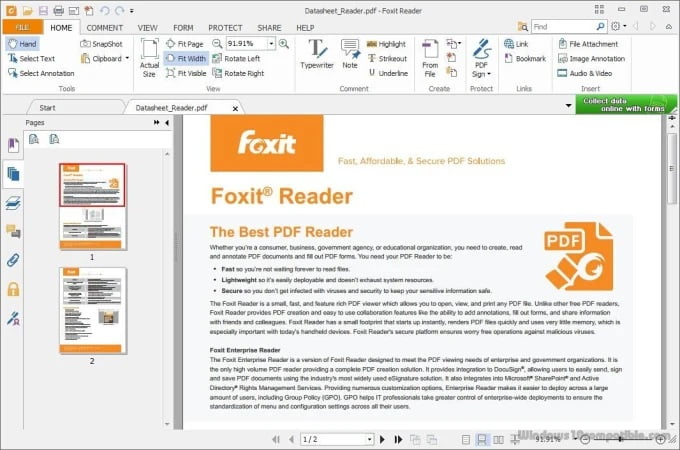
PDF is undoubtedly one of the most widely used file formats for sharing information. Acrobat Reader, developed by Adobe, is a commonly used PDF reader that provides basic functionality for free. However, if you need to utilize all the features of the software, you may have to pay for it.
On the other hand, Foxit Reader is a versatile PDF reader that is completely free and compatible with all major operating systems. With this application, you can not only read PDF documents but also create and edit them with ease.
Whether you want to read, annotate, or highlight text on a PDF file, Foxit Reader is an excellent choice. It provides an all-in-one solution for your everyday PDF reading needs.
10. OpenToonz
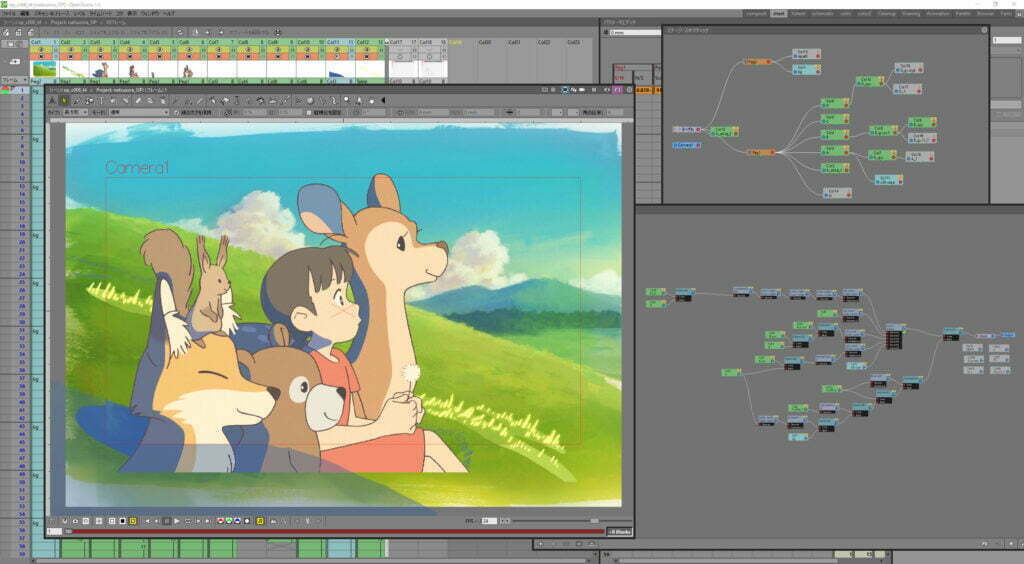
Flash, a software for designing 2D animations, has been around for nearly a quarter of a century. It was formerly owned by Macromedia and is currently owned by Adobe.
The software is paid and is quite expensive, making it difficult for aspiring 2D animators to obtain it. However, there is an alternative software that you can use named OpenToonz.
OpenToonz is a free software that supports all operating systems. It comes with a plethora of functionalities that are at par with those of Flash, making it an excellent alternative. With OpenToonz, you can create seamless 2D animations without feeling limited.
Conclusion
That’s it. Here, we conclude our list of the best Open Source Software for Windows 11, which includes productivity tools, multimedia applications, and much more. Whether you’re a developer, designer, or everyday user, these software offerings provide powerful alternatives to proprietary options. I hope you found the list exciting.
However, if you’re looking for more must-have Windows apps to add to your system, we’ve got you covered. Check out the linked article for more information.