PDF (Portable Document Format) is a widely used file format for sharing and distributing documents. However, editing PDF files can be a challenging task without the right tools. Thankfully, there are several free PDF editors available that offer a range of features to help you modify, annotate, and manipulate PDF documents.
In this article, we will explore the best free PDF editors. These editors provide a user-friendly interface, a variety of editing options, and the ability to add annotations, merge or split PDFs, convert files to different formats, and more. Whether you need to make minor adjustments to a PDF file or perform more complex editing tasks, these free PDF editors offer a cost-effective solution without compromising on functionality.
Best Free PDF Editors of 2024
If you are here to look for free PDF editors, this article will guide you in this aspect. With hours of research, we have handpicked some of the best PDF editors to meet your needs.
Now that we understand the benefits of using a free PDF editor, let’s explore some of the best options available in the market.
1. PDFelement
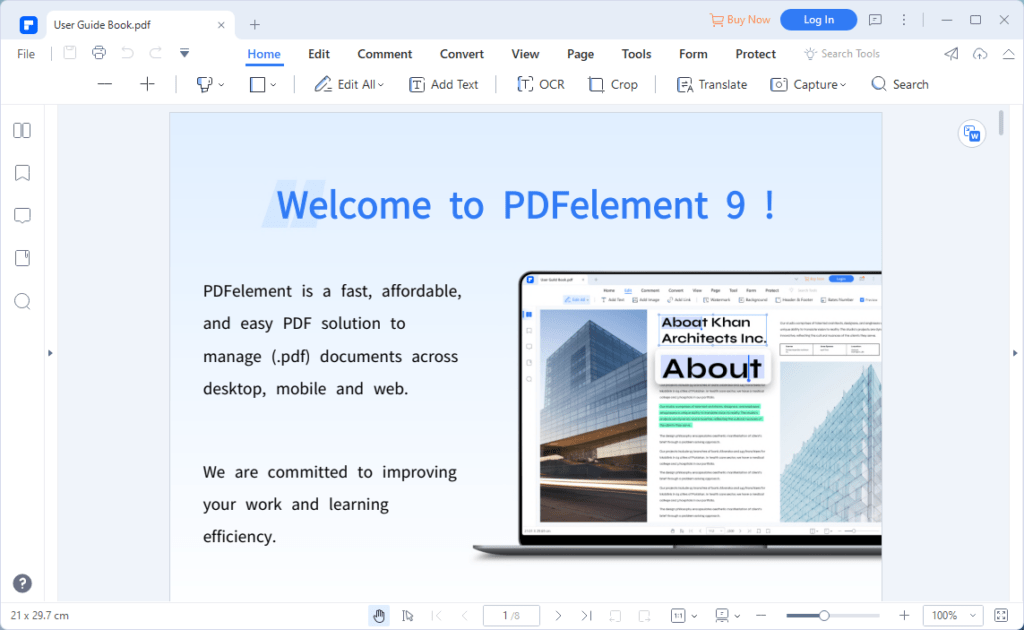
If you are looking for a Windows-compatible PDF editor, then PDFelement is your answer. This application is the perfect alternative to Adobe Acrobat and has drawn the attention of many professionals due to its robust features and easy PDF editing.
The application comes in both a free and paid version. However, the free version will only let you use the limited features, and if you wish to unlock the premium features, then you have to purchase the application from the website. If PDF editing is only your work, then the free version can suit your needs.
However, if you have to deal with some other tasks and wish to use other features, then you have to go for the paid version definitely, and it is also a good value for the cost when compared to any other application that serves the same purpose.
PDF element sports incredible features such as annotating, editing, PDF converter to various other formats, adding the signature, and filling of PDF forms. Download the PDFelement PDF editor on your Windows operating system and edit any PDF document like never before.
2. PDF Candy
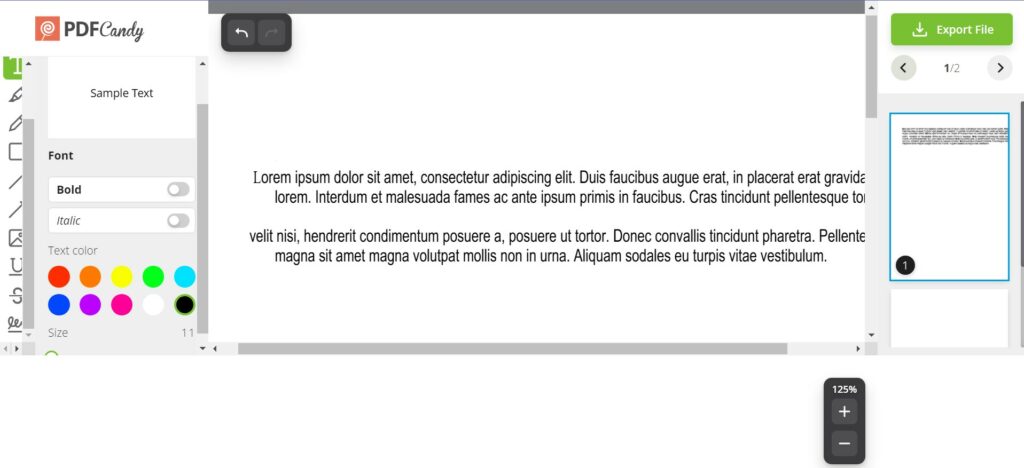
PDF Candy is a versatile and user-friendly PDF editor that offers a wide range of editing tools for free. With PDF Candy, you can easily edit, merge, split, compress, and convert PDF files with just a few clicks.
The intuitive interface makes it easy for both beginners and experienced users to navigate and utilize the various features. Whether you need to add or remove text, images, or pages, PDF Candy has got you covered.
It also allows you to protect your PDFs with passwords, add watermarks, and extract images or text. With its extensive list of editing options and the convenience of being accessible online, PDF Candy is an excellent choice for anyone looking for a free PDF editor.
3. SmallPDF
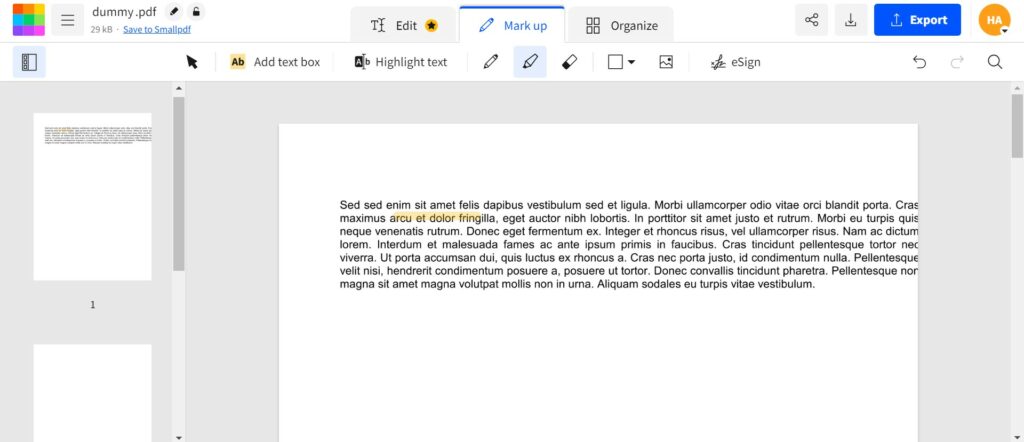
SmallPDF is a popular and reliable PDF editor that offers a comprehensive set of tools for editing, converting, and managing PDF files. It provides a simple and intuitive interface that allows users to edit text, images, and pages effortlessly.
With SmallPDF, you can merge multiple PDFs into a single document, split large PDFs into smaller files, compress PDFs to reduce file size, and convert PDFs to different file formats such as Word, Excel, and PowerPoint.
SmallPDF also offers features like password protection and digital signature capability to ensure the security of your documents.
4. Sejda PDF Editor
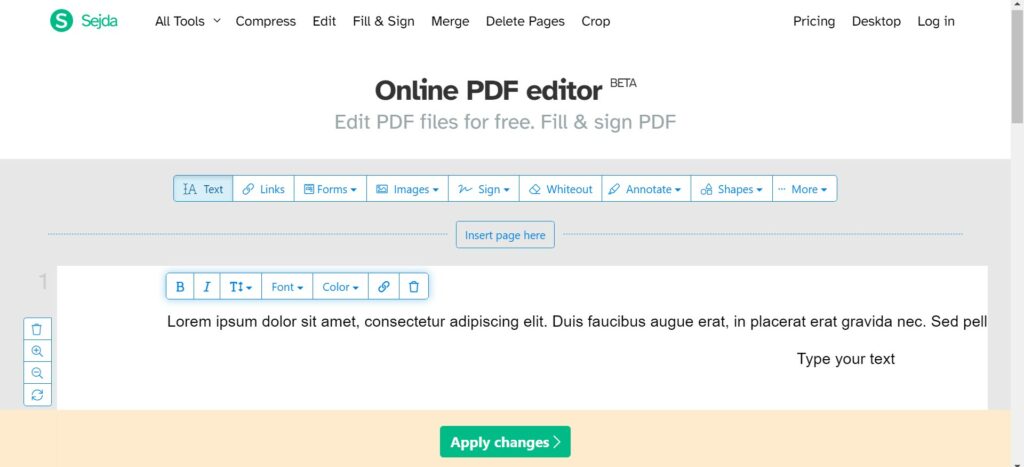
Sejda PDF Editor is a powerful and feature-rich online PDF editor that offers a wide range of editing capabilities for free. It allows you to edit text, images, links, and annotations in your PDF files with ease.
Sejda PDF Editor also offers advanced features such as OCR (Optical Character Recognition), which allows you to extract text from scanned documents. With its comprehensive set of editing features, Sejda PDF Editor is a top choice for anyone looking for a free and powerful PDF editing solution.
5. I Love PDF
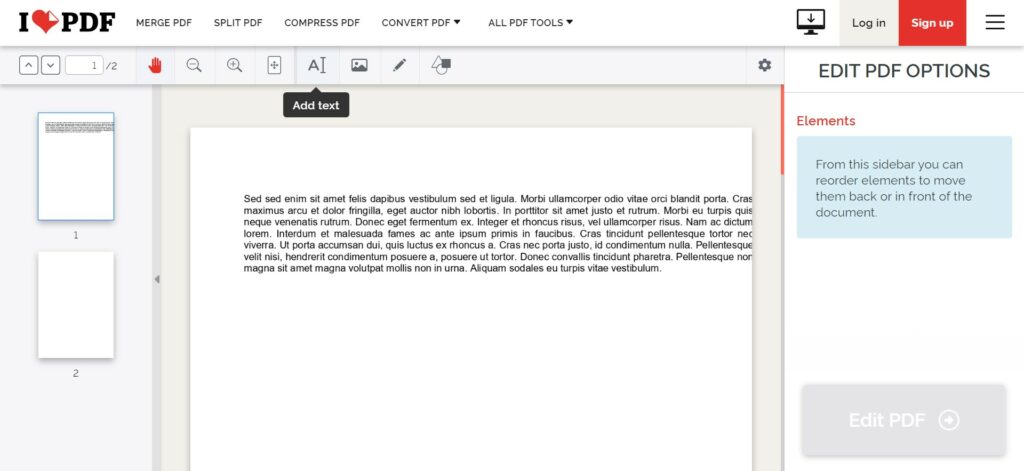
I Love PDF is a popular app that provides a wide range of tools for editing, converting, and managing PDF files. Using I Love PDF, you can merge multiple PDFs into a single document, split PDFs into separate files, compress PDFs to reduce file size, and convert PDFs to other file formats such as Word, Excel, and PowerPoint.
It also offers features like adding watermarks, unlocking password-protected PDFs, and extracting images or text from PDFs. The platform has an intuitive and user-friendly interface, making it easy for both beginners and experienced users to edit and manipulate PDF files.
Whether you need to make simple edits or perform complex tasks, I Love PDF provides a reliable and convenient solution for all your PDF editing needs.
6. Canva
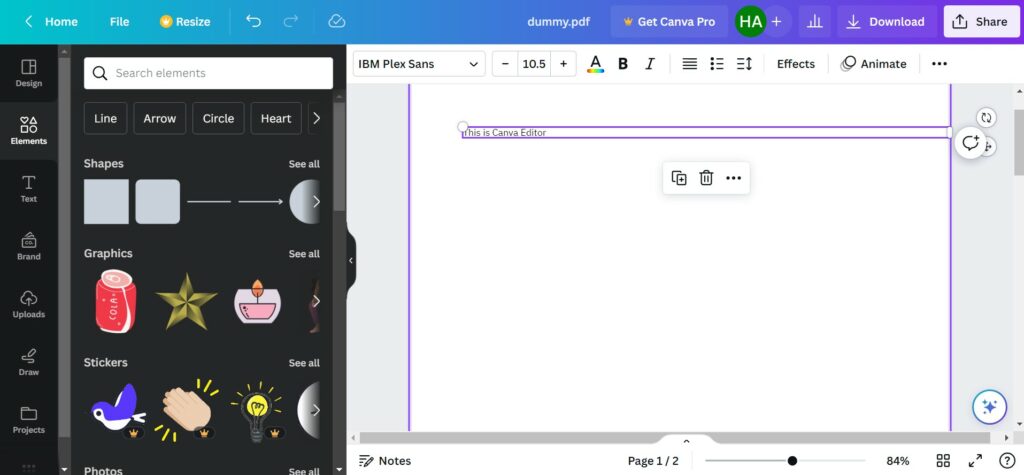
Canva PDF Editor is a versatile and user-friendly online tool that allows you to edit and customize your PDF files effortlessly. Its intuitive interface and a wide range of editing features allow you to easily make changes to your PDF documents.
From adding text, images, and shapes to highlighting, annotating, and even collaborating with others, Canva PDF Editor provides all the essential tools you need for PDF editing. It also offers a library of templates and design elements, allowing you to create visually appealing PDFs.
7. PDFgear
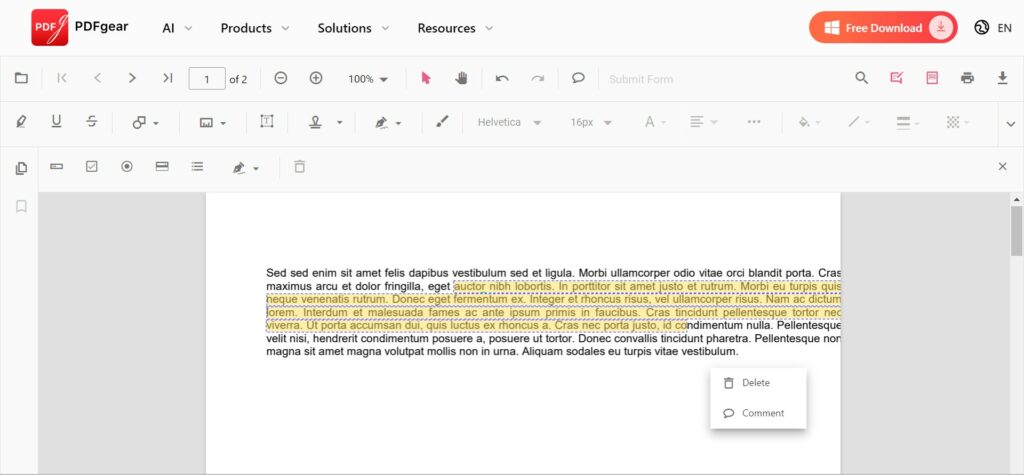
PDFgear is a comprehensive PDF editor that comes in both online and offline modes. It allows you to edit text, add comments, and annotations, and even fill out forms directly within your PDF documents. It comes with an easy-to-use interface, that allows you to easily navigate through the editing tools and make quick modifications to your PDF files.
PDFgear ensures the security and privacy of your files by not saving them on their servers, providing peace of mind. You can access PDFgear from any device with an internet connection, making it convenient to edit your PDFs anytime, anywhere. Whether you need to make minor changes or complete form filling, PDFgear is a reliable and efficient PDF editing solution.
8. AbleWord
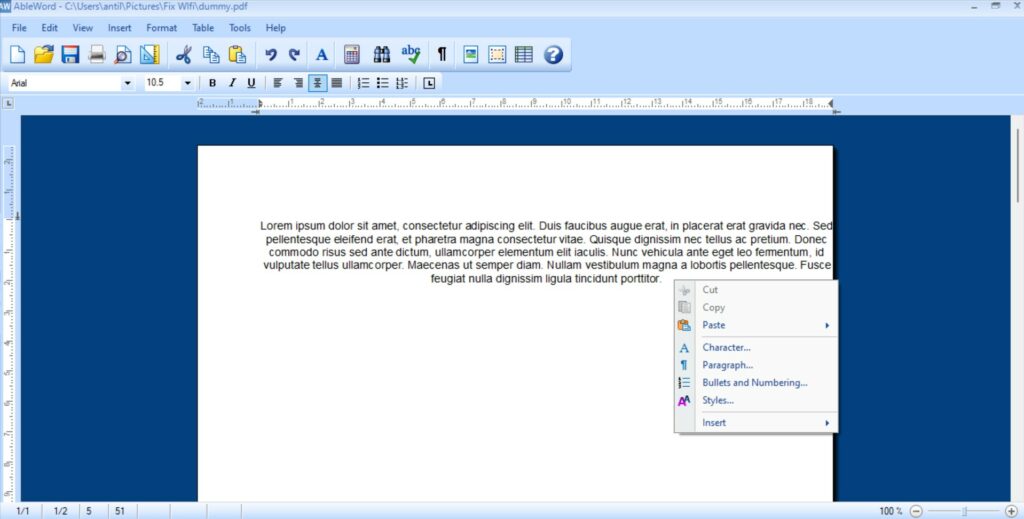
AbleWord Free PDF Editor is another powerful word processor and PDF editor that offers a range of features for editing and managing PDF documents. It supports various document formats, including PDFs, and allows you to edit text, add images, and format the layout of your PDF files.
AbleWord also includes spell-checking and print preview functions, enhancing your editing experience. Whether you need to make simple text edits or perform more complex formatting tasks, AbleWord Free PDF Editor is a reliable and accessible option for editing your PDF documents.
9. PDF Simpli
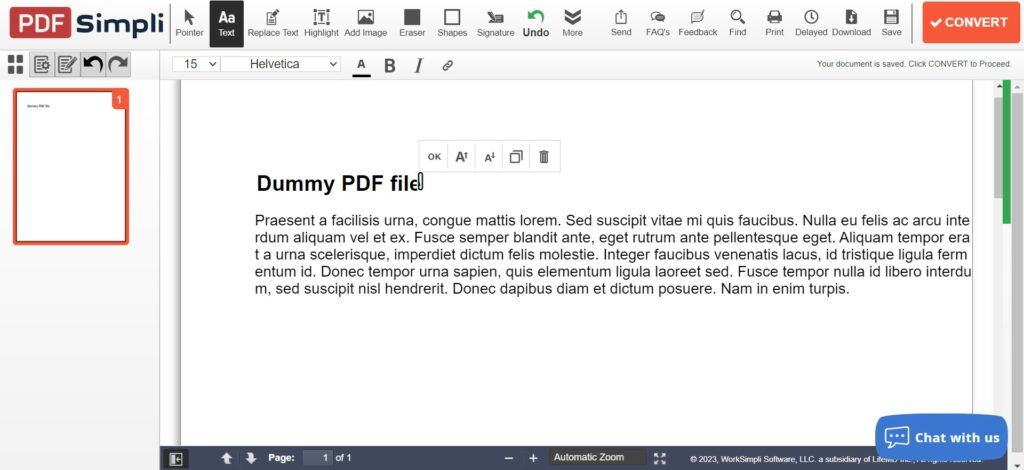
Simpli PDF is a user-friendly online PDF editor that enables you to edit and modify your PDF files effortlessly. It allows you to easily add, delete, or rearrange pages, as well as merge multiple PDFs into a single document.
Simpli PDF also allows you to edit text, add images, and annotate your PDFs with comments and highlights. Moreover, it offers the option to compress PDF files, reducing their file size without compromising quality.
Simpli PDF provides a straightforward and accessible platform for editing your PDF documents. With its simplicity and effectiveness, Simpli PDF is a valuable tool for anyone looking to edit PDFs efficiently.
10. PDF Xchange Editor
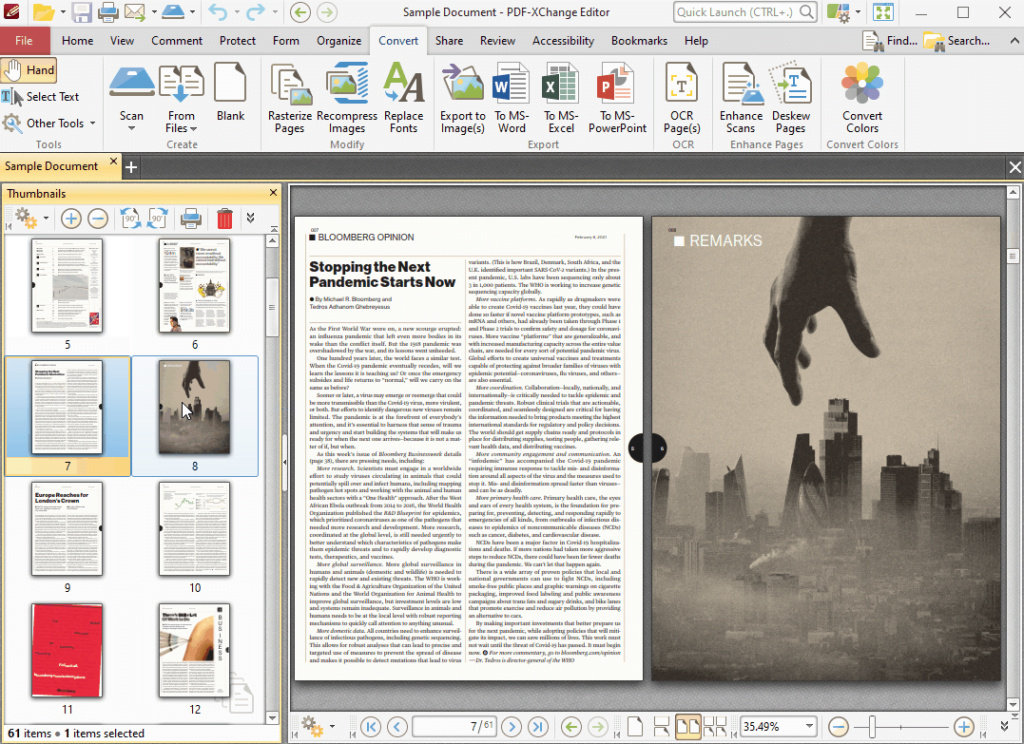
In the above sections, as we have already discussed some of the most useful PDF software, the Pdf-Xchange Editor is also a capable software for making a simple edit of the text. The application will allow you to attach comments, and extract pages as well, which you might not find in any other PDF editor.
The exciting feature of this PDF editor is that it uses OCR technology to figure out the text in the scanned document. The application is very much suitable for people who have a hard copy.
In the free version of the editor, you can only see the PDF document, whereas, in the paid version which is PDF Xchange Editor Plus, you will come across various useful menus to be used in your document.
Conclusion
A free PDF editor is a valuable tool for anyone who needs to modify or edit PDF files without spending money on software licenses. Whether you’re a student, a small business owner, or an individual looking to make changes to your PDF documents, the options mentioned above provide a range of features to suit your needs.
From online editors like PDF Candy and SmallPDF to downloadable tools like AbleWord, you have a variety of choices to find the best PDF editor that fits your requirements. So go ahead and start editing those PDFs with confidence! Also, tell us below in the comments if you have any more suggestions. That’s it; these are the few free PDF Editors you can use. Now, if you are looking for a completely free PDF Reader, you can use Adobe Acrobat Reader DC. Adobe Acrobat Reader DC software is the free global standard for reliably viewing, printing and commenting on PDF documents.






