Google Chrome has long been the go-to web browser for millions of users, thanks to its speed, versatility, and wide range of features. However, there are several other browsers available that offer unique advantages and functionalities. Whether you’re concerned about privacy, seeking a different user interface, or looking for faster performance, these Google Chrome alternatives provide excellent options to consider.
In this article, we will explore the ten best Google Chrome alternatives and discuss their key features and advantages. From privacy-focused browsers like Tor Browser and Epic Browser to highly customizable options like Vivaldi Browser, each alternative offers something different for users to explore. Here, we’ll cover their standout features and benefits.
Best Google Chrome Alternatives
Here is the list of the best Google Chrome alternatives you should try. The major browsers are based on the Chromium Project. So, you don’t have to compromise the performance.
1. Mozilla Firefox
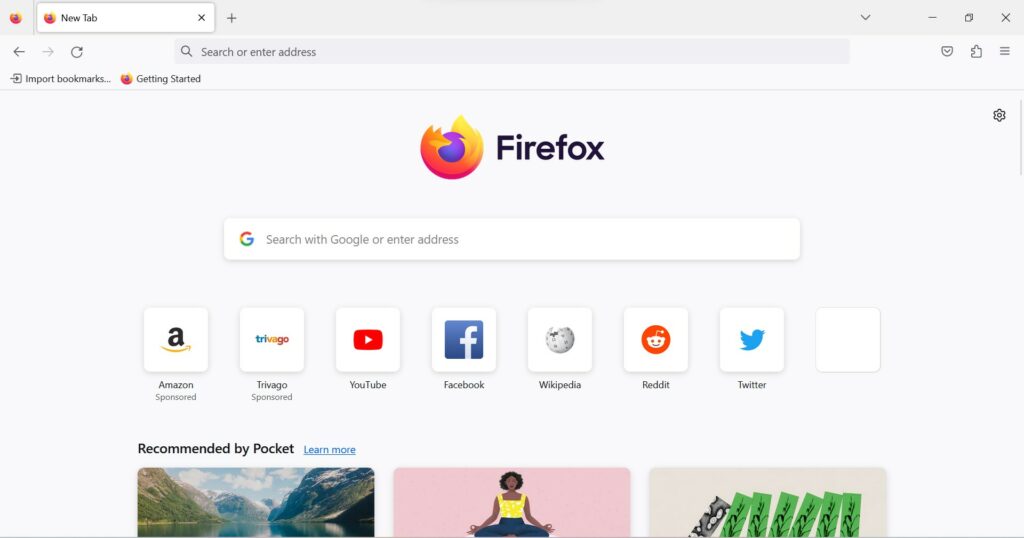
Firefox is one of the best alternatives to Google Chrome that you should try. It is a powerful and secure web browser developed by Mozilla. With a user-friendly interface and a wide range of features, Firefox offers a seamless browsing experience.
One of the key highlights of Firefox is its commitment to privacy and security. It blocks third-party trackers by default, protecting your online privacy. Firefox also offers enhanced security features like built-in phishing protection and automatic updates to keep you safe from online threats.
Firefox is known for its speed and performance. It utilizes a powerful rendering engine that ensures fast page loading and smooth browsing. With its customizable interface and vast extensions, Firefox allows you to tailor your browsing experience to suit your needs.
Overall, Firefox is a reliable and feature-rich browser that provides a great alternative to Google Chrome. It offers a combination of speed, privacy, and customization options that make it a popular choice among users.
2. Tor Browser
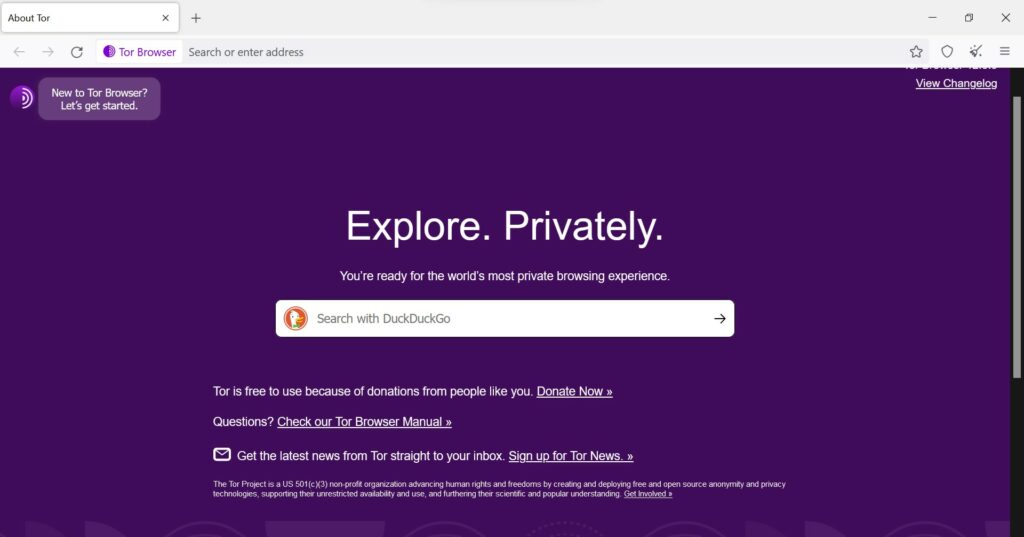
If privacy and anonymity are your top priorities, then the Tor Browser is the perfect alternative to Google Chrome. Developed by the Tor Project, this browser is designed to protect your online identity by routing your internet traffic through a network of encrypted relays.
Tor Browser ensures your online activities remain private and anonymous by preventing anyone from tracking your IP address and monitoring your browsing habits. It also allows you to access blocked websites and bypass censorship restrictions.
In addition to privacy features, the Tor Browser prioritizes security. It automatically blocks harmful scripts and prevents browser fingerprinting, making it difficult for websites to track and identify you.
While the Tor Browser prioritizes privacy and security, it may be slower than other browsers due to its network routing. However, if privacy is your primary concern, the slight decrease in speed is a worthwhile trade-off.
3. Opera
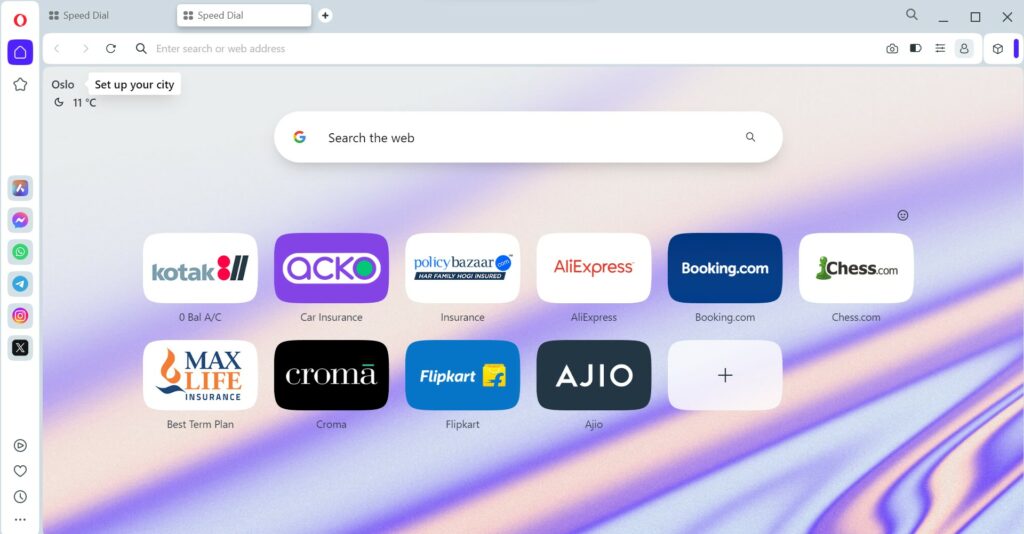
Opera is another fantastic alternative to Google Chrome that offers a range of unique features and a sleek user interface. Developed by Opera Software, this browser is known for its speed, security, and customization options.
One of the standout features of Opera is its built-in ad blocker, which enhances your browsing experience by blocking intrusive ads. It also includes a free unlimited VPN (Virtual Private Network) that allows you to browse the internet securely and access region-restricted content.
Opera provides various tools for productivity and convenience. It has a native messaging sidebar, a snapshot tool for capturing web content, and a personal newsreader that aggregates news from your favorite sources.
Opera is a feature-rich browser that offers a combination of speed, security, and customization options. If you’re looking for a powerful alternative to Google Chrome with unique features, Opera is worth considering.
4. Vivaldi Browser
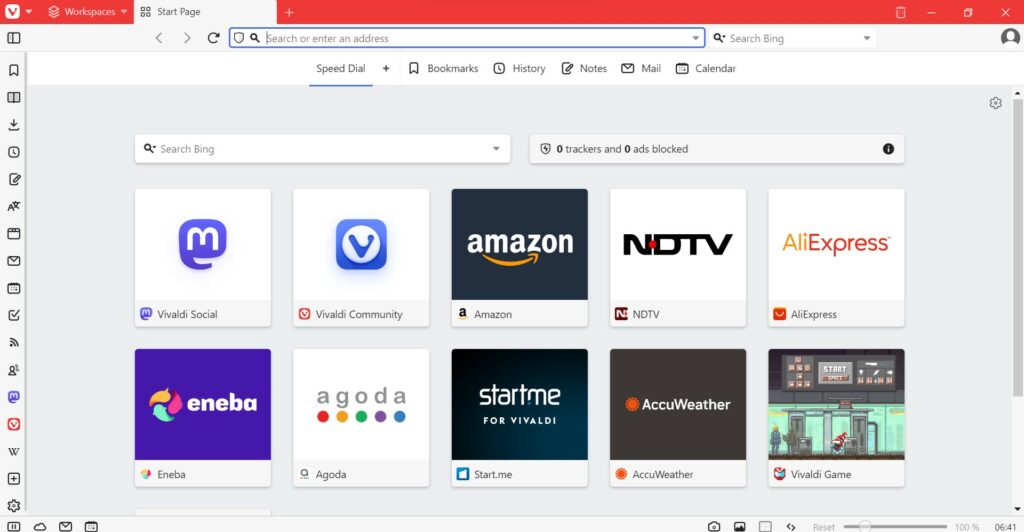
Vivaldi Browser is a powerful, and highly customizable web browser that stands out as an excellent alternative to Google Chrome. Developed by Vivaldi Technologies, this browser puts user customization and control at the forefront.
One of the key features of the Vivaldi Browser is its highly customizable interface. It allows you to tweak and personalize nearly every aspect of the browser, from the appearance and layout to the built-in tools and features. This level of customization ensures a truly tailored browsing experience.
Vivaldi Browser also offers advanced tab management capabilities. You can stack tabs, tile them, and create tab groups for better organization and multitasking. This feature is particularly useful for users who work with multiple tabs simultaneously.
Additionally, Vivaldi Browser prioritizes privacy and security. It includes a built-in ad blocker, and tracker blocker, and offers encrypted sync to keep your data safe.
5. Brave Browser
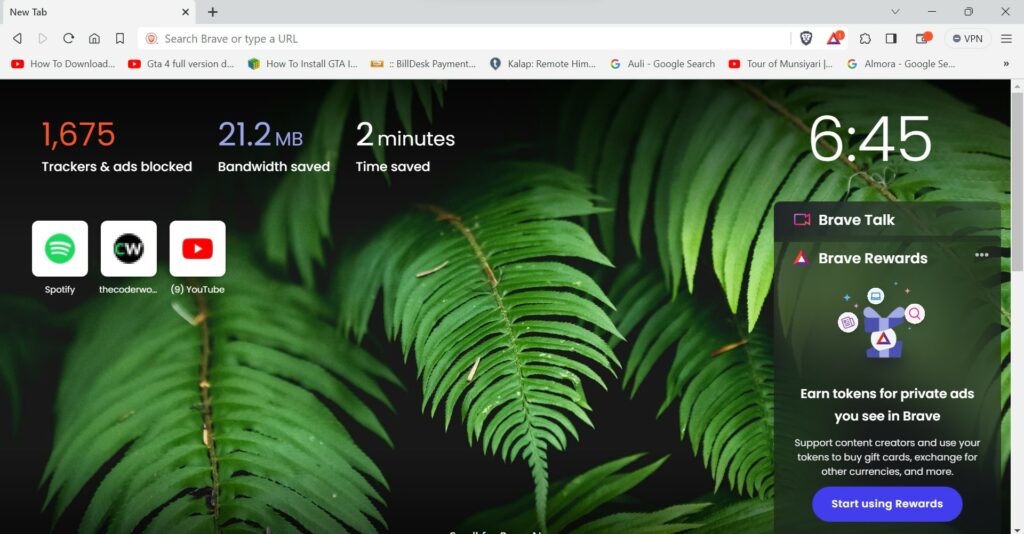
Brave Browser is a secure, fast, and privacy-focused alternative to Google Chrome that offers a unique approach to online advertising. Developed by Brave Software, this browser blocks invasive ads and trackers by default, providing an enhanced browsing experience.
One of the standout features of Brave Browser is its built-in ad and tracker blocker. It blocks unwanted ads and prevents third-party trackers from monitoring your online activities, ensuring better privacy and faster page loading times.
Brave Browser also introduces a unique concept called Brave Rewards. It allows you to opt into viewing privacy-respecting ads and earn Basic Attention Tokens (BAT), a digital currency, in return. You can then use these tokens to support your favorite content creators or websites.
Brave Browser prioritizes security. It automatically upgrades websites to HTTPS, offers secure browsing through its private browsing mode, and provides protection against malware and phishing attempts. If you value your privacy, want to browse the internet faster, and support content creators, Brave Browser is an excellent choice.
6. Safari
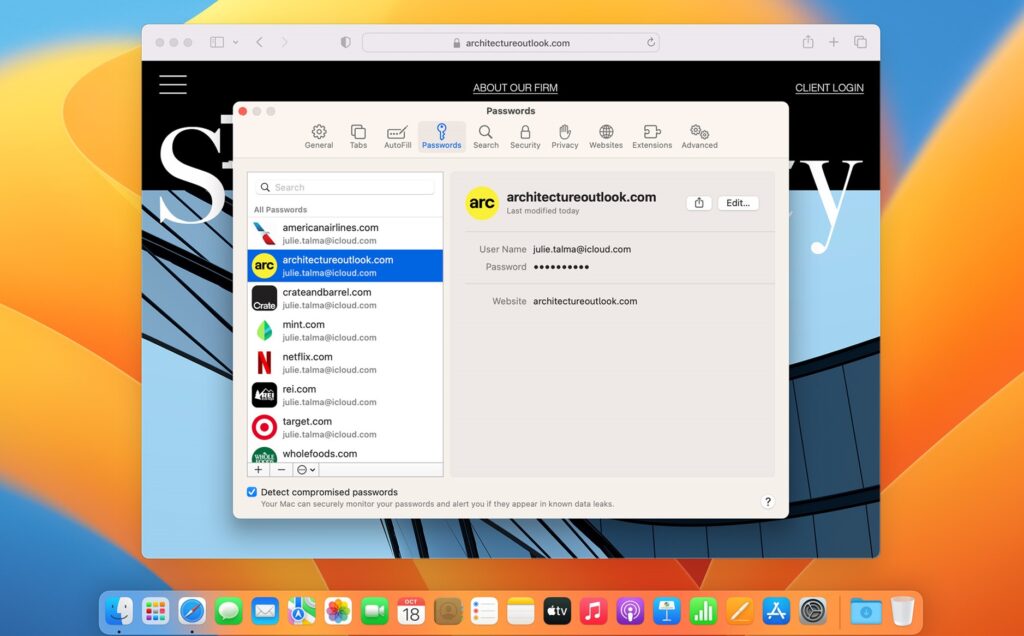
Safari, developed by Apple, is a popular web browser known for its speed, security, and seamless integration with Apple devices. While primarily designed for macOS and iOS users, Safari was also available for Windows but discontinued later.
It offers a clean and intuitive user interface, efficient power management, and advanced privacy features. Safari’s Intelligent Tracking Prevention helps protect your privacy by blocking cross-site tracking. It also boasts impressive performance, with fast page loading and smooth scrolling.
Safari supports extensions, allowing users to customize their browsing experience with a wide range of add-ons. If you’re an Apple user who prioritizes privacy and performance, Safari is a great alternative to Google Chrome.
7. Microsoft Edge
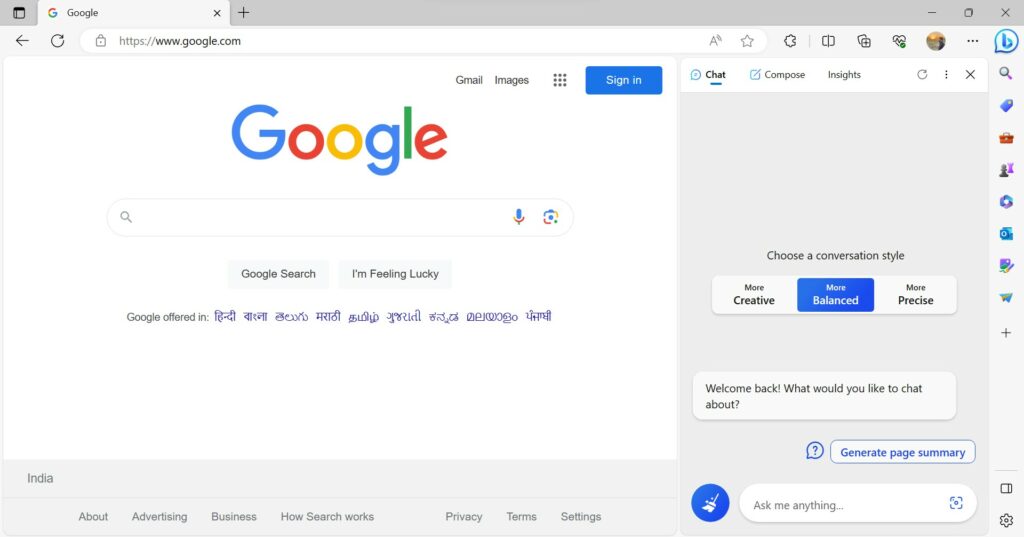
Microsoft Edge is the default browser that comes preinstalled in Windows. It is a modern, fast, and secure web browser that offers a seamless browsing experience. Edge also provides excellent integration with Windows and other Microsoft services.
It includes features like Collections, which allows you to organize and save web content for future reference, and a built-in PDF reader. Edge also emphasizes privacy and security, offering features such as SmartScreen protection and tracking prevention.
Its seamless integration with Microsoft services like OneDrive and Microsoft 365 makes it an ideal choice for Windows users. If you’re looking for a reliable and feature-rich alternative to Google Chrome, Microsoft Edge is definitely worth considering.
The standout feature of Edge is its AI-powered Bing search and Chat feature. It relies on the latest GPT-4 to provide an excellent search and chat experience. If you are looking for a browser with advanced AI search, look no further than Microsoft Edge.
8. Epic Browser
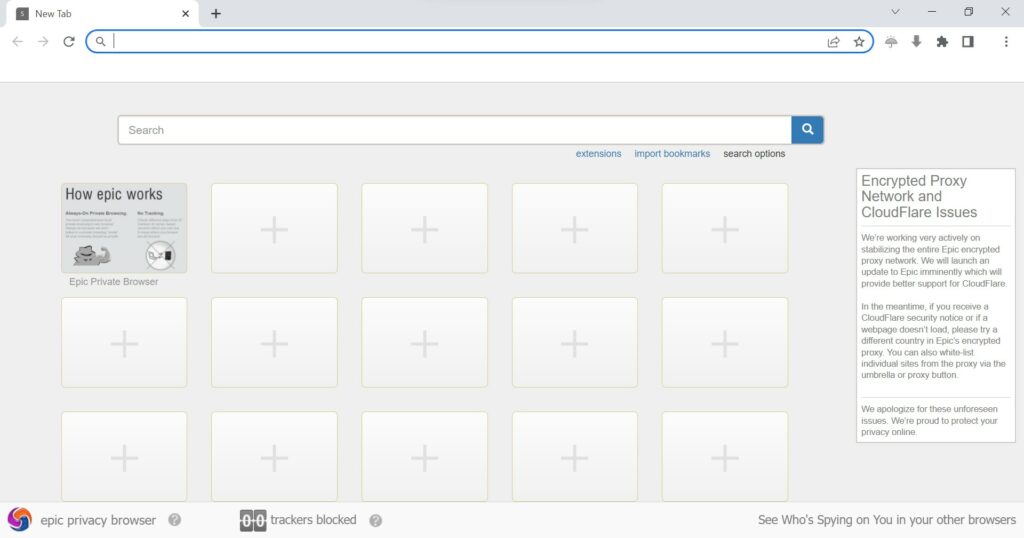
Epic Privacy Browser is a great alternative to Chrome due to its strong focus on protecting your online privacy. While Chrome is a widely used browser, it collects and tracks a significant amount of user data, which can compromise your privacy. In contrast, Epic Privacy Browser prioritizes user privacy by blocking tracking attempts, preventing fingerprinting techniques, and encrypting your data.
One of the key advantages of Epic Privacy Browser over Chrome is its built-in encrypted proxy feature. This feature ensures that your browsing activity remains private and inaccessible to governments, ISPs, and data collectors. Epic Privacy Browser blocks over one thousand tracking attempts during a typical browsing session, providing an extra layer of protection.
Epic Browser exposes the tracking files and data collectors on each webpage, giving you visibility and control over who is tracking you. This level of transparency is crucial for users who want to take charge of their online privacy.
9. Yandex
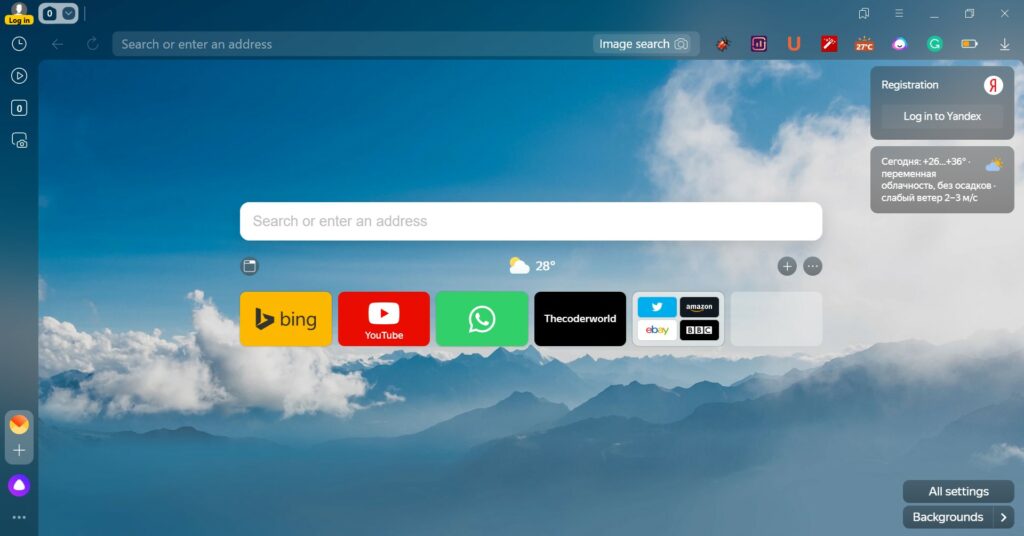
Yandex Browser is a fast and secure web browser developed by the Russian search engine, Yandex. It offers a clean and user-friendly interface, with a focus on speed, security, and customization.
Yandex Browser includes built-in ad blocking and protects against harmful websites and phishing attempts. Its Turbo mode speeds up browsing by compressing web pages, resulting in faster loading times, especially on slower internet connections. Yandex Browser also offers a SmartBox feature that provides instant answers to search queries, similar to Google’s autocomplete.
It allows users to install Chrome extensions, providing a familiar browsing experience. If you’re looking for a reliable and feature-packed alternative to Google Chrome, Yandex Browser is worth a try.
10. Torch Browser
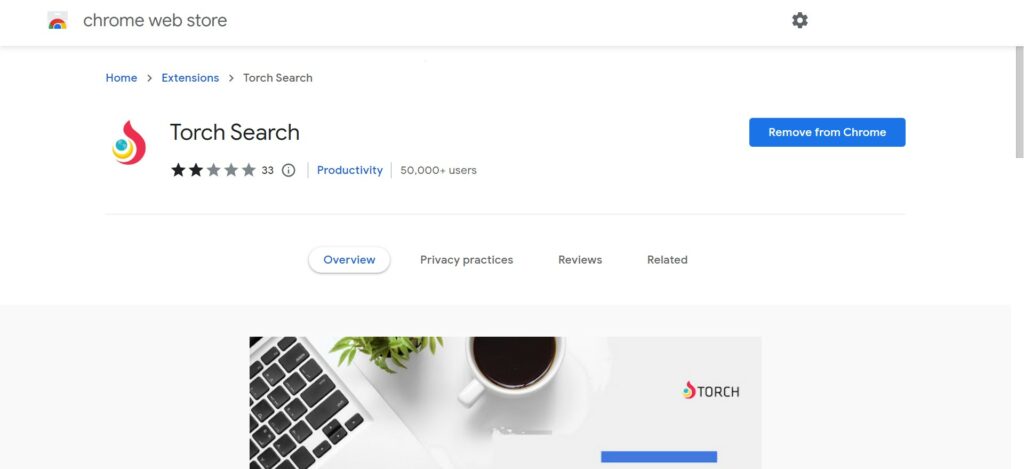
Torch Browser is a unique feature-rich alternative to Google Chrome that offers a unique browsing experience. It can be installed as an extension in your default browser. With built-in media features, making it an excellent choice for multimedia enthusiasts.
With Torch Browser, you can download torrents, play videos, and even capture screenshots and videos directly from the browser. It also includes a media grabber that allows you to save audio and video files from websites with just a few clicks.
Torch Browser also offers a built-in torrent client for convenient downloading. If you’re looking for a browser that goes beyond traditional web browsing and offers a range of multimedia features, Torch Browser is worth trying.
Conclusion
While Google Chrome remains a dominant force in the web browser market, there are several excellent alternatives available for users seeking different features and functionalities. Whether you prioritize privacy, customization, or unique features, these ten alternatives provide a diverse range of options to enhance your browsing experience.
Consider exploring these alternatives and choose the one that best suits your needs and preferences. Also, if you have any more suggestions let us know in the comments. We will surely add it to the list.






