In Windows 11, we find a new taskbar design with a rounded corner icon, a centred taskbar, and more. The taskbar in the Windows OS has always been a very useful part. Because it allows us to launch and manage running applications quickly.
However, some users may feel it takes up a small portion of the screen and want to hide the taskbar. Fortunately, it’s easy to hide the taskbar on Windows 11. Here we are going to discuss how to automatically hide the taskbar on Windows 11. You can also check our guide on how to customize the taskbar on Windows 11.
How to Hide the Taskbar on Windows 11
To auto-hide the taskbar on Windows 11, you can simply follow the following steps:
Step 1: Move your mouse cursor to the blank side of the windows taskbar at the bottom of the screen, right-click on the taskbar, and click on “Taskbar Settings“. Or else you can also click on “Start Menu” and click on “Settings”.
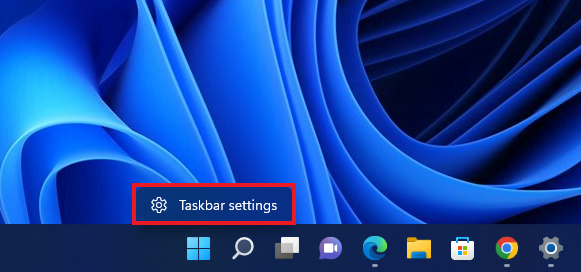
Step 2: Next, click on the “Personalization” tab from the left panel of the Settings window. Then, look for the “Taskbar” option present to the right of your screen.
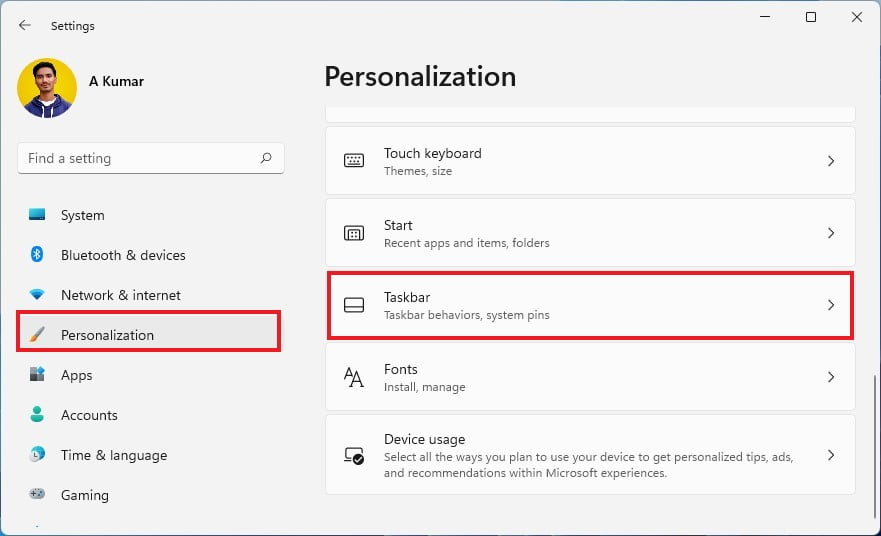
Step 3: Now you will find all the taskbar settings options. Here, expand the “Taskbar Behaviors” option.
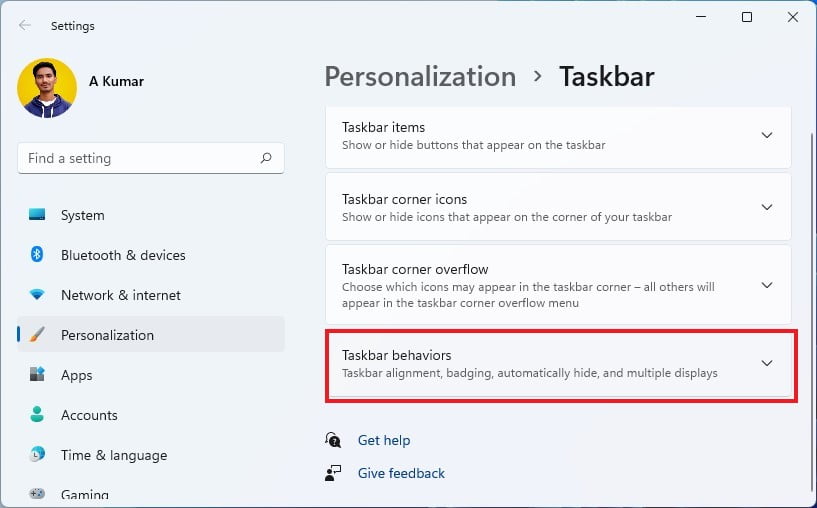
Step 4: Here you will find all the taskbar behaviours settings options, check the box that says “Automatically hide the taskbar“.
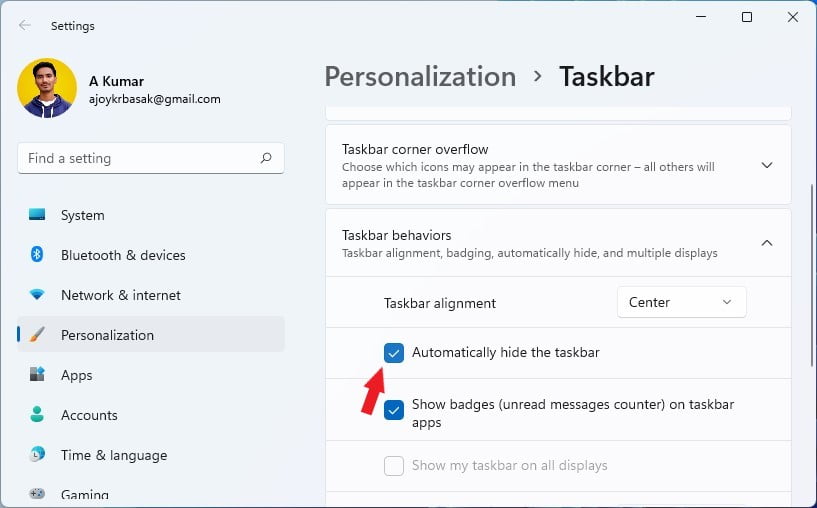
Once you complete the steps, the taskbar will hide automatically. When you move the mouse towards the taskbar area, the taskbar will appear. And as you move your mouse away from the taskbar area the taskbar will auto-hide.
Now if you want to disable the auto-hide option then uncheck the “Automatically hide the taskbar” option. That’s it. This is how you can hide the taskbar from your Windows 11 computer.
Conclusion
Microsoft has been working day in and day out to enhance every single end-user feature. Their dedication is pretty evident from the upgrades that are being added up to whatever there was before. Windows 11 is one of the most widely used Operating Systems around the world, and this kind of minute change too can make a great difference.
This feature to auto-hide the taskbar is one of the features which most people may not think about in the beginning but later on in many situations it is much required as the taskbar can be a distraction for many.






