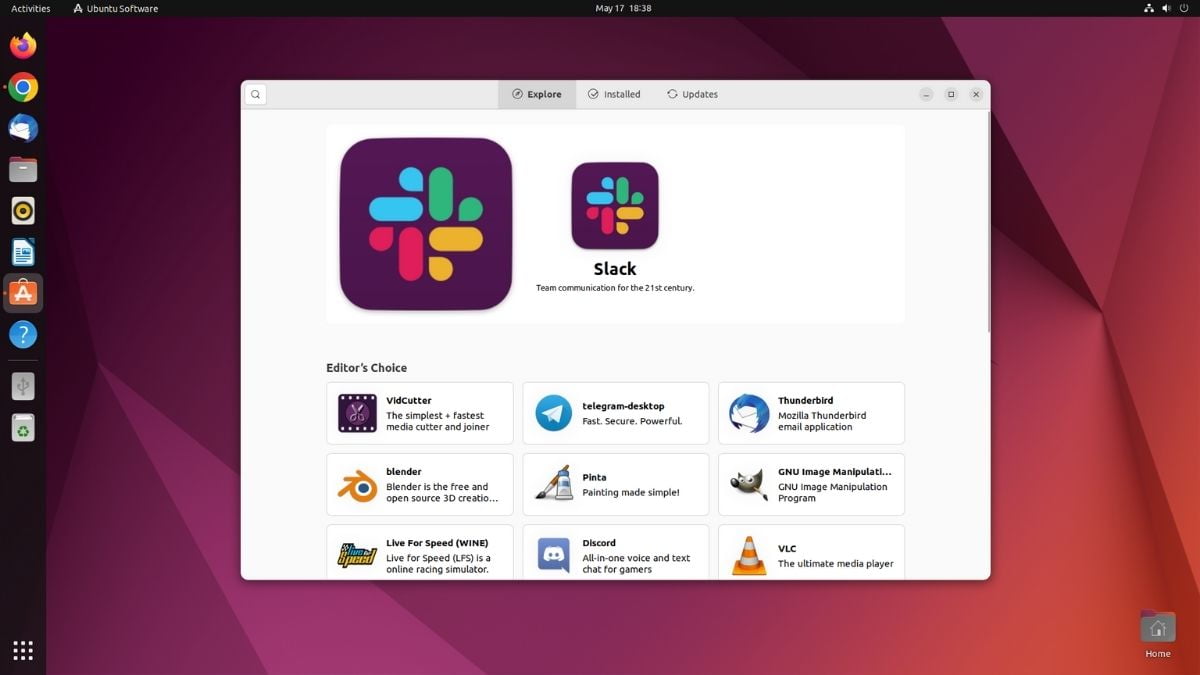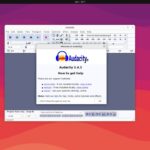Ubuntu is the most popular Linux distribution, for those who are unaware. Ubuntu, like the majority of Linux distributions, is open-source. As a result, you will get the operating system for free. The operating system is well-known, due to its Cloud-based computing capabilities, which include OpenStack compatibility.
Now, if you are considering a switch to Ubuntu Operating System, you should know a list of must-have applications for Ubuntu. Also, you should check out the alternate ones that you once used in Windows or Mac before. So, in this article, we listed the top 12 must-have apps for Ubuntu Operating systems. So, let’s dive in.
Top 12 Must-Have Apps for Ubuntu
All the mentioned apps can be easily downloaded and installed through the “Ubuntu Software” store on the Ubuntu operating system. With over a thousand programs available, finding relevant applications for Ubuntu can be challenging.
Here is a list of the top must-have apps for Ubuntu that are useful and will be used regularly:
1. Google Chrome
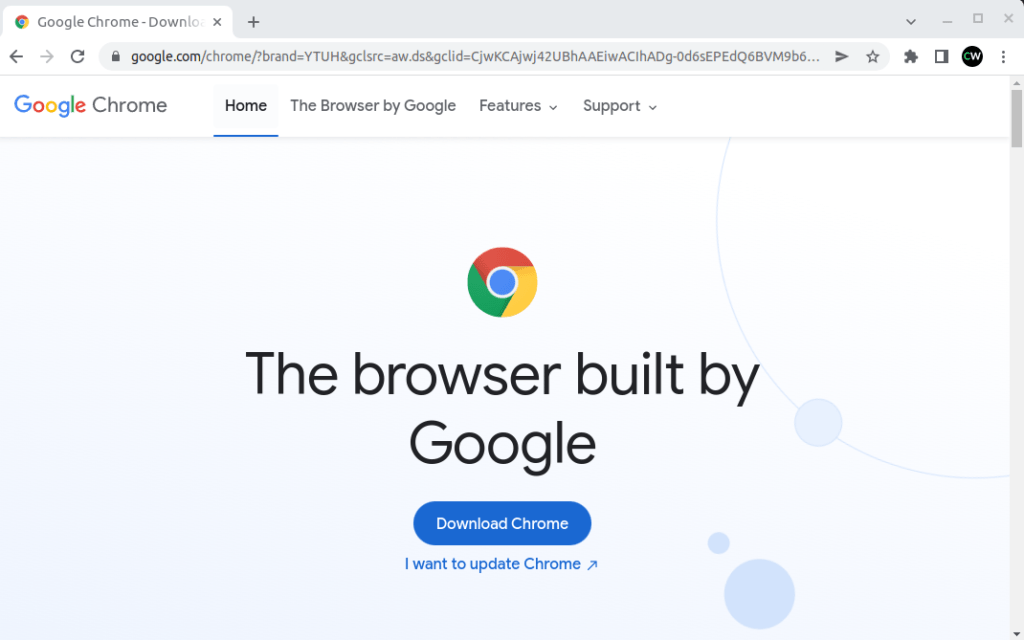
Google Chrome is without a doubt the most popular web browser. That’s why it’s at the top of our list. To use the internet, you’ll need a web browser. As a result, we believe Google Chrome should be used. The Firefox browser is installed by default in Ubuntu. If you want something different, you can use Google Chrome on Ubuntu.
If you use Google Chrome, you will have access to all of the extensions and plugins. Your Google account information will also be synced on Ubuntu. It is not available on the Ubuntu Software store, you can check out our guide on how to install Google Chrome in Ubuntu.
2. VLC Media Player
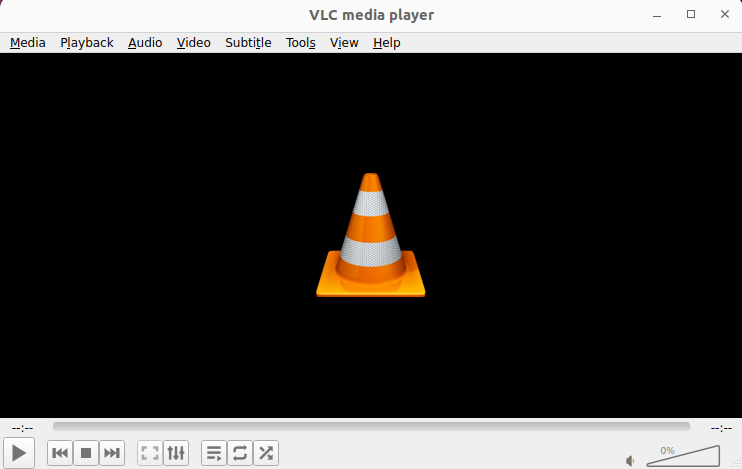
VLC Media Player is one of the most widely used media players, having codecs that support almost all types of media files. It has certain distinguishing qualities that set it apart from the competition. It is compatible with Windows, macOS, and Ubuntu. As a result, it is a must-have application.
VLC is ideal for you because it not only plays almost any media but also allows you to increase the volume to 200 percent, watch 3D videos, use it as a media converter, screen recorder, and more. It can also resume your media file from its previous spot. The fact that it is free to use makes it almost compulsory in Ubuntu.
3. Skype
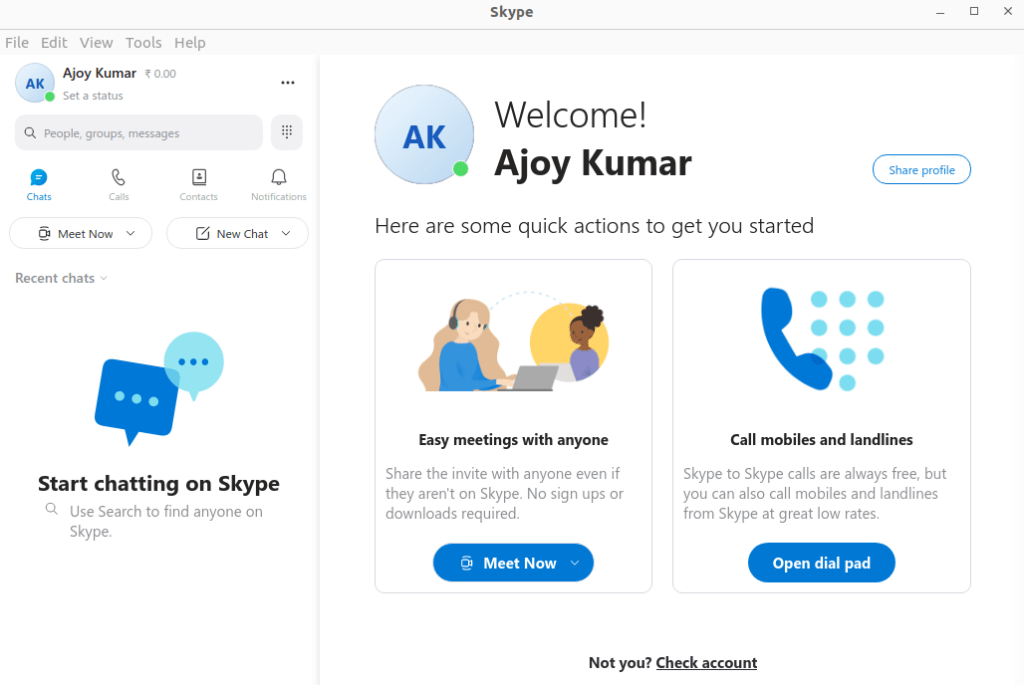
Skype has always been one of the most popular instant messaging applications. It is available in almost all OS, and most certainly you will also get it for your Ubuntu system. Skype has been a free-to-use app for ages now. The fact that it is ideal for both personal and commercial use makes it unique and worthy of installation in your Ubuntu system as well.
You can do casual texting on this app, as well as voice chats. Not only that, Skype has been one of the best platforms to do video conferencing over VoIP. Nowadays, the desktop application has become very lightweight, and it has improved the overall look drastically as well.
4. Dropbox
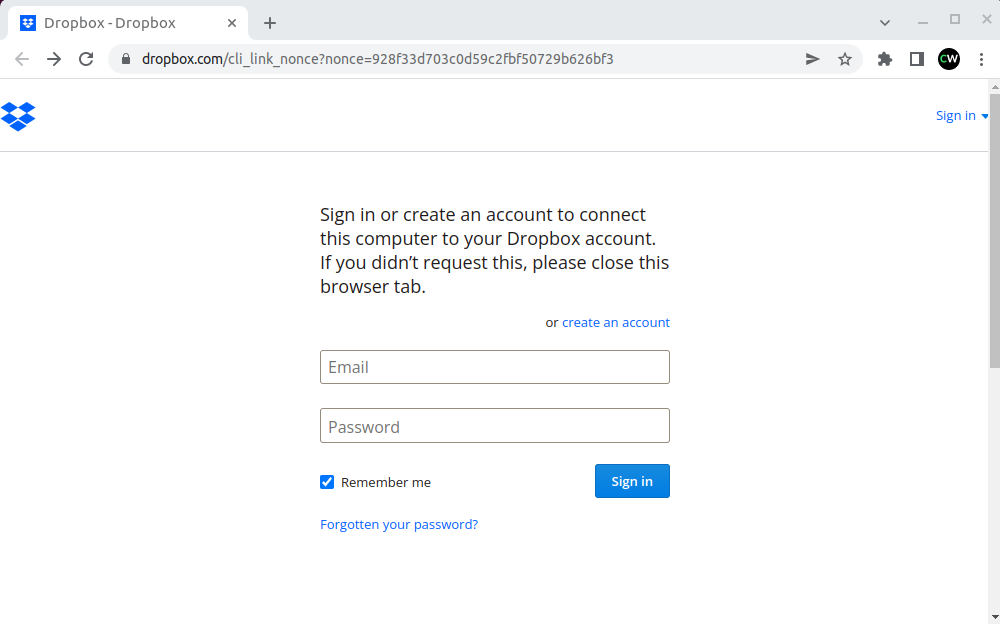
Those days are gone when people used to store data on hard drives. Nowadays, people prefer syncing data to cloud storage. Dropbox is one of the most popular cloud storage systems that people love to use. Apart from the online browser version, Dropbox also offers a desktop application available in almost every OS, including Ubuntu.
Now, the desktop app offers seamless data syncing across multiple devices. However, it would be best for you to know that the service is not free. On the other hand, it offers 5 GB of storage free of cost.
5. GIMP
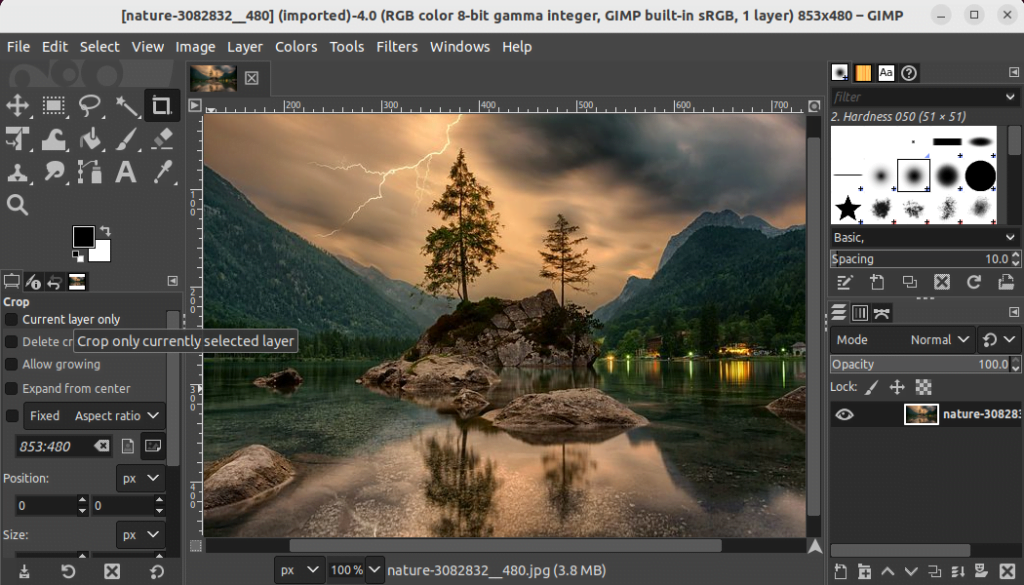
For though don’t know, GIMP is an incredible image editor, which many people believe to be the best alternative software for Adobe Photoshop. The application is there for almost 20 years, and it is available in nearly all operating systems. So, you will also get this application for your Ubuntu OS. And the best part is, it is entirely free. You can check out our guide on; how to install GIMP on Ubuntu.
The app also has the necessary features of an ideal image editing software. Recently, they have also updated the overall looks. So, you can say it has become more user-friendly. GIMP is, overall, a competent software, and you should install it in your system.
6. Shotcut
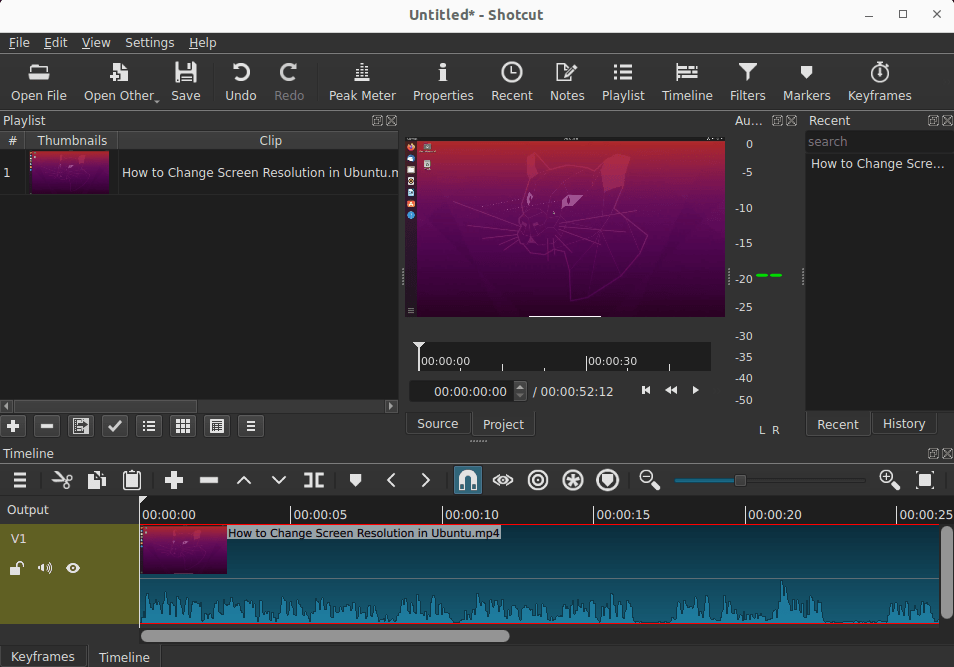
If you are a video editor using Ubuntu OS, then Shotcut is a utility software application we believe you must have. As the app is free to use, you can easily download it. Some people also believe that Shotcut is the direct alternative to Adobe Premiere. The app is available on Windows and Mac, and on Ubuntu OS as well.
Just like any top-notch video editing application, Shotcut too has all those essential and necessary features. So, as a video editor, it can serve you in the best possible way. It is free to use whereas others are pretty expensive.
7. LibreOffice
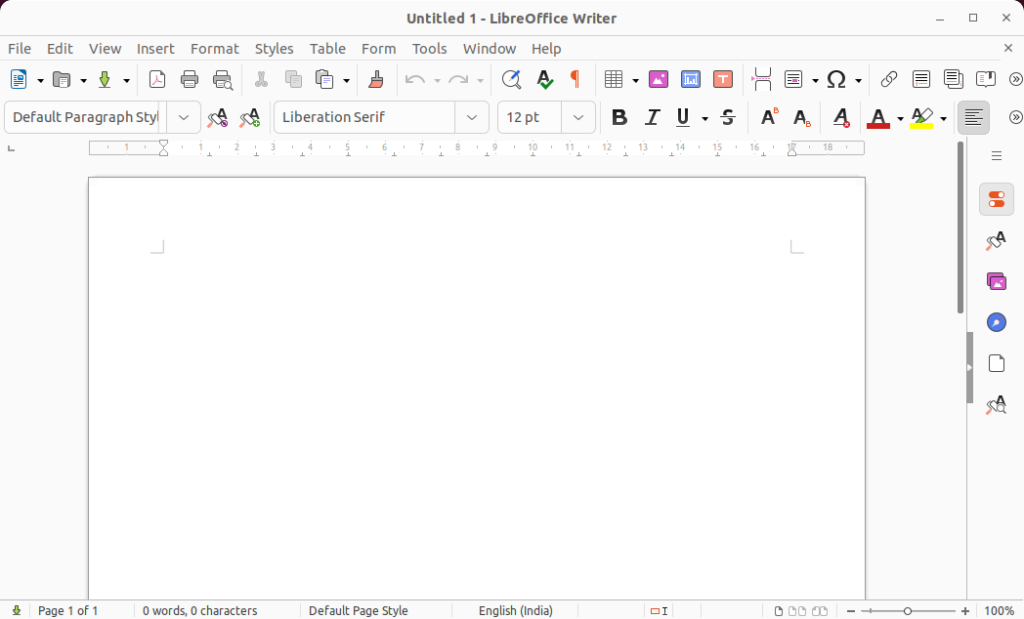
Experts believe that LibreOffice is the direct replacement software for MS Office. However, one of the best things is LibreOffice comes along with the Ubuntu operating system. So, you don’t need to install the app manually.
Now, if you talk about its features; most of them are pretty much similar to MS Office. It has dedicated applications identical to MS Word, MS Excel, and MS PowerPoint. Not only that, it can read any existing file created in MS Office. Moreover, you can create or edit PDF files as well. All we can say is LibreOffice is an incredible software and worthy enough to use on a regular basis.
8. Steam
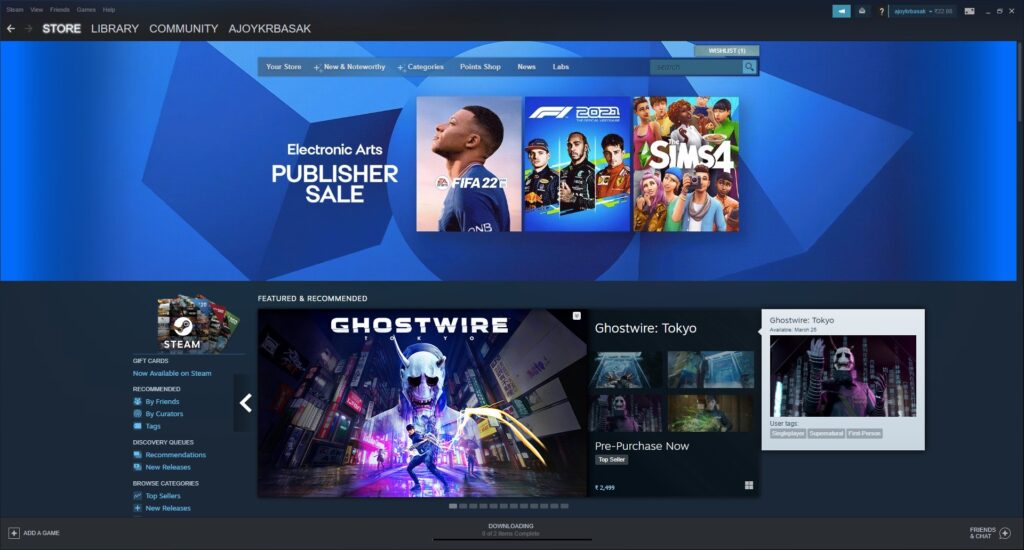
If you love to play video games, you should give Steam a try. For those who are unaware of Steam; it is an online distributor of Computer Games operating since 2003. You can play 1500+ popular games using the service. Now, to use Steam, you need to install an application that is available on Windows, Mac, and of course, Ubuntu.
Steam allows you to purchase games, which are not available in Ubuntu. Understand this; all the games are not available in Ubuntu OS. What Steam does is it allows you to choose your favorite game from the vast library of games they own. Therefore, you should try the app. Here is a guide on; how to install and use Steam on Ubuntu to download games.
9. Timeshift
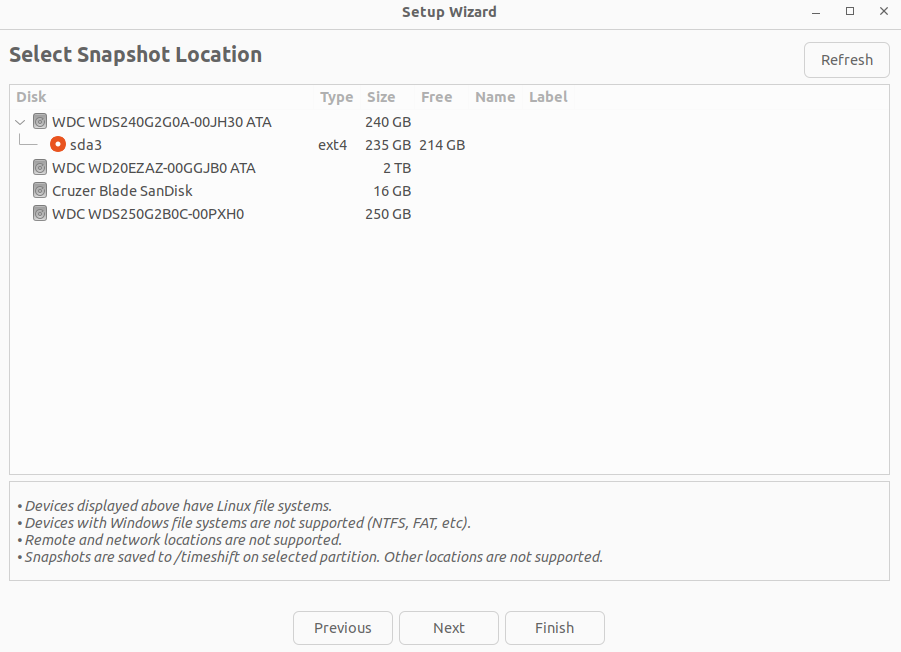
While you are working on a computer, it is essential to take a backup of your work. Timeshift is a useful utility application that allows you to restore your system to the point that you desire. However, this app is ideal for system recovery and not data recovery of your personal files.
Timeshift is available in Windows, Mac, and Linux. So, if you are a Ubuntu user, you should use this fantastic tool, and create restoration points. So, if anything goes wrong, you can quickly fix your system as it was before. As Ubuntu doesn’t have its own recovery tool, we suggest you install Timeshift for any unfortunate events.
10. Blender
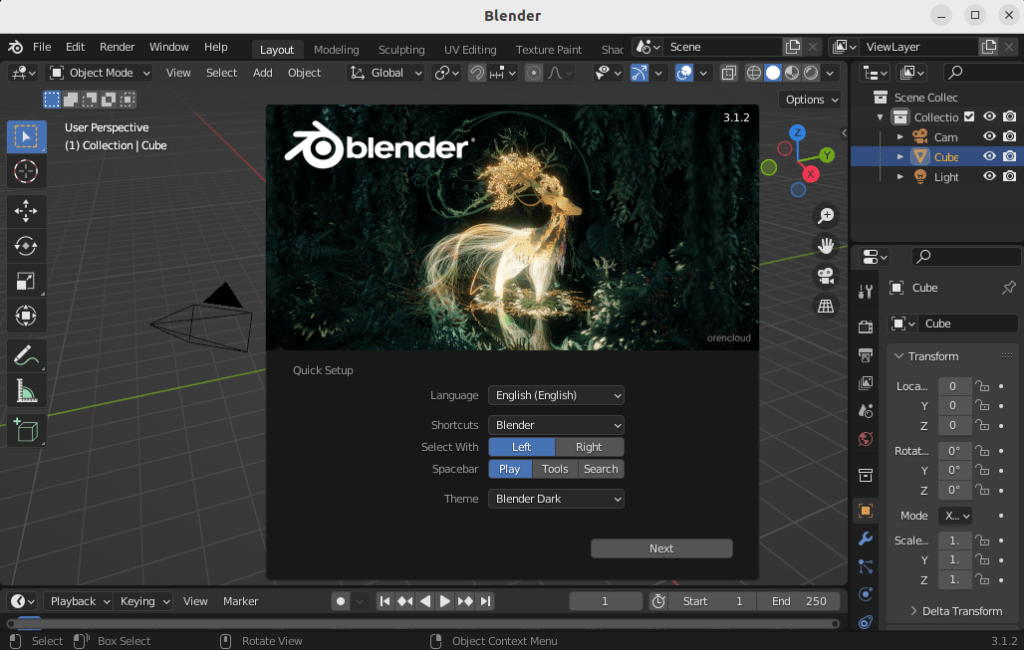
We all fancy Autodesk Maya, if we are 3D animators. The problem is Maya is damn expensive. So, it can be challenging for you to cope. However, we are suggesting a capable alternative – Blender!
Blender is a seamless 3D animation software capable of designing top qualify outputs. The app is available in Ubuntu as well. And, the best part is the application is 100% free to use. It covers most of the features that Maya or any other similar app has. That is why it would be best that you should install the Blender.
11. Audacity
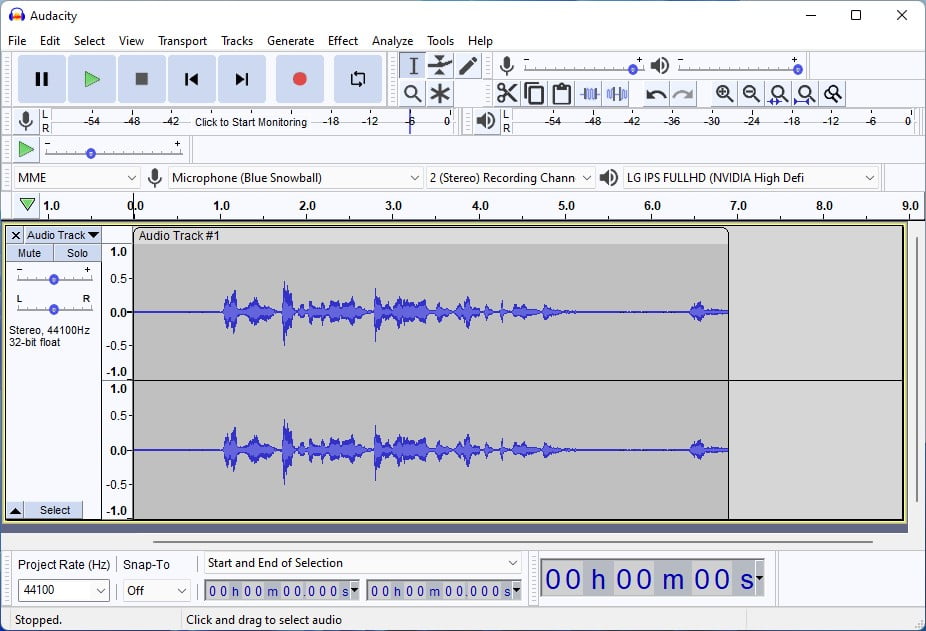
Audacity is a cross-platform audio editing program that is free and open-source. It helps you in recording and editing audio. Audacity is available for all major operating systems, and Ubuntu users can use it as well.
You can remove background noise, add a sound effect, and amplify and manipulate your audio using Audacity. If you require additional functionality, you can also download and install plug-ins or libraries. Plug-ins can provide additional effects for audio creation, and libraries can allow you to import and export additional audio formats such as MP3 and ACC. Check out our guide on; how to install and use Audacity on Ubuntu.
12. OBS
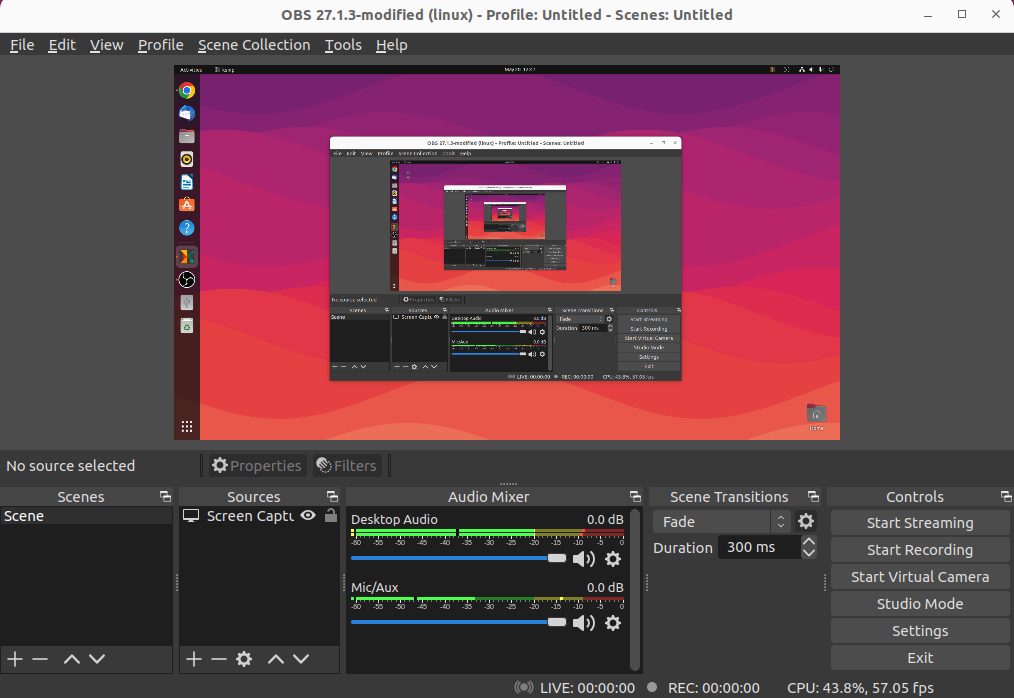
OBS (Open Broadcaster Software) Studio is one of the most popular apps for Ubuntu. It is free and open-source software for recording your computer screen and doing a live stream.
Using OBS you can live stream to Twitch, Mixer, and YouTube. It also supports a variety of plug-ins to extend its functionality. If you want to create a screencasting video on Ubuntu then OBS is the must-have app on Ubuntu.
Conclusion
So, here is the list of the top 12 must-have apps for Ubuntu that you must install in your system if you use Ubuntu. Now, please note that numerous other applications may fit into this category. We just created a list that we believe is necessary.
I hope this article was helpful to you. If you liked the article, then you can share it with your friends. Please feel free to ask any questions; you may have in the comments section below. We are always there to assist you.