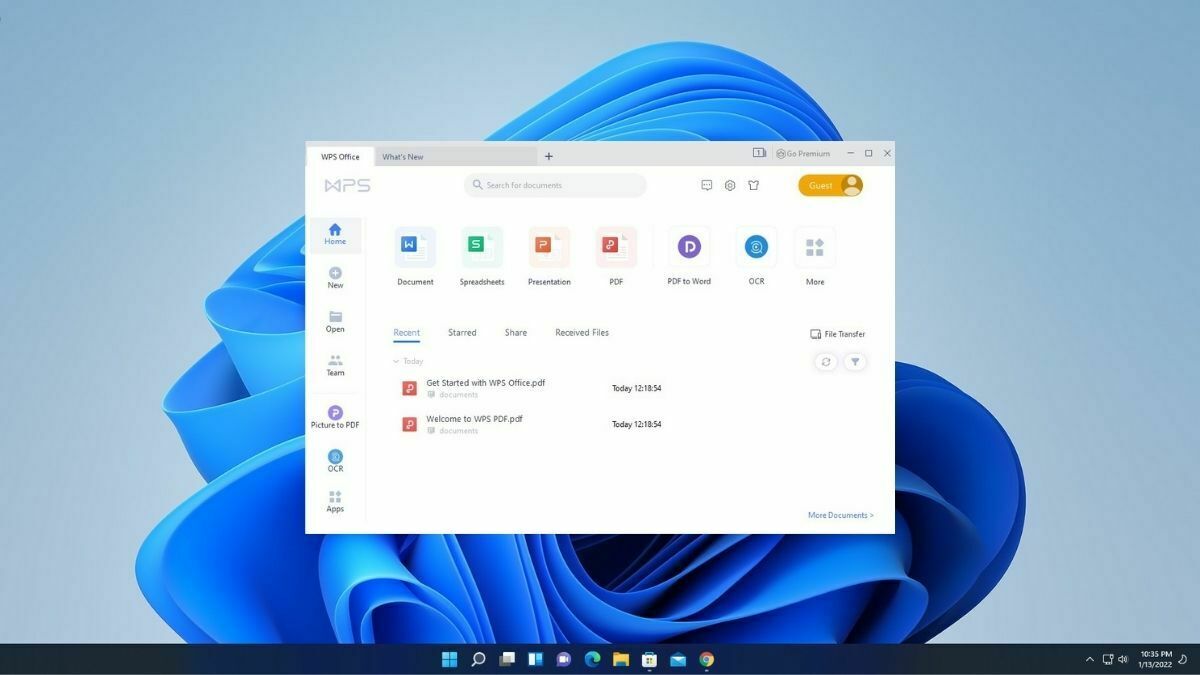If are you looking for a free alternative to Microsoft Office then you are at the right place. Here you are going to find the best free Office suite for your Windows 11 computers.
We are talking about the WPS Office Suite. It is an office suite for Microsoft Windows, macOS, Linux, iOS, and Android, developed by Zhuhai-based Chinese software developer Kingsoft.
Why the WPS Office?
WPS Office includes WPS Writer(MS Word), WPS Presentation (MS Powerpoint), WPS Spreadsheet (MS Excel), and other important office tools.
The best part of this software is that you can open all document types, including the documents that are created on MS Office.
WPS Office Suite also provided the feature to convert files. For example, you can convert PDF to Word files or vice versa.
How to Install WPS Office for Free on Windows 11
Here in this section, we’ll guide you through how to download and install WPS Office of Free on Windows 11. So, here we go:
1. Visit wps.com and download the WPS Office Installer file for your operating system.
2. After the download has been completed, open the installer file, accept the license agreement, select the installation location where you want to install it and click on Install Now.
3. Wait until the installation is completed. Installation may take some time, so be patient.
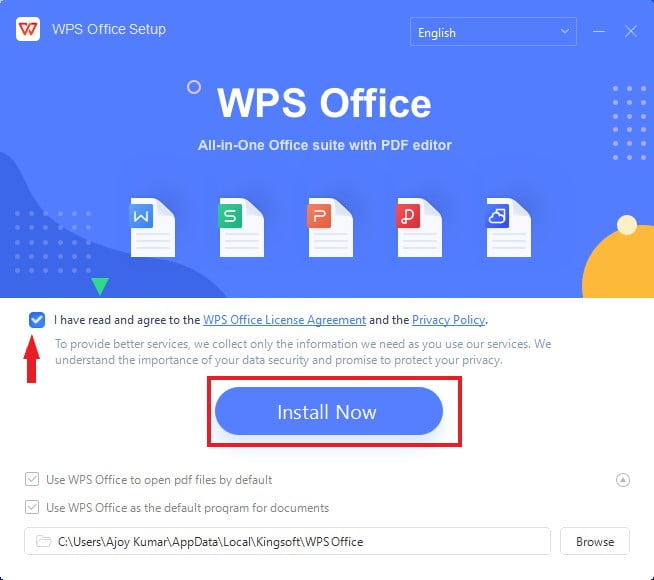
4. After the installation completes, just click on Get Started.

5. Now you have to choose your plan. We will suggest you go to the Free plan where you get 1GB of cloud storage and basic document operation which is more than enough.
Note
To use WPS Office for free you have to Sign In, you can register with Facebook or Gmail. For that click on Sign in as WPS Standard.
6. After that, you are ready to use the software.
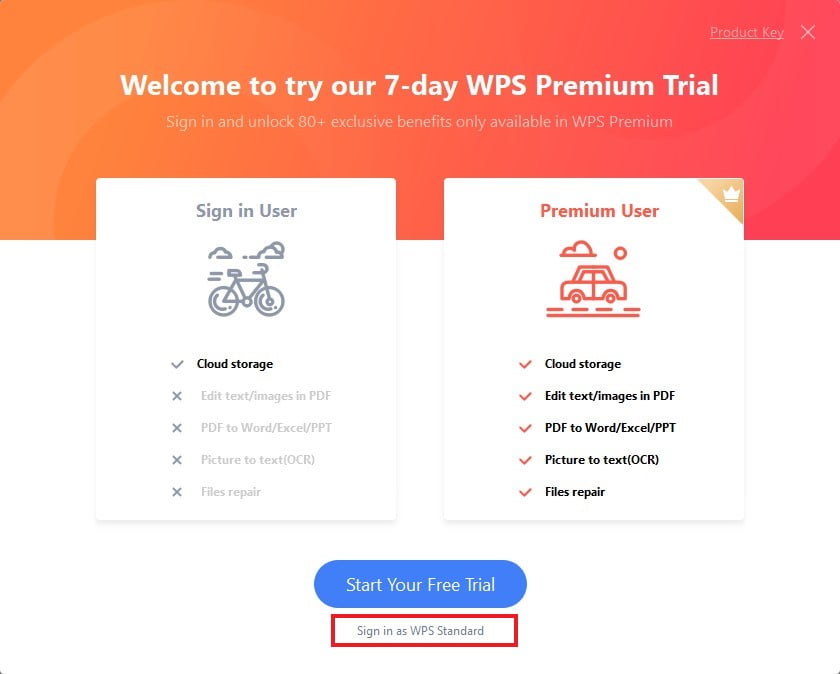
Conclusion
That’s it! This is how you can download and install WPS Office on Windows 11. However, if you are looking for the best open-source office suite, then you can install LibreOffice. For that, you can check out our guide on downloading and installing LibreOffice on Windows.