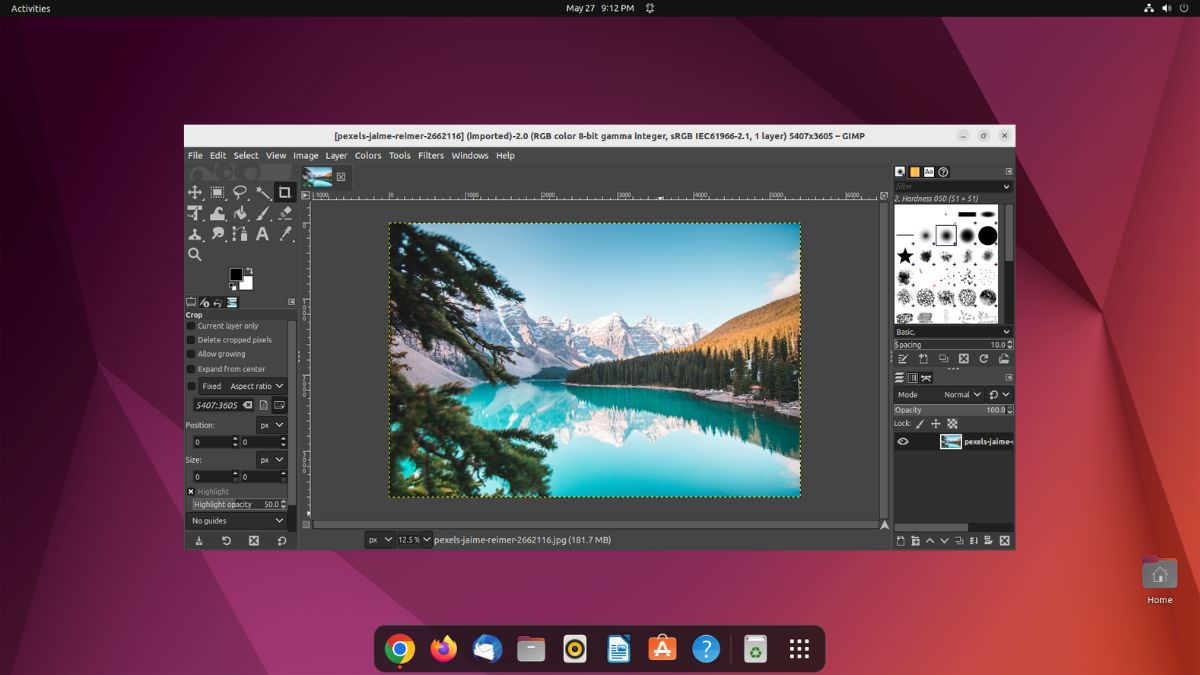As an efficient operating system, Linux now gives users a flexible and effective platform for a variety of tasks, including photo editing. The availability and caliber of picture editing tools for Linux are expanding along with the platform’s rage.
In this article, we’ll explore the best Linux photo image editors that give users effective tools for enhancing and transforming their photographs. If you are looking for a video editor then check out our list of best free video editing software for Ubuntu Linux.
Best Photo Editors for Linux
The emphasis is on applications that provide flexible user interfaces, extensive feature sets, and user-friendliness for both amateur and professional photographers. The selected photo editors can handle a variety of demands, from easy tweaks to intricate retouching and artistic modification.
1. GIMP
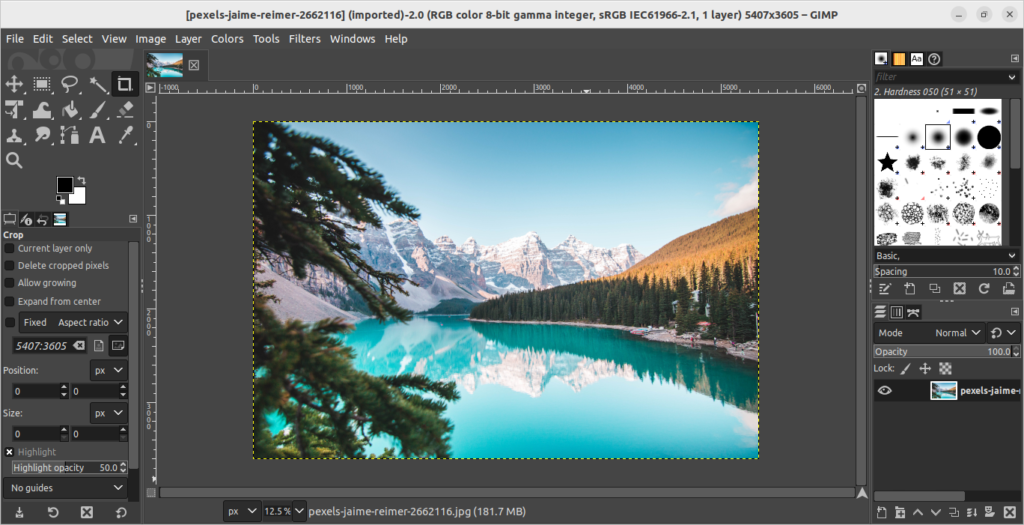
Discover the power of GIMP, the open-source photo editor that boasts an impressive array of features. Experience a Photoshop-like interface with GIMP’s customizable tools and filters. With GIMP, unleash your creativity and transform your photos like a pro.
From simple resizing and cropping to complex layer management and image composition, GIMP provides a wide range of powerful tools for all your photo editing needs.
With its plugin architecture, this Linux software offers unparalleled versatility, allowing users to extend its functionality to meet their unique needs. Check out our full guide on; how to install GIMP on Ubuntu Linux.
Here is the terminal command to install GIMP:
sudo apt install gimp
2. Darktable
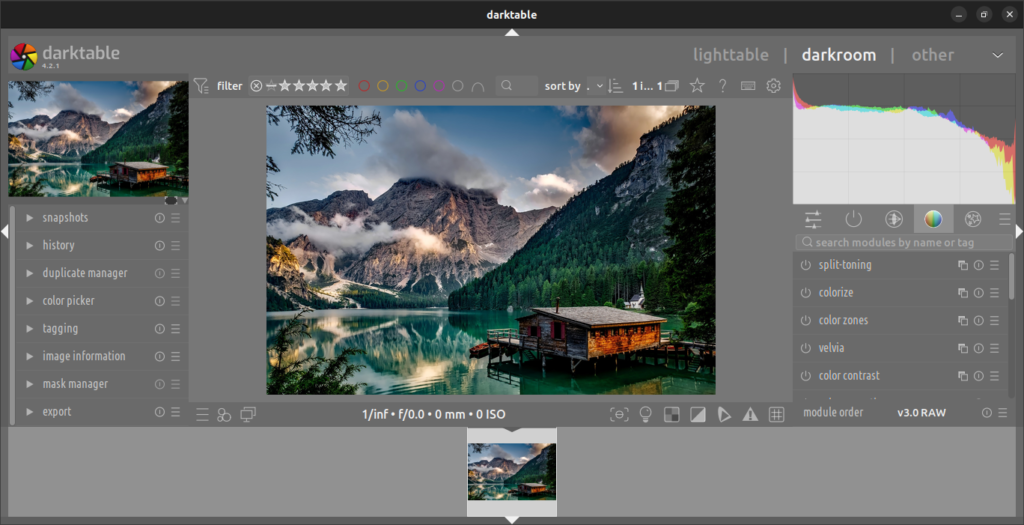
Experience professional-grade photo editing with Darktable. The application is designed to prioritize non-destructive editing and raw image processing, giving you ultimate control over your photos. Darktable is the ultimate solution for photographers who shoot in raw format.
With its powerful tools, you can effortlessly correct colors, adjust exposure, and manipulate images like a pro. Experience a seamless workflow and achieve exceptional results with its intuitive interface, extensive range of modules, seamless tethered shooting, and exceptional batch processing capabilities with Darktable.
Here is the terminal command to install Darktable:
sudo apt install darktable
3. Shotwell
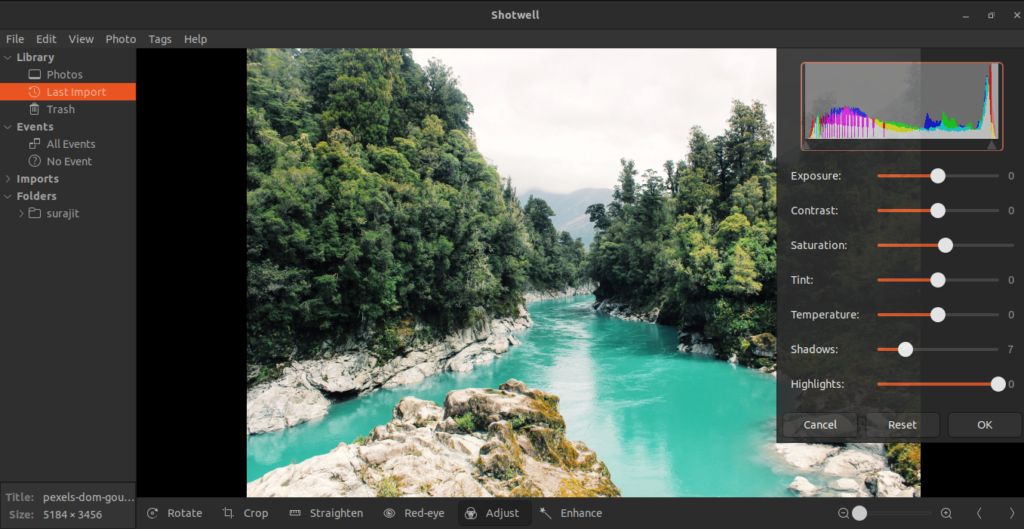
Shotwell is a user-friendly photo management and editing software that boasts a lightweight design for effortless navigation and accessibility. Its intuitive interface is tailored to provide a seamless easy experience for users. This application is a great fit for individuals seeking to streamline their photos and perform simple edits without the complexity of more advanced tools.
Shotwell provides a range of editing tools, including cropping, rotation, red-eye removal, and exposure adjustments. Its simple interface and integration with popular social media platforms make it a convenient option for casual users.
Here is the terminal command to install Shotwell:
sudo apt install shotwell
4. Krita

Krita is a powerful photo editing software that places a strong emphasis on artistic expression. With an extensive selection of brushes and creative filters, users can effortlessly transform their photos into stunning works of art.
With its support for layers, masks, and blending modes, the application provides photographers with a platform to unleash their creative potential. Krita is a highly favored digital art and photography tool because of its simple appearance and approach.
Here is the terminal command to install Krita:
sudo snap install krita
5. RawTherapee

RawTherapee is a highly capable raw image processing software that offers exceptional precision and control over the editing process. The application provides users with a range of sophisticated tools to enhance their images, including features for adjusting exposure, correcting colors, reducing noise, and fixing lens distortions.
With its multi-threaded processing, this software guarantees efficient performance, making it an ideal option for photographers who extensively deal with raw files.
Here is the terminal command to install RawTherapee:
sudo apt install rawtherapee-data -y
6. Inkscape
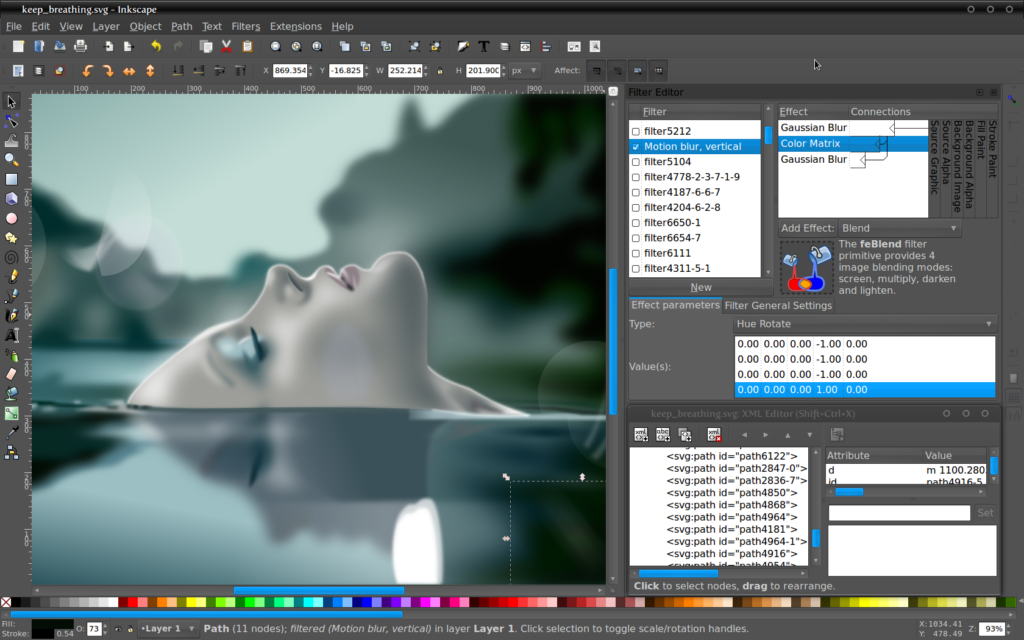
Inkscape is a vector graphic editing software. It’s particularly popular among Linux users who need to edit photographs or design logos. You can Consider it software that allows you to draw and modify images with unique tools. These tools are ideal for creating designs that must be extremely clear and exact. The best part of the tool is that it doesn’t require any internet connection.
When you use Inkscape, you can create all sorts of things like drawings, diagrams, and graphics for websites. You can play around with different filters and effects to make your pictures look unique.
They include things like layers, paths, gradients (color transitions), and text features. It’s free, open-source, and can handle different types of files like SVG, AVI, EPS, PDF, PS, and PNG.
Here is the terminal command to install Inkscape:
sudo apt install inkscape
7. Showfoto
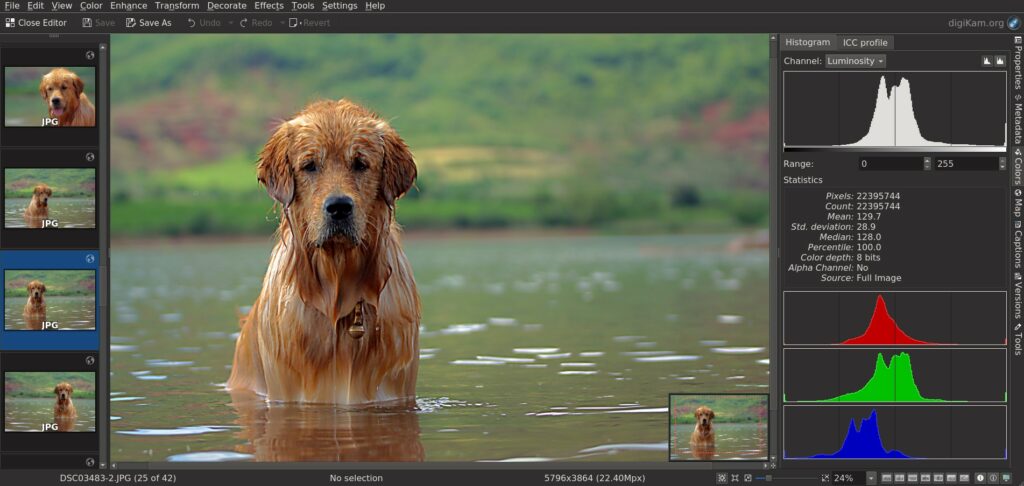
Showfoto appears as a fantastic choice for individuals who are new to photo editing on Linux. The Software provides a simple way to get into the image editing field. Showfoto provides a wide range of tools, filters, and effects that make photo editing a breeze. It expands the possibilities of picture modification without any cost limits as a free service.
Showfoto, which was created by the DigiKam company, has grown into an independent photo editing platform. It includes tools for exact color correction, sharpness modification, white balance optimization, size choices, and metadata editing, among its many features.
Here is the terminal command to install Showfoto:
sudo apt-get install showfoto -y
8. Pinta
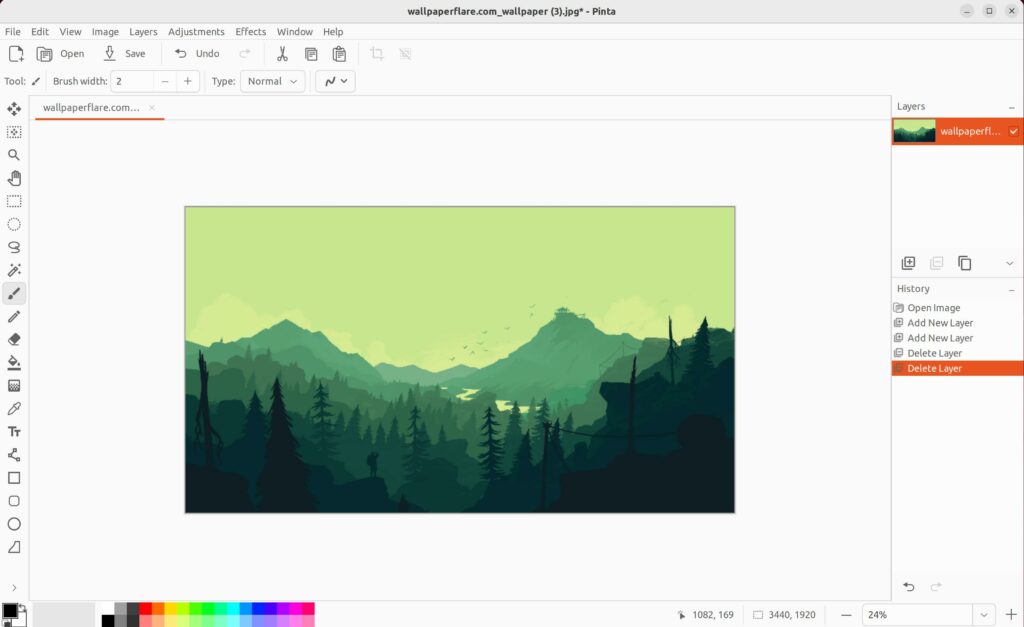
Pinta is an excellent photo editing software with features similar to Paint.NET. It is an advanced and user-friendly image editing tool designed for the Linux ecosystem. This photo enhancer enables the creation of images from scratch and the modification of pre-existing ones, much like the functionality found in Microsoft Paint. The toolkit of Pinta includes a diverse range of choices for improving imported photographs.
The editing process begins with essential image modifications, which create a way to apply other effects and filters. Pinta also addresses concerns like noise reduction, image stabilization, and other corrective procedures, offering a complete editing experience inside its framework.
A fantastic feature is the Desktop capture tool of Pinta, which enables users to take screenshots of their desktop environment for later modification.
Here is the terminal command to install Pinta:
sudo snap install pinta
9. Fotoxx
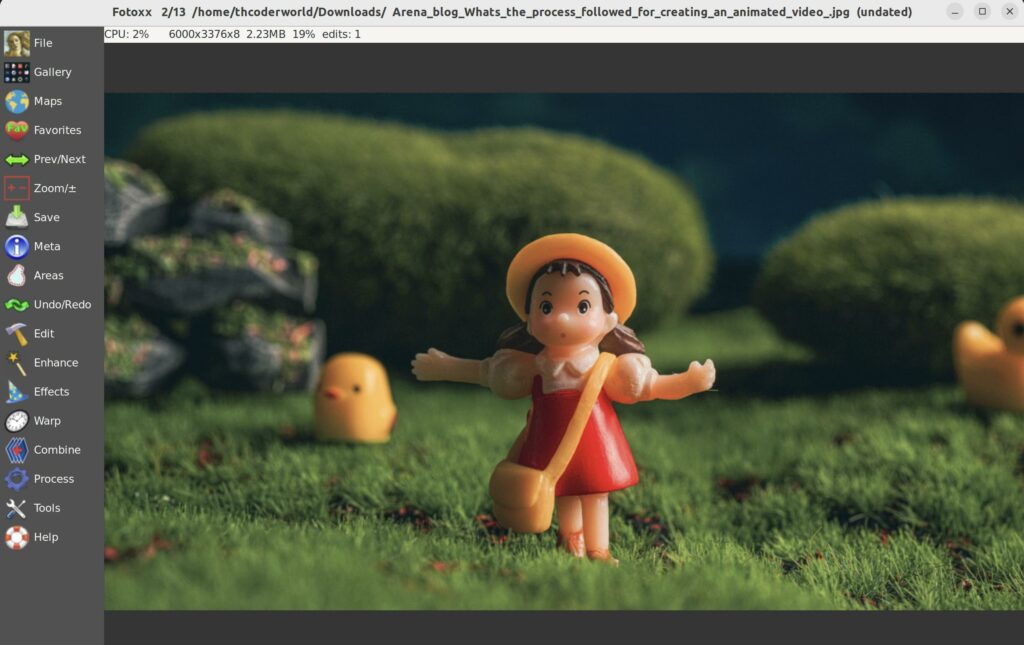
For serious photographers looking for a quick and simple solution, there’s a free and open-source photo editing software called Fotoxx. It simplifies the management of image collections by enabling easy directory navigation using a thumbnail viewer. The software enables simple photo changes in just a few clicks, including creative adjustments like retouching and animation. Its value is further enhanced by features such as metadata management.
A simple built-in image editor with scaling, transformation, and filter capabilities is included with Fotoxx and is suitable for basic editing tasks. Its noise reduction capabilities enable it to make corrections by changing brightness, and color intensity, removing red-eye, and reducing noise, although it’s not the best for beginners.
The tool enables high-quality cropping, scaling, and rotating while supporting a number of preferred file formats for saving the finished work.
Here is the terminal command to install Fotoxx:
sudo apt install fotoxx -y
Conclusion
Gone are the days when Linux users had limited options for photo editing software. This article highlights the best photo editors for Linux that showcase the wide range of capabilities and versatility accessible to Linux users, regardless of their level of expertise. Linux users have a plethora of options when it comes to photo editing software. Linux users have a wide range of tools at their disposal to create visually stunning and captivating photographs.
With these tools, they can confidently embark on their journey to produce high-quality images. That’s all; Hope you find this informational article knowledgeable. Share it with your friends who are into Linux and love photography. And you can always write your feedback in the comment section below. We will surely reply to you.