In today’s digital age, having access to powerful productivity tools is important for both personal and professional purposes. Microsoft Office 365 has long been the go-to suite for many, offering a comprehensive set of applications like Word, Excel, and PowerPoint. However, the subscription-based model may not be suitable for everyone. Luckily, there are several free alternatives available that offer comparable features and functionality without the financial commitment.
In this article, we will explore some of the top free alternatives to Microsoft Office 365. These alternatives provide users with a range of options, from online office suites to standalone applications, catering to different preferences and needs. Whether you need to create documents, manage spreadsheets, or deliver presentations, these free alternatives offer viable solutions that can help you efficiently accomplish your tasks.
Why Learning Office Suite is Necessary?
Whether you are a child or an adult, we all require proficiency in using office suites for various purposes. In this article, we have listed the best free alternatives to Microsoft Office.
Here are some reasons highlighting the importance of learning an Office suite:
- Elevated productivity and creativity levels
- Facilitates communication and user-friendliness.
- Provides easy access to files.
- Ensures secure data collection.
- Widely popular in various work zones.
Free Microsoft Office Alternatives
Microsoft Office is a collection of applications and software for both clients and servers, developed by ‘Microsoft’. However, in today’s world, there are several free alternatives to Microsoft Office available on the market.
The Office suite includes Microsoft Word, Microsoft Excel, Microsoft PowerPoint, Microsoft Access, Microsoft Outlook, Microsoft Project, Microsoft OneNote, and Microsoft Visio, as per the latest Office version.
Let’s delve into the realm of free office software and explore some excellent options available on the market.
1. Microsoft 365 Online
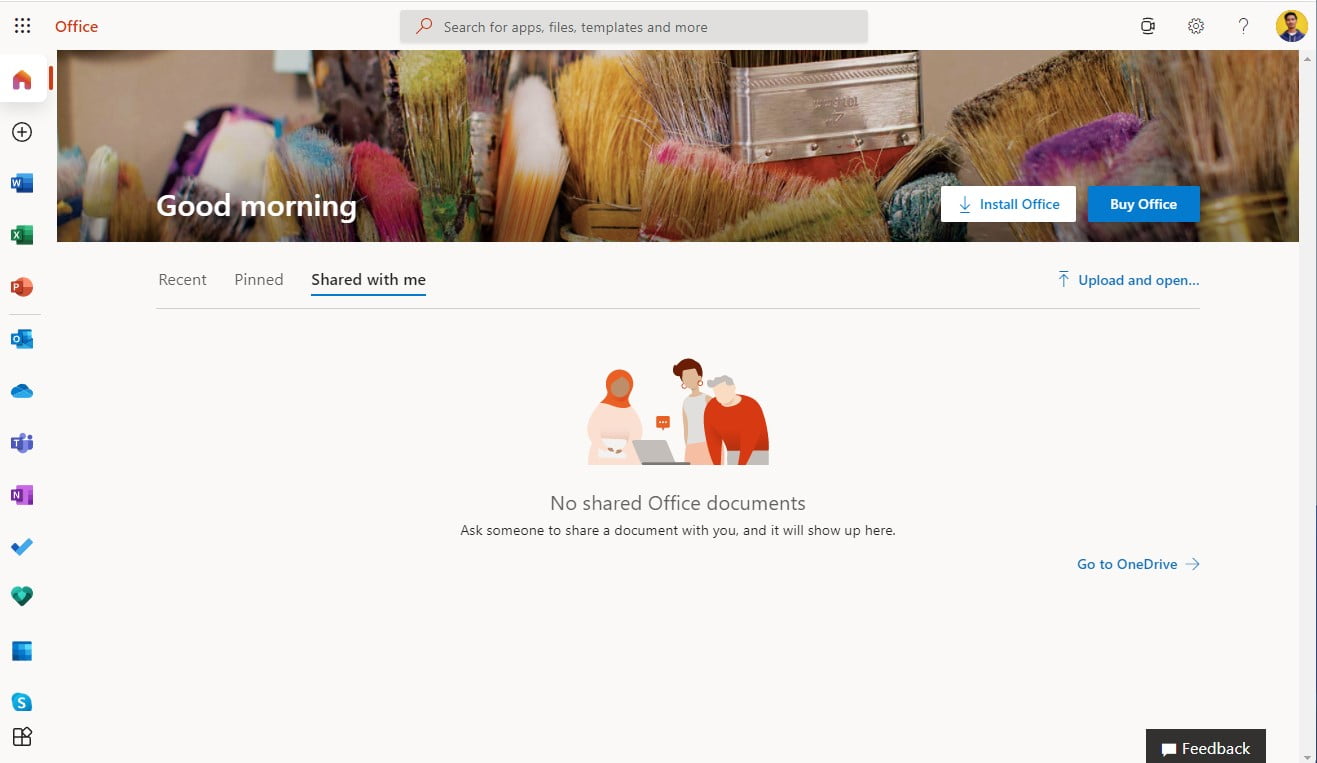
Microsoft 365 Online offers a versatile solution for users who need access to essential Office tools via a web browser. While not entirely free, it provides a convenient way to create, edit, and collaborate on documents, spreadsheets, and presentations.
One of the key advantages of Microsoft 365 Online is its accessibility. Since it is web-based, you can access your files from any device with an internet connection and a web browser. This allows for flexibility and ensures that you can work on your projects even when you’re away from your main computer.
Microsoft 365 Online offers a range of essential Office tools, including Word, Excel, PowerPoint, and OneNote. These web applications provide a familiar interface and a set of features that are similar to their desktop counterparts. You can create new documents, edit existing ones, and collaborate with others in real-time, ensuring seamless teamwork.
Collaboration is a significant strength of Microsoft 365 Online. Several users can work on the same document at the same time, making it simple to collaborate with coworkers or clients. Changes are saved automatically, and you can see the edits in real-time, allowing for efficient collaboration and reducing the need for back-and-forth communication.
While Microsoft 365 Online may lack some advanced features found in the full desktop version of Microsoft Office, it still offers a robust set of tools for everyday productivity. It is particularly useful for users who prioritize accessibility and collaboration, as it allows for easy file sharing, real-time collaboration, and compatibility across devices.
2. Google Docs, Sheets, and Slides
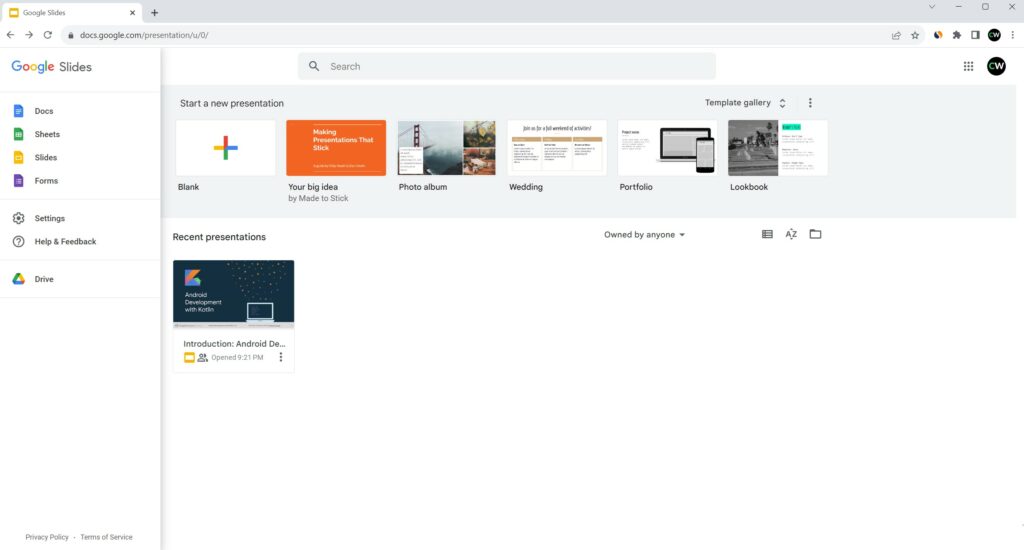
Google Docs, Sheets, and Slides are integral components of the Google Workspace suite, offering a robust online office experience. Docs enable you to create and edit documents, collaborate in real-time, and access your files from any location. Its user-friendly interface and diverse array of formatting options allow you to tailor your documents to your liking. Furthermore, you can effortlessly incorporate comments and suggestions, fostering smooth collaboration with others.
Google Sheets boasts formidable spreadsheet capabilities, empowering you to generate and manage data-intensive spreadsheets. It encompasses features such as formulas, data validation, and data visualization tools to facilitate effective data management.
Meanwhile, Google Slides equips you to craft and deliver impressive presentations. It presents an assortment of templates, slide transitions, and animation effects, all of which contribute to visually captivating presentations. The capability to collaborate with others in real time and conduct presentations directly from your browser further enhances its utility.
One of the standout advantages of utilizing Google Docs, Sheets, and Slides lies in their seamless integration with other Google Workspace tools. These include Google Drive for cloud storage and Google Meet for video conferencing. Additionally, these online applications offer automatic saving and version history functionality, ensuring that your work remains consistently backed up and readily accessible.
Try Google Docs, Sheets, and Slides
3. WPS Office
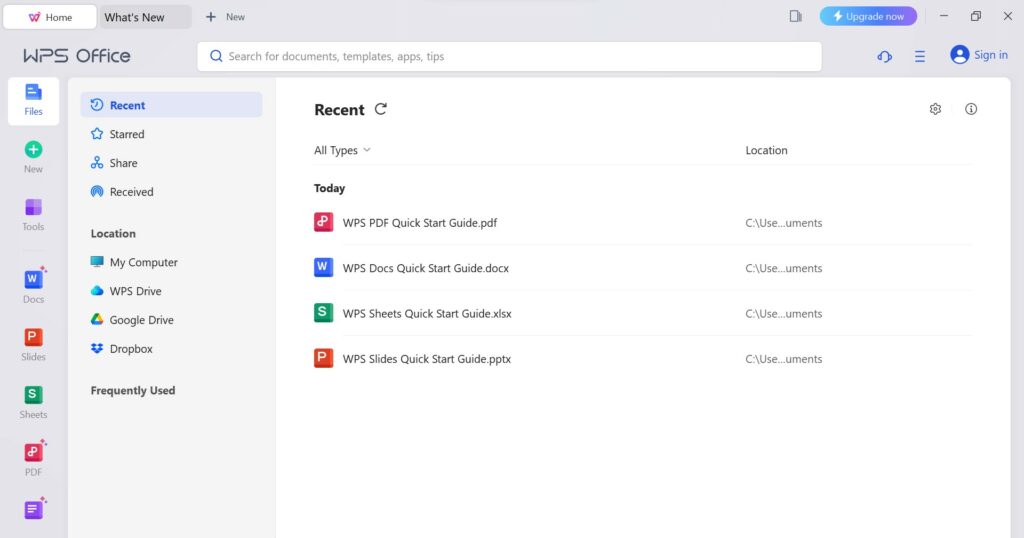
WPS Office comprises a comprehensive office suite encompassing Writer, Presentation, and Spreadsheets. It boasts a user-friendly interface and extensive support for various file formats, including those native to Microsoft Office. Notably, WPS Office introduces advanced functionalities such as PDF editing and conversion, document encryption, and seamless cloud storage integration.
WPS Writer furnishes an array of formatting tools, templates, and styles to facilitate the creation of professional-grade documents. Additionally, it incorporates features like track changes, comments, and mail merge, enhancing collaborative endeavors. In the realm of presentations, WPS Presentation empowers users to craft visually captivating slideshows, complete with diverse slide layouts, animations, and transition effects. Compatibility with Microsoft PowerPoint files is another advantageous trait.
For data analysis, WPS Spreadsheets offer robust tools including pivot tables, data sorting, and advanced formula support. Its interface, reminiscent of Microsoft Excel, ensures a seamless transition for users. WPS Office extends its utility to mobile devices through a dedicated app, enabling work on documents, spreadsheets, and presentations on the move. Combining its feature-rich offerings and Microsoft Office compatibility, WPS Office stands as a favored choice among users seeking a free alternative. If you want to use it on your Windows 11 then check out our guide on how to install and use WPS Office on Windows 11.
4. LibreOffice
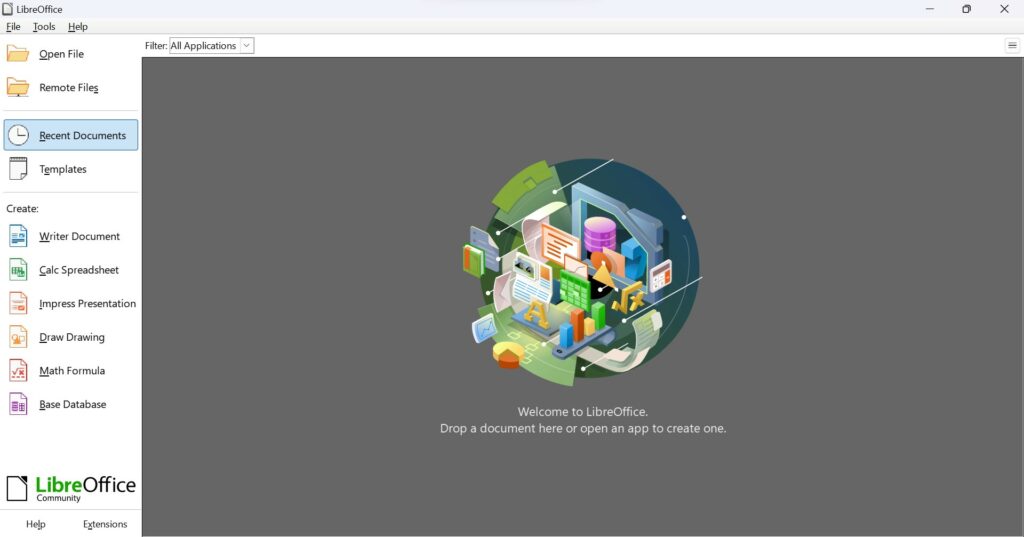
LibreOffice stands as a free and open-source office suite, encompassing Writer, Calc, Impress, and more. It presents a clean and intuitive interface while accommodating a broad spectrum of file formats, including those native to Microsoft Office. This software introduces advanced features like sophisticated formatting options, robust database management, and comprehensive formula editing.
LibreOffice Writer delivers a comprehensive toolkit for document creation, encompassing elements such as spell check, styles, and templates. Collaboration is fostered through functions like track changes and comments. Meanwhile, LibreOffice Calc emerges as a formidable spreadsheet application, replete with pivot tables, data analysis tools, and charting functionalities. This application streamlines data organization and analysis.
For presentations, LibreOffice Impress empowers users to craft captivating slideshows featuring diverse layouts, animations, and multimedia integration. Moreover, it harmonizes with Microsoft PowerPoint files. Beyond these, LibreOffice offers applications like Draw for vector graphics, Math for mathematical equations, and Base for database management. As an open-source software, LibreOffice enjoys the support of a robust community of developers and users, ensuring regular updates and enhancements.
5. OnlyOffice
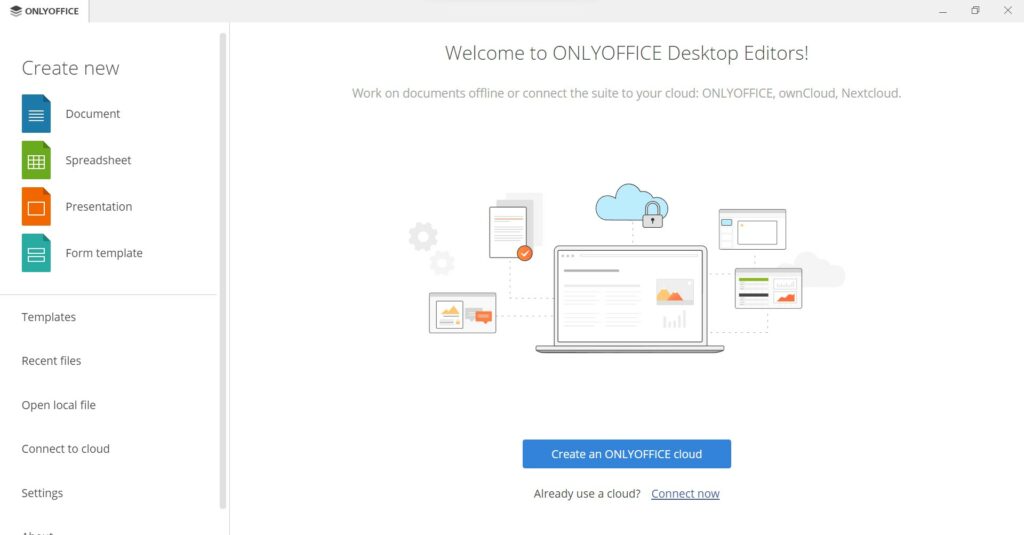
OnlyOffice represents a robust online office suite encompassing document editing, spreadsheet management, and presentation creation. It excels in collaborative features, enabling concurrent work on shared documents. With real-time collaboration, users can observe live changes made by others and access version history for tracking and potential reversion. OnlyOffice provides diverse formatting choices, templates, and styles to craft polished documents. It accommodates advanced attributes like mail merge, macros, and document safeguarding.
The spreadsheet application within OnlyOffice equips users with a comprehensive toolkit for data analysis, integrating formulas, pivot tables, and charting options. This facilitates the efficient handling of intricate data and calculations. The presentation application offers assorted slide layouts, animations, and transition effects, fostering visually captivating presentations. Furthermore, it harmonizes with multimedia content and Microsoft PowerPoint files.
OnlyOffice seamlessly integrates with popular cloud storage services such as Google Drive, Dropbox, and OneDrive, ensuring smooth file management and global accessibility. With its collaborative prowess and advanced features, OnlyOffice stands as a compelling Microsoft Office 365 alternative for online office requirements.
6. FreeOffice
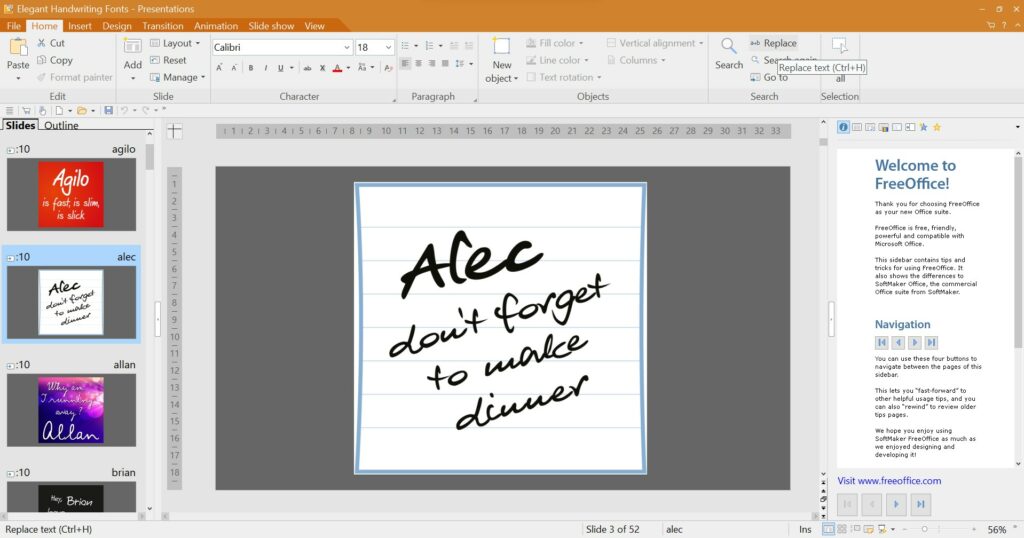
Developed by SoftMaker, FreeOffice stands out as a feature-rich office suite, housing TextMaker, PlanMaker, and Presentations. It offers a familiar interface and encompasses a broad array of file formats, including those native to Microsoft Office. FreeOffice introduces advanced functionalities such as PDF editing, spreadsheet pivot tables, and customizable templates.
FreeOffice’s TextMaker provides a comprehensive toolkit for document creation, encompassing formatting options, spell check, and style features. It facilitates collaboration through functions like track changes and comments. PlanMaker, another component, emerges as a potent spreadsheet application. It integrates pivot tables, data analysis tools, and charting functionalities, facilitating efficient data organization and analysis.
Presentations, within the FreeOffice suite, empower users to craft visually alluring slideshows with diverse layouts, animations, and multimedia integration. This software aligns seamlessly with Microsoft PowerPoint files. FreeOffice seamlessly integrates with popular cloud storage services, such as Dropbox, Google Drive, and OneDrive, ensuring file access from any location. With its robust features and compatibility with Microsoft Office, FreeOffice emerges as a dependable, free alternative for daily office tasks.
7. Office Suite
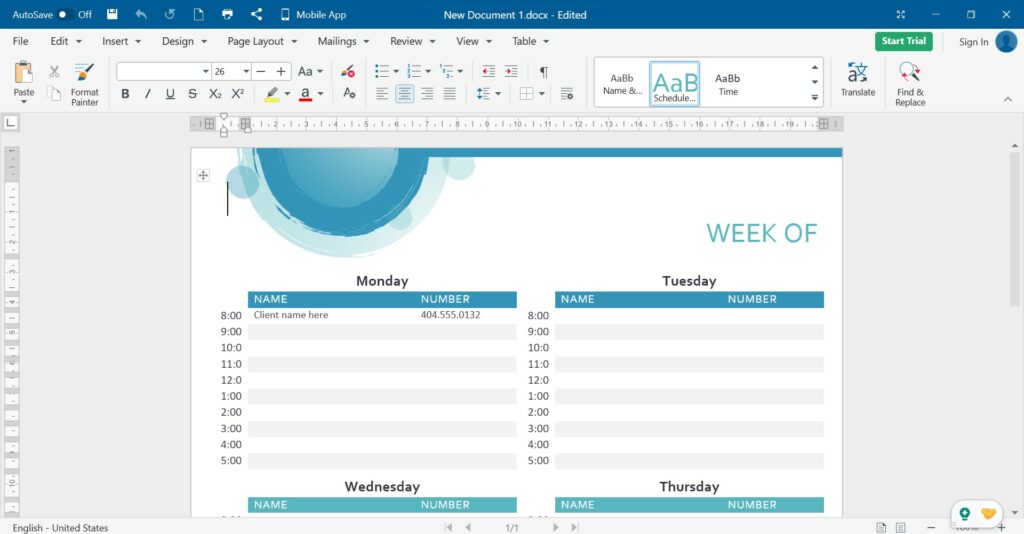
The Office Suite is a comprehensive office suite that furnishes a spectrum of indispensable tools for enhancing productivity and managing documents. Its applications encompass document creation, spreadsheet manipulation, presentations, and PDF file handling. With its user-friendly interface and compatibility with Microsoft Office file formats, the Office Suite garners popularity among both individuals and businesses.
A pivotal advantage of the Office Suite lies in its cross-platform compatibility. Regardless of whether you employ a Windows PC, an Android device, or an iOS device, seamless access and editing of your files are guaranteed. This adaptability facilitates effortless collaboration and ensures project engagement from any location.
In terms of features, the Office Suite offers an array of tools to cater to diverse requirements. The document editor is replete with a comprehensive spectrum of formatting options, empowering the creation of professional-grade documents. Within the spreadsheet application, robust functions and formulas cater to data analysis and calculations. The presentation software equips users to craft visually captivating slideshows with an array of customization options.
Moreover, the Office Suite extends PDF editing capabilities, enabling modifications to be made to PDF files sans the necessity for supplementary software.
8. Polaris Office
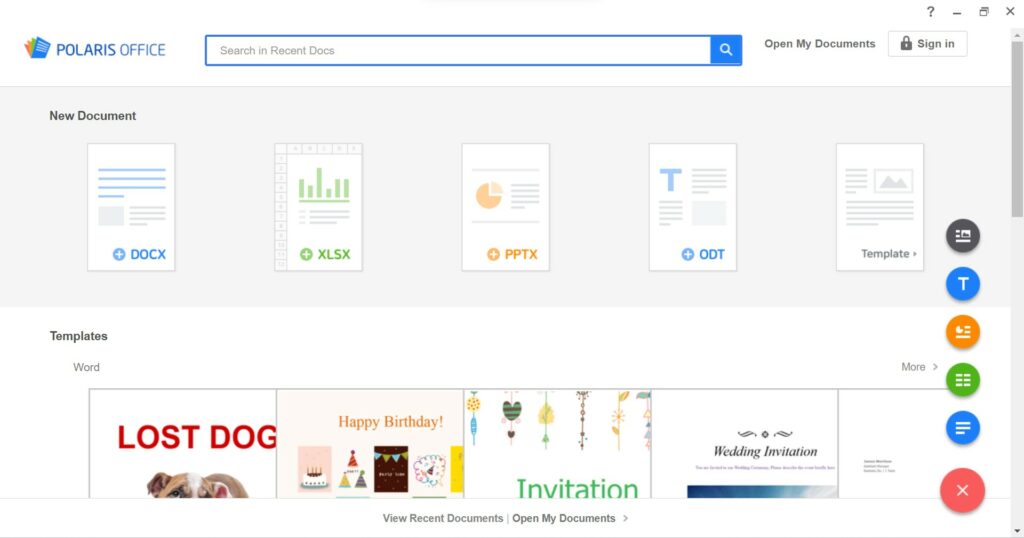
Polaris Office stands as a potent office suite, boasting an extensive array of features tailored for document editing, spreadsheet management, and presentation creation. Its design prioritizes a seamless experience across diverse devices and platforms, rendering it a versatile choice for users on the move.
A hallmark of Polaris Office is its synchronization prowess. This feature enables document access from any device, facilitating effortless synchronization of alterations across various platforms. This ensures uninterrupted workflow: commence a project on your PC, refine it on your smartphone, and finalize it on your tablet.
Polaris Office maintains compatibility with a multitude of file formats, including Microsoft Office formats like .docx, .xlsx, and .pptx. Such flexibility promotes seamless collaboration with colleagues or clients utilizing Microsoft Office. This compatibility permits you to open, modify, and save files in their native formats.
Beyond document editing and spreadsheet management, Polaris Office boasts advanced capabilities such as PDF editing. This functionality empowers alterations to PDF files – adding/removing pages, text editing, and document annotations – eliminating the need for supplementary PDF editing software and streamlining your workflow.
Conclusion
In conclusion, the availability of free alternatives to Microsoft Office 365 facilitates access to potent productivity tools. Whether you prefer online office suites like Google Docs or standalone apps such as WPS Office or LibreOffice, free options suit your needs.
These alternatives offer comparable features, enabling easy document creation, spreadsheet management, and presentations. Many also support Microsoft Office file formats for seamless collaboration. To save money or explore options, try these top 8 free alternatives to Microsoft Office 365 for a world of productivity possibilities.






