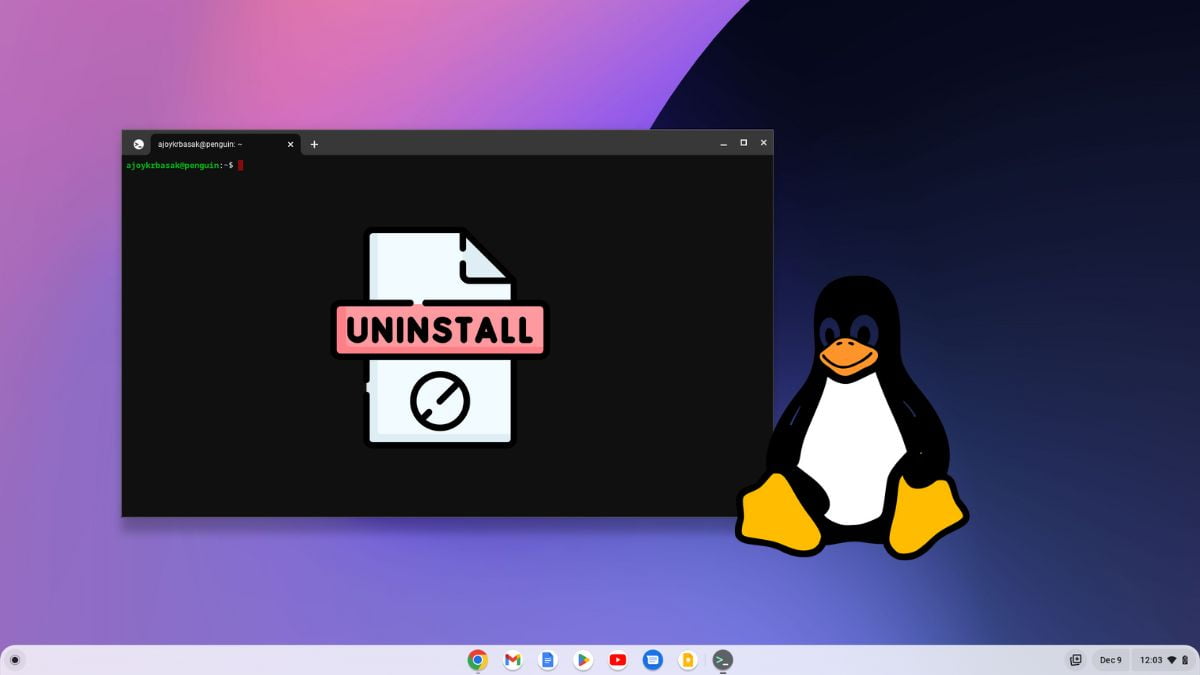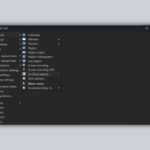You can enable a Linux development environment if you want to install a Linux desktop application on your Chromebook. It allows you to install any Linux application on your Chromebook. But running Linux apps on a low-end Chromebook affects the performance.
It is better to remove the Linux development environment from your Chromebook. Users might wish to delete Linux for a variety of reasons. The common one is when you enable the Linux development environment on your Chromebook, it doesn’t perform as expected. Here is a complete guide on; how to remove Linux from Chromebook.
How to Remove Linux Development Environment from Chromebook
Removing the Linux Development Environment from Chromebook is a very straightforward method. To do so, you can simply follow the steps mentioned below. However, when you remove Linux, it will delete all the Linux applications and data from your Chromebook and you can not retrieve the files.
Now, if you’ve decided to remove Linux, then follow the following steps:
1. Open the Settings apps on your Chromebook. For that, open the App Drawer and select Settings.
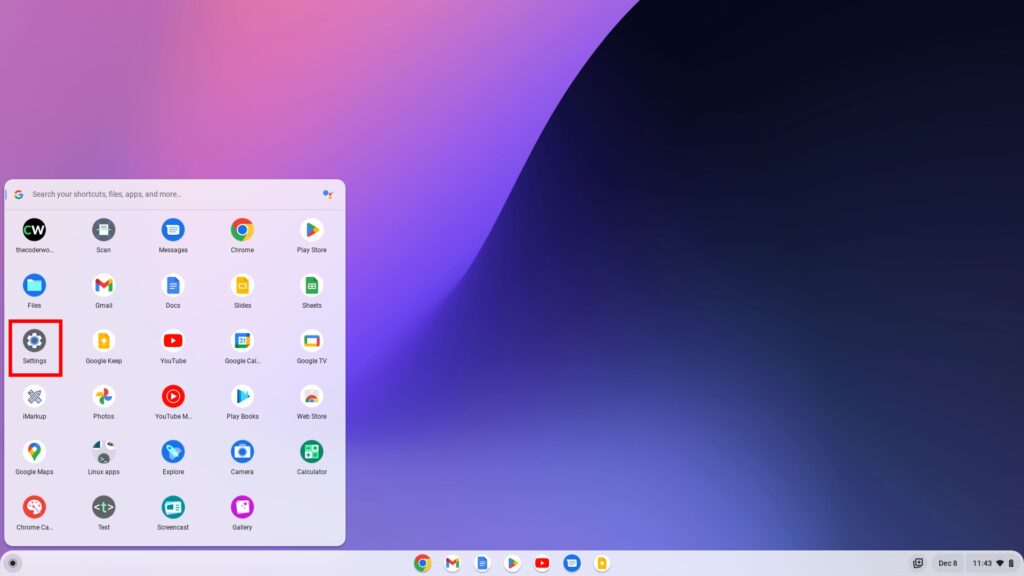
2. The settings window will appear. Select the Advanced option and click on the Developers option.
3. Here, you will find the developers’ settings. Now select the Linux development environment option. To access the Linux settings.
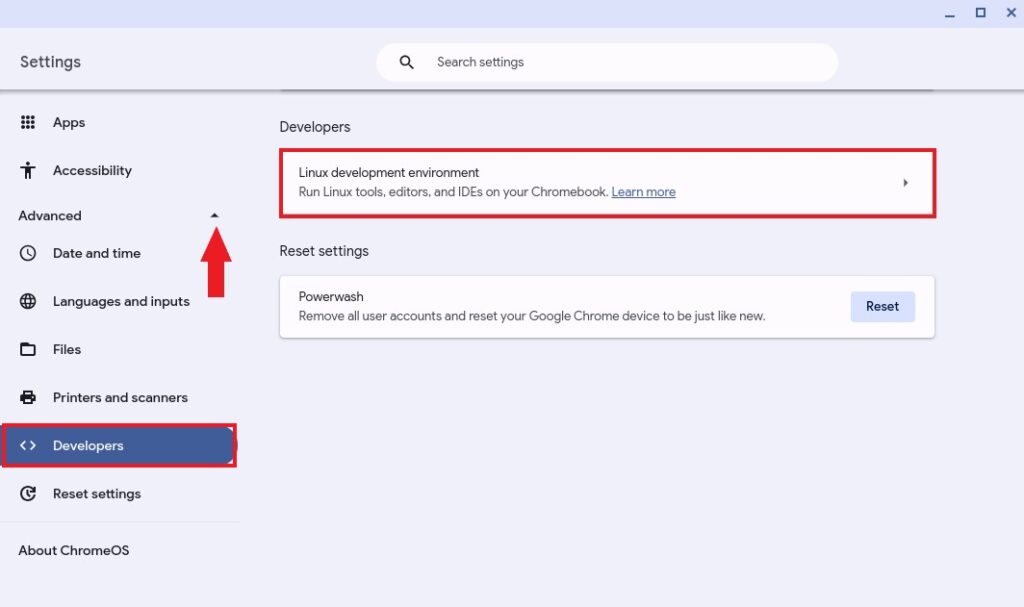
4. To remove the Linux development environment, click on the Remove button.
5. Then to confirm, click on the Delete button.
6. After that, wait for the process to complete. Once done, restart your Chromebook.
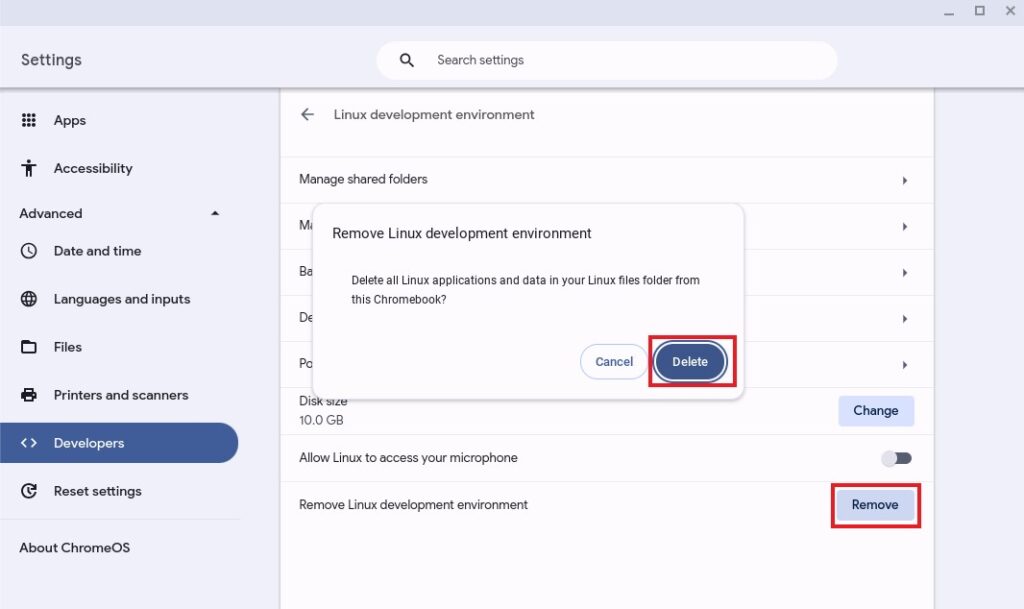
Conclusion
That’s it; this is how you can remove the Linux Development Environment from your Chromebook. As we discussed, when you delete Linux from your Chromebook, all the Linux development environment data are also removed.
Alternatively, if you don’t want to remove Linux from your Chromebook, then you can uninstall unused Linux apps from your device. It will free up some disk space, and your Chromebook will have room for better performance.