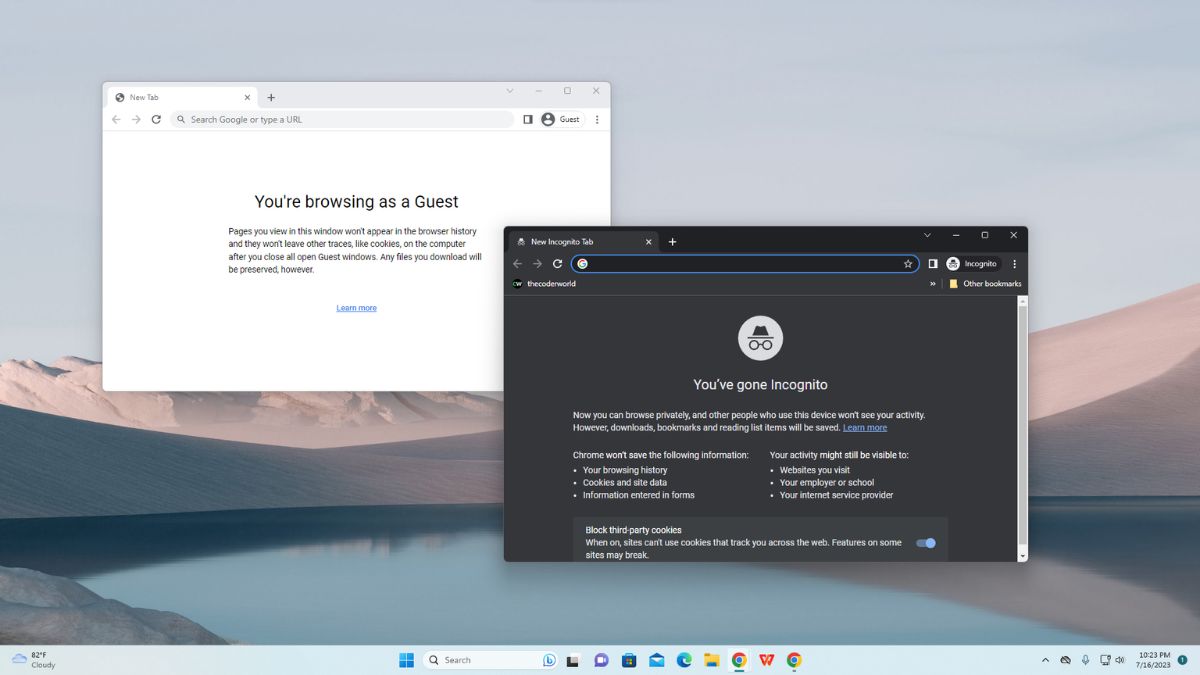Google Chrome is undoubtedly one of the best web browsers in the market. It provides a straightforward and easy-to-use user interface with great security features. It offers two great features namely, Guest Mode and Incognito Mode for ensuring privacy when you use Chrome. However, sometimes these both can create confusion and users might think of them as the same, but that is not the actual case.
These both are designed to provide you with the best privacy and security but the purpose they serve in general is different. They both come with their own unique use case and have many differences. With this blog, we intend to clear any misunderstanding that you have related to both of them. And also point out their major key differences.
What is Guest Mode in Google Chrome?
Suppose you want to use someone else’s computer for internet browsing or have to share your PC. In situations like this, your primary concern is your privacy. It can be your browsing history or maybe your saved passwords in Chrome. For such incidents, Google Chrome offers you an excellent handy feature which is the Guest Mode.
So what basically is Guest Mode? In general, Guest Mode in Google Chrome is meant to provide temporary access to the browser without impacting the primary user’s (the one who owns the computer) data. When you use Guest Mode, you can use the browser as a guest user, which means you will have a fresh start. There will be no prior browsing history, saved passwords, or cookies.
When in Guest Mode, you can browse the web, download files, and visit websites just like any other browser session. But, once you exit the browser window, however, all browsing data and activity within Guest Mode are instantly removed. This ensures that no evidence of your online actions remains on the device. Check out our step-by-step guide on how to use Guest Mode on Google Chrome.
What is Incognito Mode in Google Chrome?
There are some situations when you might want to browse the internet freely. But also wish that none of the browsing history, cookies, or downloads are saved after the session. Under such conditions, you can move into Incognito Mode and browse freely.
Incognito Mode is mainly focused on protecting your privacy when browsing. Google Chrome enters a secret surfing mode when you launch a new Incognito window. The browser does not save any browsing history, download history, cookies, or site data when in this mode. Moreover, any information entered into forms or searches is not retained, giving you an extra degree of privacy and peace of mind.
By using incognito mode, you can also avoid targeted pricing and find the best deals available while shopping online. Online retailers use cookies to track your browsing history and adjust their product prices accordingly. When you switch to incognito mode, you will start with a clean slate and prevent retailers from tracking your online activities.
Incognito mode can also be helpful when searching for coupons or promo codes, as it provides more accurate search results. Therefore, you can save some money by using incognito mode while shopping online and searching for deals.
Incognito Mode prevents your device from storing browsing data locally. It is important to understand that it does not make you fully invisible online. This means that all of your browsing activities can still be tracked by Internet service providers, websites, and network administrators. The main purpose of Incognito Mode is to ensure that no traces are left on your device.
Difference Between Guest Mode and Incognito Mode in Google Chrome
While both Guest Mode and Incognito Mode offer users a way to browse the internet privately, they serve different purposes.
The main difference between the two modes is that. Guest Mode allows someone else to use your computer without leaving any traces of their browsing history or data. While Incognito Mode is designed for situations when you want to keep your online activities private from others.
Apart from these main reasons here are some of the key differences between the two for your better understanding:
| Feature | Guest Mode | Incognito Mode |
|---|---|---|
| Purpose | Provides temporary access for other users | Provides you with a private browsing session |
| Data Storage | Browsing data is stored during the session but gets deleted once the guest user closes the browser | No browsing data will remain once you close the Incognito tab |
| User Identity | The person using will be recognized as a guest user | You will remain identifiable and also you will be able to access your bookmarks and saved settings in Chrome |
| Privacy Scope | Your browsing data will be protected from other users of the same computer but can be tracked by websites and ISPs | Your data will be protected and not saved locally in your system but again is traceable by websites or network administrators |
| Impact on Primary User’s Data | None of the primary user’s saved data or browsing history will be accessible or affected | No primary user’s data will be altered |
We hope now you have a more clear image of how Incognito and Guest modes are different from each other.
Conclusion
Finally, Guest Mode and Incognito Mode in Google Chrome serve distinct purposes and provide different levels of privacy. Guest Mode is suitable for allowing temporary access to your device without compromising your data. On the other hand, Incognito Mode is meant for private browsing sessions that leave no traces on the device itself.
Guest Mode is the way to go if you want to prevent others from accessing your personal information while they are using your computer temporarily. Incognito Mode, on the other, is the ideal option if you want to keep your browsing activity private and prohibit local storing of browsing data. In case you are still facing any kind of confusion. While understanding these both, use the comment section below and allow us to provide you with the best assistance.