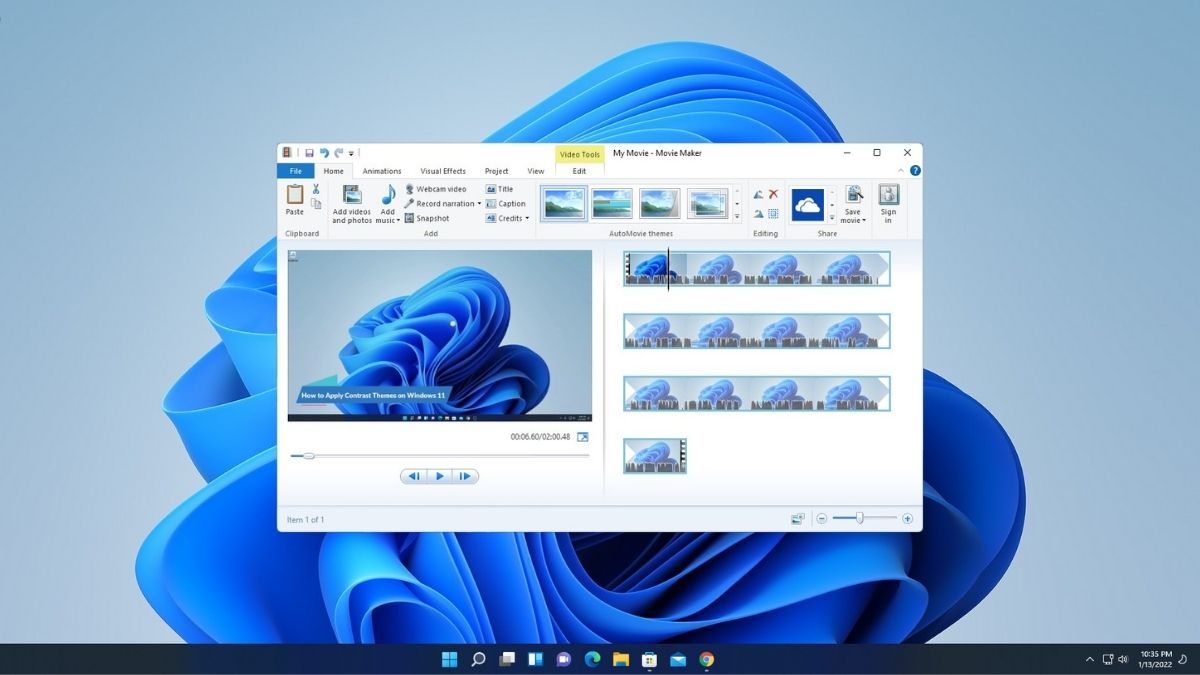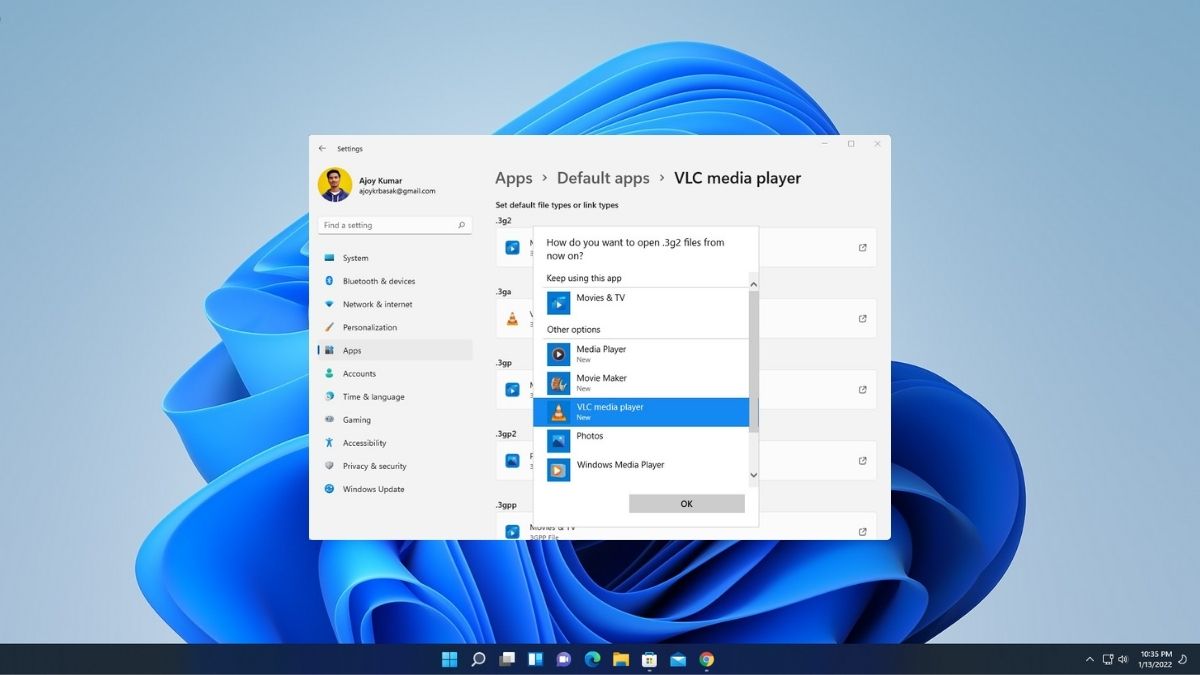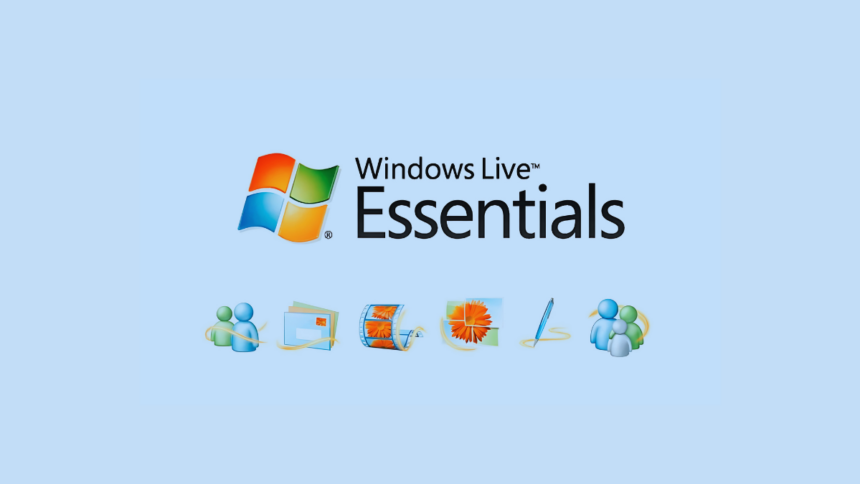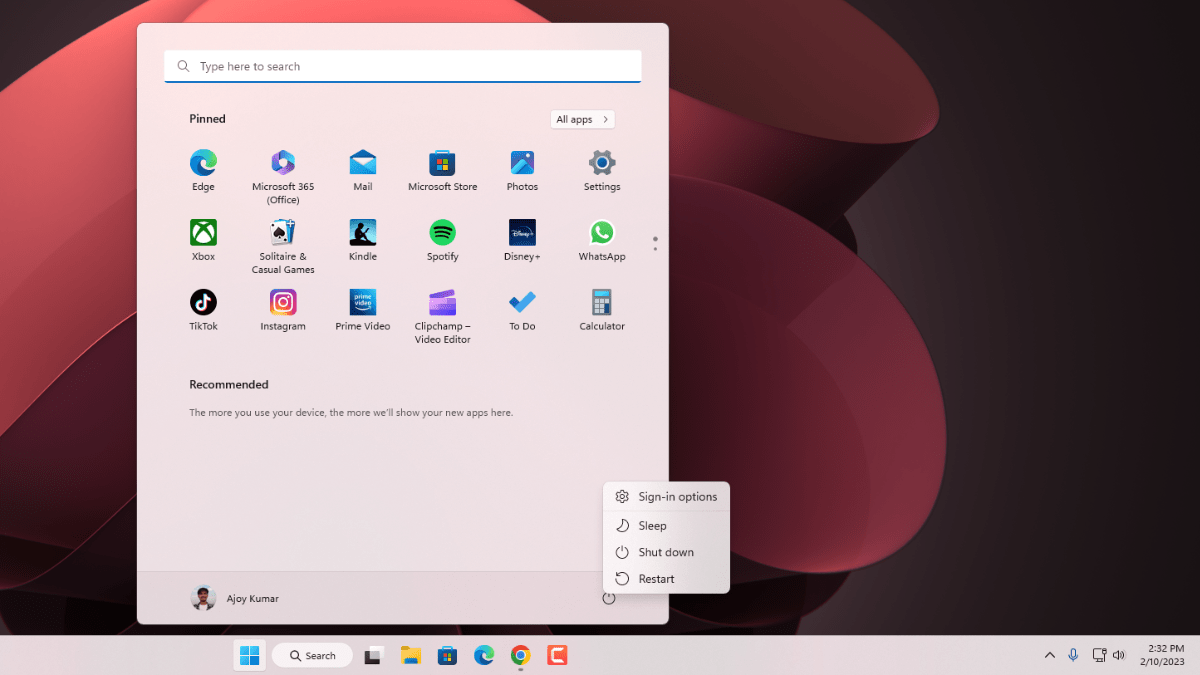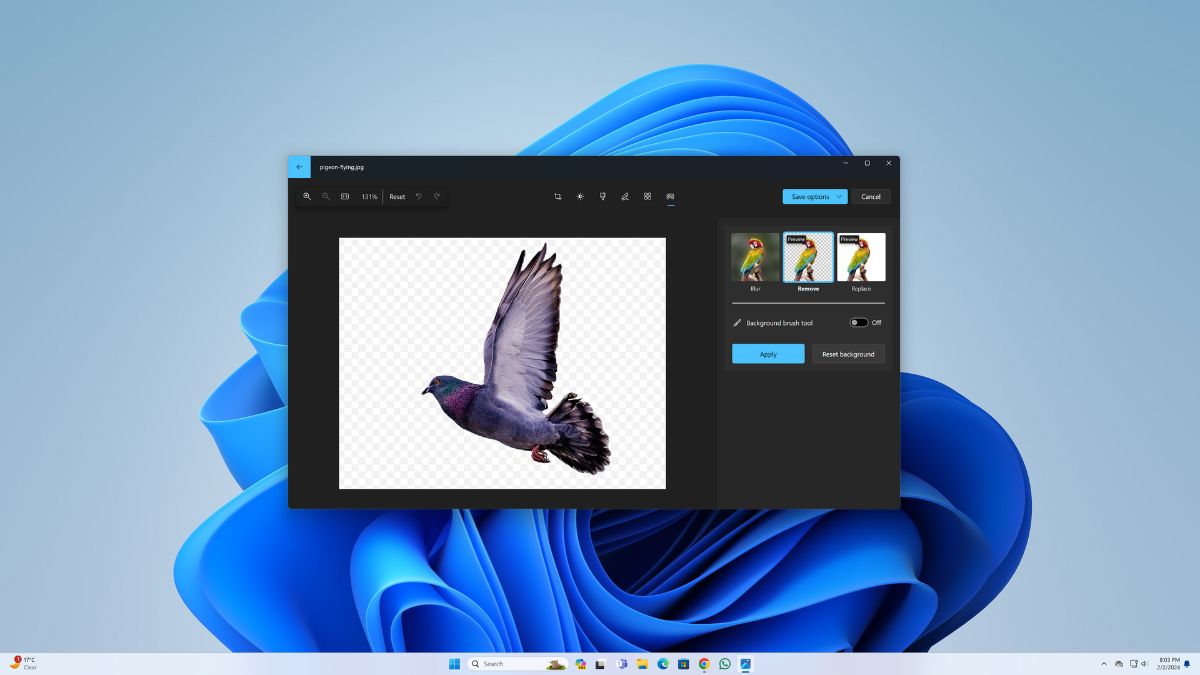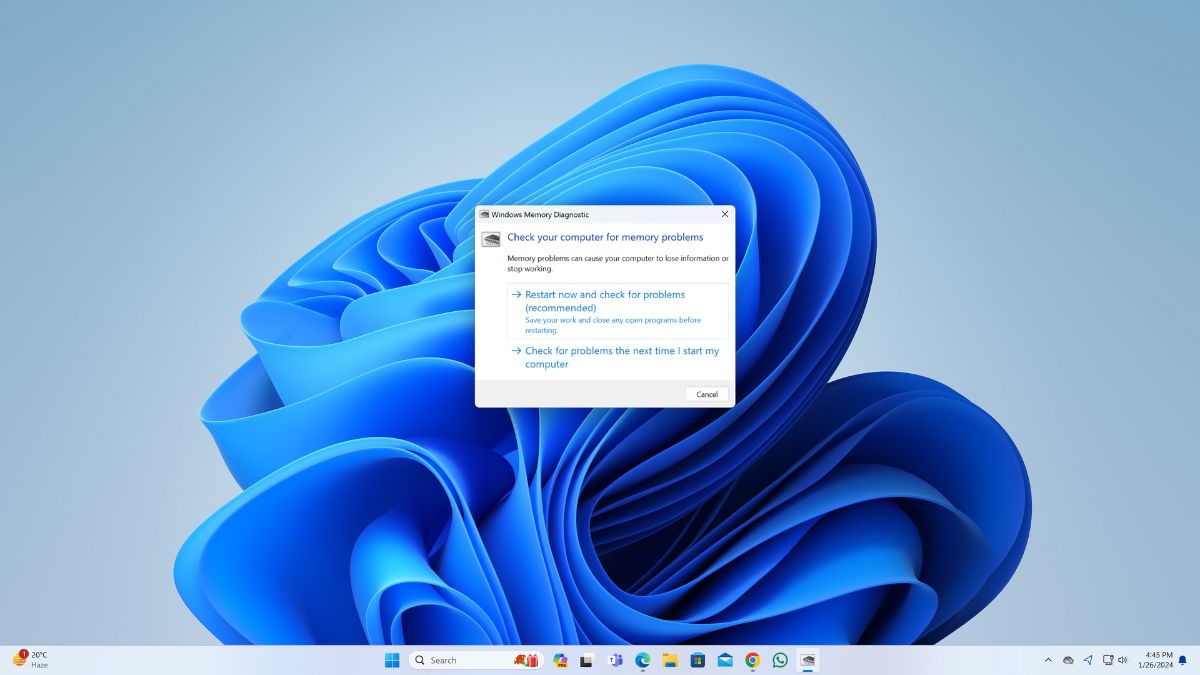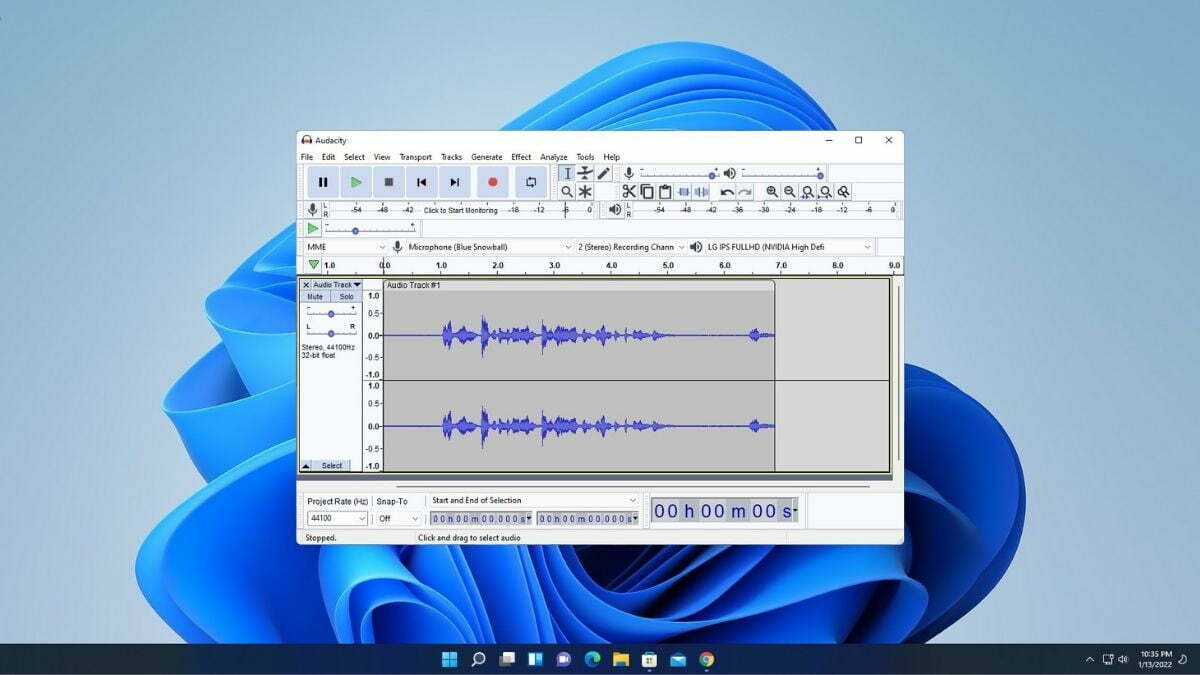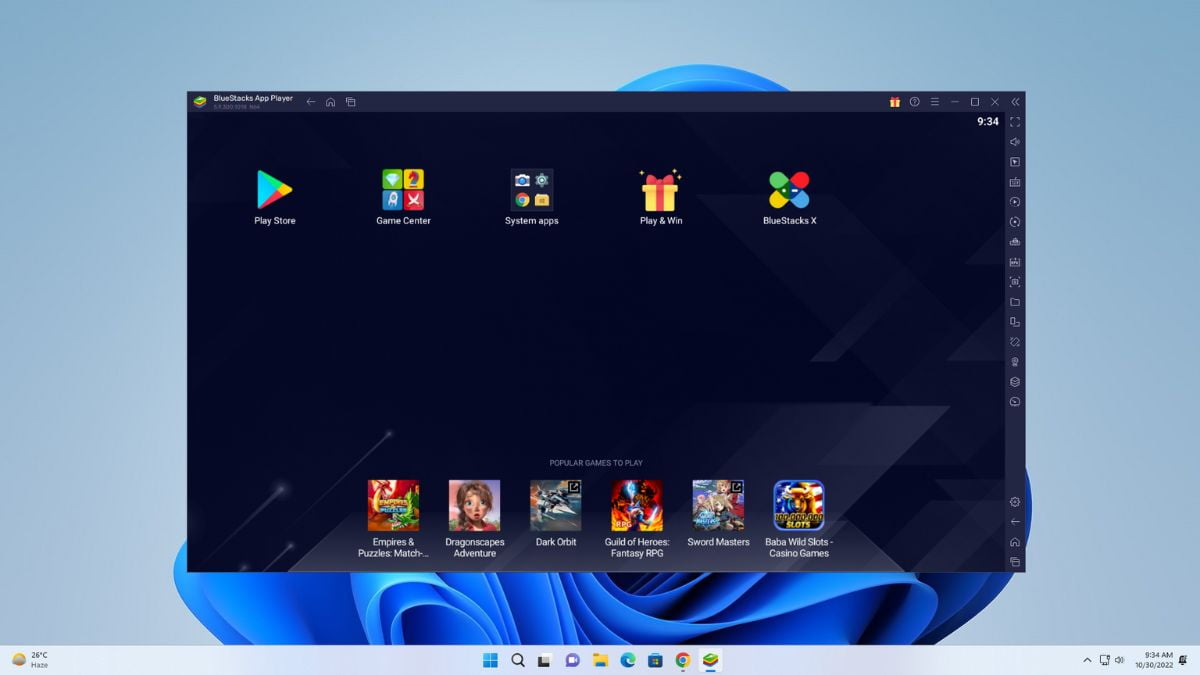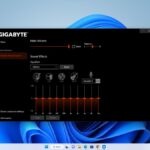Windows
How to Install Windows Essentials on Windows 11
You can still use Windows Essentials 2012 on Windows 11. Here's how.
Latest Windows
How to Properly Restart a Windows 11 Computer
If you are experiencing temporary software or hardware problems, such as sluggish performance, unresponsive applications, or connectivity issues, restarting your…
How to Remove Background of Image in Windows 11
Did you know that you can now remove the background of images using Microsoft's latest build of Windows 11? This…
How to Fix Windows Hello Not Working in Windows 11
Windows Hello is a convenient and secure tool that allows you to set up your computer with biometric and PIN…
How to Use Windows Memory Diagnostic Tool
If Windows detects that your RAM might be failing, it will automatically run the Memory Diagnostic tool when the machine…
How to Download and Install Microsoft Teams on Windows 11
In today's world, attending online meetings has become a common occurrence. There are several apps available on the internet that…
How to Create Copilot Desktop Shortcut in Windows 11
Have you ever thought about having a personalized AI assistant integrated with your Windows operating system? Well, you will be…
How to Install and Use Audacity on Windows 11
Audacity is free, open-source software with powerful tools for recording and editing audio. Whether you're a musician, podcaster, or voice-over…
How to Install BlueStacks 5 on Windows 11
If you want to install the Android application on your Windows 11 device, you can install BlueStacks. It is an…
YouTube Channel
Subscribe to our YouTube channel for the video tutorial on desktop operating systems.